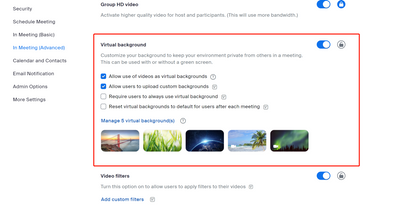Get work done more efficiently with Zoom AI Companion. The AI Companion Onboarding Center is now live!
Learn more-
Products
Empowering you to increase productivity, improve team effectiveness, and enhance skills.
Learn moreCommunication
Productivity
Apps & Integration
Employee Engagement
Customer Care
Sales
Developer Tools
- Solutions
By audience- Resources
Connect & learnHardware & servicesDownload the Zoom app
Keep your Zoom app up to date to access the latest features.
Download Center Download the Zoom appZoom Virtual Backgrounds
Download hi-res images and animations to elevate your next Zoom meeting.
Browse Backgrounds Zoom Virtual Backgrounds- Plans & Pricing
- Solutions
- Product Forums
AI Companion
Empowering you to increase productivity, improve team effectiveness, and enhance skills.
Zoom AI CompanionBusiness Services
- Event Forums
- Customer Success Forum
- Quick Links
- Zoom
- Products
- Zoom Meetings
- Removing Virtual Background
- Subscribe to RSS Feed
- Mark Topic as New
- Mark Topic as Read
- Float this Topic for Current User
- Bookmark
- Subscribe
- Mute
- Printer Friendly Page
- Mark as New
- Bookmark
- Subscribe
- Mute
- Subscribe to RSS Feed
- Permalink
- Report Inappropriate Content
2022-12-06
06:17 AM
- last edited on
2023-06-26
07:40 AM
by
![]() RN
RN
I have done everything according to the videos trying to remove the virtual background. I've gone to settings, in meeting advance, virtual backgrounds, and turned it off. I've even reset it. That is supposed to remove the uploaded picture from the system altogether....and it's still on there. The videos are old that they sent me in the chat. It says there is a button to choose "none." On mine it is a button - turn virtual backgrounds on or off. I've logged out and then back in again....it's still on. Every option in the chat doesn't pertain - any thoughts?
Solved! Go to Solution.
- Topics:
-
Meeting Features
- Mark as New
- Bookmark
- Subscribe
- Mute
- Subscribe to RSS Feed
- Permalink
- Report Inappropriate Content
2022-12-07 05:26 AM
If you are a memmber account,you may need to ask the owner to change the setting.
- Mark as New
- Bookmark
- Subscribe
- Mute
- Subscribe to RSS Feed
- Permalink
- Report Inappropriate Content
2022-12-09 08:34 AM
1. Go to click on the carrot next to the button to turn your camera on and off.
2. Put your cursor over the background you want to remove.
3. A x should appear in the side, on top of your virtual background. Click on it.
4. YOUR VIRTUAL BACKGROUND SHOULD BE REMOVED!!
- Mark as New
- Bookmark
- Subscribe
- Mute
- Subscribe to RSS Feed
- Permalink
- Report Inappropriate Content
2022-12-07 05:26 AM
If you are a memmber account,you may need to ask the owner to change the setting.
- Mark as New
- Bookmark
- Subscribe
- Mute
- Subscribe to RSS Feed
- Permalink
- Report Inappropriate Content
2022-12-09 08:34 AM
1. Go to click on the carrot next to the button to turn your camera on and off.
2. Put your cursor over the background you want to remove.
3. A x should appear in the side, on top of your virtual background. Click on it.
4. YOUR VIRTUAL BACKGROUND SHOULD BE REMOVED!!
- Mark as New
- Bookmark
- Subscribe
- Mute
- Subscribe to RSS Feed
- Permalink
- Report Inappropriate Content
2024-06-22 05:57 AM
I don't understand what "on the carrot next to the button " means?? I cannot get this old picture of my daughter off of my background & Ive made new accounts & it's still there!! Please help me!!!
- Mark as New
- Bookmark
- Subscribe
- Mute
- Subscribe to RSS Feed
- Permalink
- Report Inappropriate Content
2024-06-30 02:15 PM
Video^ .... to the right of Video is the Carrot, an upside down V. Click on that an the options for that item open for you.
- Mark as New
- Bookmark
- Subscribe
- Mute
- Subscribe to RSS Feed
- Permalink
- Report Inappropriate Content
2022-12-09 12:44 PM
Thank you. I finally figured I had to be in the meeting to change it. Prior to that, I was trying to change it in the settings outside of a meeting. Then, when I tested it, it still had the virtual background. I appreciate your time.
- Mark as New
- Bookmark
- Subscribe
- Mute
- Subscribe to RSS Feed
- Permalink
- Report Inappropriate Content
2023-07-01 07:44 AM
Would you mind sharing exactly what you did?
I have the same problem. I have a virtual background that is not even in the list of Zoom backgrounds and I can't remove it. If I click None, I always return to a beach scenario, but I can't remove it. I can switch to other backgrounds and back to None an there's always the beach, that I just can't get rid of. I tried every suggested solution outside and during a meeting, even unistalled and reinstalled Zoom.
Any ideas?? I'm desperate.
- Mark as New
- Bookmark
- Subscribe
- Mute
- Subscribe to RSS Feed
- Permalink
- Report Inappropriate Content
2023-07-02 09:50 AM
It has been a long time and I was very desperate to find an answer so I hope I remember correctly. Really none of the comments from others helped, but I was very appreciative they took the time to try and help. When I started going into every option, if I remember correctly, NO answer worked by going into settings for the whole Zoom or off of my home page. That's when I started a meeting I had scheduled, then looked at the options at the bottom - this worked. I went into settings on the opened meeting, then into the background and effects option. I believe that's when I was able to turn off the background. It worked from that point forward on all my meetings. Hope this helps you.
- Mark as New
- Bookmark
- Subscribe
- Mute
- Subscribe to RSS Feed
- Permalink
- Report Inappropriate Content
2023-06-26 11:25 PM
The ability to use background blur and background removal depends on your computer's processor. Please check it here: Zoom Virtual Background system requirements. You can use a green screen to accomplish this. Additionally, for the cleanest results, use a solid color in the background.
Need stunning Zoom backgrounds? Show off your personality and interests during Zoom meetings. FineShare allows you to create unique, fun, and creative backgrounds in seconds—powered 100% by AI. You can find it here: Zoom Background.
- Mark as New
- Bookmark
- Subscribe
- Mute
- Subscribe to RSS Feed
- Permalink
- Report Inappropriate Content
2024-08-22 05:06 AM
Hi
Just wanted to let you know that I have the same problem, I cannot remove the background. I have tried everything but I am now pretty sure this has nothing to do with Zoom because I also have the same background in Meet. There is no way I can get rid of it, with Zoom I can only add an additional background on top of that.