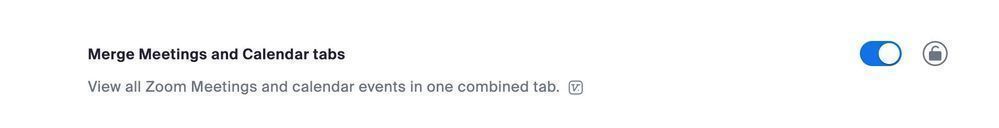Zoomtopia is here. Unlock the transformative power of generative AI, helping you connect, collaborate, and Work Happy with AI Companion.
Register now-
Products
Empowering you to increase productivity, improve team effectiveness, and enhance skills.
Learn moreCommunication
Productivity
Apps & Integration
Employee Engagement
Customer Care
Sales
Ecosystems
- Solutions
By audience- Resources
Connect & learnHardware & servicesDownload the Zoom app
Keep your Zoom app up to date to access the latest features.
Download Center Download the Zoom appZoom Virtual Backgrounds
Download hi-res images and animations to elevate your next Zoom meeting.
Browse Backgrounds Zoom Virtual Backgrounds- Plans & Pricing
- Solutions
-
Product Forums
Empowering you to increase productivity, improve team effectiveness, and enhance skills.
Zoom AI CompanionBusiness Services
-
User Groups
Community User Groups
User groups are unique spaces where community members can collaborate, network, and exchange knowledge on similar interests and expertise.
Location and Language
Industry
-
Help & Resources
Community Help
Help & Resources is your place to discover helpful Zoom support resources, browse Zoom Community how-to documentation, and stay updated on community announcements.
-
Events
Community Events
The Events page is your destination for upcoming webinars, platform training sessions, targeted user events, and more. Stay updated on opportunities to enhance your skills and connect with fellow Zoom users.
Community Events
- Zoom
- Products
- Zoom Meetings
- Re: Recurring Meetings all but disappeared in V.6
- Subscribe to RSS Feed
- Mark Topic as New
- Mark Topic as Read
- Float this Topic for Current User
- Bookmark
- Subscribe
- Mute
- Printer Friendly Page
- Mark as New
- Bookmark
- Subscribe
- Mute
- Subscribe to RSS Feed
- Permalink
- Report Inappropriate Content
2024-04-16 07:27 AM - edited 2024-04-16 08:30 AM
It seems to me that V6, grandly renamed Zoom Workplace, is a less than welcome regression as far as usability is concerned when dealing with recurring meetings.
Recurring meetings are hidden as a tiny afterthought at the bottom of the calendar tab, which, while bad, would not be too awful if Zoom could synchronise with a personal Outlook account.
Additionally, to add insult to injury, you cannot create recurring meetings with a No Fixed Time recurrence from the apps, and the ones that are created from the web show a daily recurrence.
So, I would suggest that
1) You separate again meetings from calendar
2) Fix the No Fixed Time recurrence
I am so peeved at the change that I have been looking for alternatives to use with my students.
Lorenzo
Solved! Go to Solution.
- Mark as New
- Bookmark
- Subscribe
- Mute
- Subscribe to RSS Feed
- Permalink
- Report Inappropriate Content
2024-04-24 06:29 AM
There is a setting on the Zoom website. Settings>Meetings> Merge Meeting and Calendar tabs which can be disabled and might solve the issue for some. In case that helps.
- Mark as New
- Bookmark
- Subscribe
- Mute
- Subscribe to RSS Feed
- Permalink
- Report Inappropriate Content
2024-04-25 11:56 AM
Fixed it:
Sign on via the website.
Goto "My Account" in upper right
Goto "Settings" on the left
Select the "Meeting" tab
Turn off "Merge Meetings and Calendar tabs"
Signout of website and app
Sign back in
- Mark as New
- Bookmark
- Subscribe
- Mute
- Subscribe to RSS Feed
- Permalink
- Report Inappropriate Content
2024-04-17 03:23 PM
Same complaint here - I only use recurring meetings with no fixed time and this update is frustratingly unusable.
- Mark as New
- Bookmark
- Subscribe
- Mute
- Subscribe to RSS Feed
- Permalink
- Report Inappropriate Content
2024-04-25 09:39 AM
Have you found a way to manage? I have the same issue. I have a lot of recurring meetings at different times?
- Mark as New
- Bookmark
- Subscribe
- Mute
- Subscribe to RSS Feed
- Permalink
- Report Inappropriate Content
2024-09-23 03:40 PM
Agreed, I only use recurring meetings, so the calendar view just makes using Zoom way more complicated than it was previously. Zoom folks: please provide a way to quickly see all recurring meetings again in the next update.
- Mark as New
- Bookmark
- Subscribe
- Mute
- Subscribe to RSS Feed
- Permalink
- Report Inappropriate Content
2024-04-17 04:08 PM
+1. I don't kwon why you hide recurring meets
- Mark as New
- Bookmark
- Subscribe
- Mute
- Subscribe to RSS Feed
- Permalink
- Report Inappropriate Content
2024-04-17 06:52 PM
The issue is not about managing recurring meetings, it is about the Zoom UI. I want to open the zoom app and easily see my list of recurring meetings (like before update) and one click to start the meeting.
- Mark as New
- Bookmark
- Subscribe
- Mute
- Subscribe to RSS Feed
- Permalink
- Report Inappropriate Content
2024-04-18 06:54 AM
Another voice to add to this. I run on 3 meeting rooms for different purposes and the only way I've found to start these meetings is from the zoom.us website. A significant step backwards in usability...
- Mark as New
- Bookmark
- Subscribe
- Mute
- Subscribe to RSS Feed
- Permalink
- Report Inappropriate Content
2024-04-18 06:59 AM
I've just found the recurring meetings at the bottom of the page on the newly titles Zoom Workplace...
- Mark as New
- Bookmark
- Subscribe
- Mute
- Subscribe to RSS Feed
- Permalink
- Report Inappropriate Content
2024-04-21 06:33 AM
Where are my previously schedule meetings located in the latest update?
- Mark as New
- Bookmark
- Subscribe
- Mute
- Subscribe to RSS Feed
- Permalink
- Report Inappropriate Content
2024-04-26 02:10 PM
Found Recurring meetings at bottom of screen lower left. If I can attach, Here is where they located Recurring Meetings. When you click on it they open. If you click the TV Camera pointing to right, you can "Start" meeting. I also included another person's fix. Not sure it would work, as we have folks who have attached it to their calendars. Any one tried it?
- Mark as New
- Bookmark
- Subscribe
- Mute
- Subscribe to RSS Feed
- Permalink
- Report Inappropriate Content
2024-07-03 07:24 PM
Hoping someone can help us with this. I am choosing not to link my calendar so I can still see my recurring meetings and it's too bad that that seem to be the only way to see these!
- Mark as New
- Bookmark
- Subscribe
- Mute
- Subscribe to RSS Feed
- Permalink
- Report Inappropriate Content
2024-04-25 09:38 AM
John. Can you send a photo of where you found the tab for meetings? I had to use my phone today because I couldn’t find it on my laptop. Super frustrating
- Mark as New
- Bookmark
- Subscribe
- Mute
- Subscribe to RSS Feed
- Permalink
- Report Inappropriate Content
2024-04-18 06:10 PM
100% agree. In addition, the calendar display shows everything in my Google calendar - mostly not Zoom meetings. Anything not a Zoom meeting should be hidden - at least as an option. And Zoom insists on popping up a notification for all my appointments. I don't mind it reminding me about Zoom meetings, but my calendar already notifies me about everything - I don't need multiple reminders of medical appointments, birthday parties, etc. A reminder of a Zoom meeting makes sense, with a Join button.
- Mark as New
- Bookmark
- Subscribe
- Mute
- Subscribe to RSS Feed
- Permalink
- Report Inappropriate Content
2024-04-21 01:07 AM
Finding Zoom meetings within the Zoom App should be the most basic of features, yet it seems to be an afterthought. I don't need Zoom to manage my calendar, but the fact that the meetings tab doesn't actually list meetings is beyond useless. If anything, there should be more control for users to adjust layout to their needs, not to Zoom's bizarre branding whims.
- Mark as New
- Bookmark
- Subscribe
- Mute
- Subscribe to RSS Feed
- Permalink
- Report Inappropriate Content
2024-04-22 02:14 AM
I am so incensed by this idiocy that I am seriously looking at other simpler solutions. I need an app that does meetings.
- Mark as New
- Bookmark
- Subscribe
- Mute
- Subscribe to RSS Feed
- Permalink
- Report Inappropriate Content
2024-04-23 05:21 PM
100% agree with everyone. This latest update is horrible. I do all reoccurring meetings and now it is cumbersome to find them. I don't want or need a calendar (I've got that already!). I need (and pay for!) a meetings app. My meetings should be the easiest thing to find.
- Mark as New
- Bookmark
- Subscribe
- Mute
- Subscribe to RSS Feed
- Permalink
- Report Inappropriate Content
2024-04-25 09:40 AM
How are you dealing with it? I have the same issue?
- Mark as New
- Bookmark
- Subscribe
- Mute
- Subscribe to RSS Feed
- Permalink
- Report Inappropriate Content
2024-04-24 12:10 AM
Unfortunately, I just paid to renew my annual subscription but will definitely find an alternative platform by next year if this doesn't improve. There are plenty of alternatives available.
- Mark as New
- Bookmark
- Subscribe
- Mute
- Subscribe to RSS Feed
- Permalink
- Report Inappropriate Content
2024-04-24 01:32 AM
My recurring meetings are back the way they should be this morning so hopefully that will be the end of it.
- Mark as New
- Bookmark
- Subscribe
- Mute
- Subscribe to RSS Feed
- Permalink
- Report Inappropriate Content
2024-04-24 06:29 AM
There is a setting on the Zoom website. Settings>Meetings> Merge Meeting and Calendar tabs which can be disabled and might solve the issue for some. In case that helps.
- Mark as New
- Bookmark
- Subscribe
- Mute
- Subscribe to RSS Feed
- Permalink
- Report Inappropriate Content
2024-06-11 04:38 PM
Hi, I have done this several times, but when opening the apps, it does not prevent calendar from appearing after a while. And again freezing.
- Mark as New
- Bookmark
- Subscribe
- Mute
- Subscribe to RSS Feed
- Permalink
- Report Inappropriate Content
2024-04-25 09:41 AM
How did you get them back?
- Mark as New
- Bookmark
- Subscribe
- Mute
- Subscribe to RSS Feed
- Permalink
- Report Inappropriate Content
2024-04-24 11:25 AM
100% agree with previous comments. All my meeting are recurring meetings and I now find it impossible to start a meeting from the app and must use saved URL links. Very, very frustrating.
- Mark as New
- Bookmark
- Subscribe
- Mute
- Subscribe to RSS Feed
- Permalink
- Report Inappropriate Content
2024-04-25 11:56 AM
Fixed it:
Sign on via the website.
Goto "My Account" in upper right
Goto "Settings" on the left
Select the "Meeting" tab
Turn off "Merge Meetings and Calendar tabs"
Signout of website and app
Sign back in
- Mark as New
- Bookmark
- Subscribe
- Mute
- Subscribe to RSS Feed
- Permalink
- Report Inappropriate Content
2024-04-25 05:11 AM
Also agree with previous comments. Some of my recurring meetings have completely disappeared. It is now a multi-step process to access the ones that do appear and to start their meetings. I tried to sync with calendar (which like above I don't myself need to do, I just need to access meetings quickly) but the sync failed. The UI changes make the app much less usable and desirable.
- Mark as New
- Bookmark
- Subscribe
- Mute
- Subscribe to RSS Feed
- Permalink
- Report Inappropriate Content
2024-04-30 09:00 AM
Hi everyone!
In your settings: https://zoom.us/profile/setting, you can disable the Merge Meetings and Calendar tabs. This will add a Meetings tab to your navigation menu in the Zoom app and allow you to view your upcoming meetings as before.
Let me know if that helps!
- Mark as New
- Bookmark
- Subscribe
- Mute
- Subscribe to RSS Feed
- Permalink
- Report Inappropriate Content
2024-08-07 09:49 AM
Following your directions I find nothing that says Merge Meetings and Calendar.
Why was this change made? Frustrating and unnecessary.
- Mark as New
- Bookmark
- Subscribe
- Mute
- Subscribe to RSS Feed
- Permalink
- Report Inappropriate Content
2024-09-09 09:13 AM
No, turning off Merge Meetings and restarting the Zoom app did NOT solve the problem. I still cannot see my recurring meetings. I CAN see the recurring meetings I just scheduled, but I cannot see the recurring meeting that has existed for 4 years...
- Mark as New
- Bookmark
- Subscribe
- Mute
- Subscribe to RSS Feed
- Permalink
- Report Inappropriate Content
2024-09-14 11:07 AM
I am having this problem with the UI update today and there is no setting in my account with that label. In fact I searched the settings and there is no such setting - see the image below.
- Mark as New
- Bookmark
- Subscribe
- Mute
- Subscribe to RSS Feed
- Permalink
- Report Inappropriate Content
2024-09-14 01:29 PM
Clearly Zoom has changed the User Interface since.
- Mark as New
- Bookmark
- Subscribe
- Mute
- Subscribe to RSS Feed
- Permalink
- Report Inappropriate Content
2024-09-16 05:27 AM
And messed it up again with the latest update (6.2). I don't know why they don't test these updates or are so committed to disrupting workflow.
- Mark as New
- Bookmark
- Subscribe
- Mute
- Subscribe to RSS Feed
- Permalink
- Report Inappropriate Content
2024-10-14 09:20 AM
Nope, no such option. Or Where is it supposed to be now?
- Mark as New
- Bookmark
- Subscribe
- Mute
- Subscribe to RSS Feed
- Permalink
- Report Inappropriate Content
2024-09-19 09:41 AM
Does anyone know if there is a new workaround?
- Mark as New
- Bookmark
- Subscribe
- Mute
- Subscribe to RSS Feed
- Permalink
- Report Inappropriate Content
2024-09-19 11:13 AM
renatomen (user) gave me the perfect solution. I was able to fix the issue with just one little tweak:
1. Go to "meetings" in the left column
2. Select the "previous" tab at the top of the meetings list
3. Click on one of the previous recurring meetings, NOT on the edit button, on the meeting link itself
4. You should see a selection that says something like 'end recurring meetings on (a given date)
5. a calendar will pop up and you will have to scroll through the calendar to the date you want the meetings to stop recurring.
6. VOILA! the existing meetings reappear and you can now 'add a single session' just like you could before.
Thank you to rentamoen (user) for this fix.
- Mark as New
- Bookmark
- Subscribe
- Mute
- Subscribe to RSS Feed
- Permalink
- Report Inappropriate Content
2024-09-19 02:55 PM
Hi Zoom Community members! I sincerely apologize for the delay in my response to your posts.
I’m sorry to share that my previously accepted solution is now outdated. The setting for merging the Meetings and Calendar tabs was removed from the Web portal on September 16, 2024. For Zoom Workplace app version 6.2.0 and higher, the tabs are now permanently merged to enhance visibility of calendar views and meeting details. More details on this change are available in our support article: Using the merged Meetings and Calendar tabs. Using the "Agenda" option will provide a view that is more similar to the previous Meetings view, rather than a full calendar view
I understand this change may be frustrating for your unique use cases and I promise to do my best to deliver your feedback to the relevant product teams. Thank you for your understanding.
- Mark as New
- Bookmark
- Subscribe
- Mute
- Subscribe to RSS Feed
- Permalink
- Report Inappropriate Content
2024-09-30 09:14 AM
Dear Carla
I need the recurring meetings to be clearly visible. I do not need calendar integration.
All my meetings are recurring meetings and having to hunt for them is totally silly.
I don’t get why the Zoom team keeps on adding "improvements" clearly targeted to large corporate users, and removes what works!
Having the list of recurring meetings did not hurt anybody.
Is there a way to downgrade to a previous version?
- Mark as New
- Bookmark
- Subscribe
- Mute
- Subscribe to RSS Feed
- Permalink
- Report Inappropriate Content
2024-10-14 09:27 AM - edited 2024-10-14 09:27 AM
Carla, this solves exactly nothing, to be honest. We need the recurring meetings to be visible. We hate playing hide-and-seek whenever your team changes something, only for it to be worse than previous versions. Is that so hard to understand? We want to see the meetings we handle.
I don't want to see the calendar. I don't use it and I do not want to sync Zoom to my outlook or google or whatever calendar because those are for meetings outside of Zoom that will show up on the app and I don't want them to. Your team keeps adding "improvements" that are useless. Finding my meetings should be the most basic function of the Zoom Meetings app.
- Mark as New
- Bookmark
- Subscribe
- Mute
- Subscribe to RSS Feed
- Permalink
- Report Inappropriate Content
2024-09-23 07:09 PM
Thank you Carla for listening to feedback and letting us know the old workaround is no longer available. Since the Zoom team started messing around with the visibility of recurring meetings I have, like many other users going by these message boards, regularly had to find workarounds to get to my recurring meetings. The problem I think is rooted in the Zoom team's strange obsession with integrating Zoom with calendars. I want Zoom for meetings. I will sort out my calendar myself. I always use recurring meetings and never use the calendar in Zoom. I've seen that comment from other users. If Zoom could stop trying to be everything for everyone, this kind of UI problem might stop. Not wanting to integrate Zoom with a calendar is not a "unique" use case. I suspect it's quite common.
- Mark as New
- Bookmark
- Subscribe
- Mute
- Subscribe to RSS Feed
- Permalink
- Report Inappropriate Content
2024-09-23 09:01 PM
I would like to be able to use recurring meetings without calendar integration, as well. It used to be easy and very functional.
Furthermore, I use some standard lines repeatedly (scheduled and non-fixed-scheduled) and didn’t enjoy how the calendar integration led to my room names being changed.
- Mark as New
- Bookmark
- Subscribe
- Mute
- Subscribe to RSS Feed
- Permalink
- Report Inappropriate Content
2024-10-14 09:29 AM
I think you can still do that on the website. It at least has the no fixed time option that was removed from the app for some reason several versions ago, if that helps.
- FEATURE SUGGESTION: Recording option flexibility in Zoom Meetings
- Adding Topic or name to new meeting IDs in Zoom Meetings
- Disable meeting reactions for one recurring scheduled meeting, not all meetings in Zoom Meetings
- Recurring meetings with no fixed time are no longer appearing on the desktop client in Zoom Meetings
- How to add one date to a recurring meeting? in Zoom Meetings