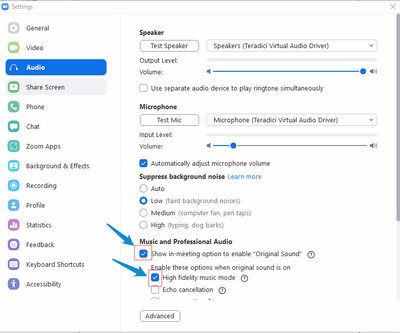Zoomtopia is here. Unlock the transformative power of generative AI, helping you connect, collaborate, and Work Happy with AI Companion.
Register now-
Products
Empowering you to increase productivity, improve team effectiveness, and enhance skills.
Learn moreCommunication
Productivity
Apps & Integration
Employee Engagement
Customer Care
Sales
Developer Tools
- Solutions
By audience- Resources
Connect & learnHardware & servicesDownload the Zoom app
Keep your Zoom app up to date to access the latest features.
Download Center Download the Zoom appZoom Virtual Backgrounds
Download hi-res images and animations to elevate your next Zoom meeting.
Browse Backgrounds Zoom Virtual Backgrounds- Plans & Pricing
- Solutions
- Product Forums
Empowering you to increase productivity, improve team effectiveness, and enhance skills.
Zoom AI CompanionBusiness Services
- Event Forums
- Customer Success Forum
- Quick Links
- Zoom
- Products
- Zoom Meetings
- Re: Music streaming for exercise classes
- Subscribe to RSS Feed
- Mark Topic as New
- Mark Topic as Read
- Float this Topic for Current User
- Bookmark
- Subscribe
- Mute
- Printer Friendly Page
Important updates from Zoom Support:
-
Effective immediately, customers with subscription plans greater than $10 USD/month may receive live chat support. Sign in and visit our contact page to view your support options.
-
Starting February 1, 2025, Zoom Phone customers must add their phone numbers to an approved 10DLC campaign in order to keep using SMS/MMS capabilities on their numbers.
- Mark as New
- Bookmark
- Subscribe
- Mute
- Subscribe to RSS Feed
- Permalink
- Report Inappropriate Content
2022-05-01 09:05 AM
HELP please. I have been running exercise to music classes online since the start of the pandemic and since mid April 2022 my clients can no longer hear the music it cuts in and and sometimes unable to to any music at all. I have even upgraded my laptop in case it was the internal audio but this hasn't fixed the problem!
This never used to happen and I really need to get it fixed otherwise I will loose clients from my music based classes
I look forward to hearing from you. Many thanks
Solved! Go to Solution.
- Mark as New
- Bookmark
- Subscribe
- Mute
- Subscribe to RSS Feed
- Permalink
- Report Inappropriate Content
2022-05-01 11:29 AM
You should also check your internet connection if it's stable. If you are using some kind of VPN or Proxy, you can try turning it off.
Also, try to play around with your settings on your Zoom desktop application > Settings > Audio > but what I suggest is to enable Music And Professional Audio > Show in-Meeting Meeting option to enable "Original Sound" and enable the "High fidelity Music Mode".
You might also consider closing any other applications on your device that are not needed.
But if it's really that important to you, you can also consider reaching out to Zoom customer support through chat or email because they can check what happened in your previous meetings be it a device issue or an internet issue and such things.
- Mark as New
- Bookmark
- Subscribe
- Mute
- Subscribe to RSS Feed
- Permalink
- Report Inappropriate Content
2022-05-01 11:29 AM
You should also check your internet connection if it's stable. If you are using some kind of VPN or Proxy, you can try turning it off.
Also, try to play around with your settings on your Zoom desktop application > Settings > Audio > but what I suggest is to enable Music And Professional Audio > Show in-Meeting Meeting option to enable "Original Sound" and enable the "High fidelity Music Mode".
You might also consider closing any other applications on your device that are not needed.
But if it's really that important to you, you can also consider reaching out to Zoom customer support through chat or email because they can check what happened in your previous meetings be it a device issue or an internet issue and such things.
- Mark as New
- Bookmark
- Subscribe
- Mute
- Subscribe to RSS Feed
- Permalink
- Report Inappropriate Content
2023-04-09 10:36 PM
Zoom has such a lousy backup service!
- Mark as New
- Bookmark
- Subscribe
- Mute
- Subscribe to RSS Feed
- Permalink
- Report Inappropriate Content
2022-05-11 11:18 PM
Hi, I just wanted to check in and see if my response has been of help to you. If so, it will be greatly appreciated if you can click the 'Accept as Solution' button.
This will be a great help to the community and to people who are having the same concern and are looking for answers.
- Mark as New
- Bookmark
- Subscribe
- Mute
- Subscribe to RSS Feed
- Permalink
- Report Inappropriate Content
2023-04-09 09:53 PM
Unfortunatel;uy not helpful! I have been running my Zoom classes for past 2 years with no issue. Zoom has made changes and now I have this problem fopr past 2 weeks!
- Mark as New
- Bookmark
- Subscribe
- Mute
- Subscribe to RSS Feed
- Permalink
- Report Inappropriate Content
2023-04-09 10:37 PM
sorry, no solution!
\
- Mark as New
- Bookmark
- Subscribe
- Mute
- Subscribe to RSS Feed
- Permalink
- Report Inappropriate Content
2023-10-13 07:02 PM
I used the original sound for my fitness classes for the last several years. I am having the same issue, it no longer works.... Where do we go to get this issue solved? It just started happening in the last few weeks.
- Mark as New
- Bookmark
- Subscribe
- Mute
- Subscribe to RSS Feed
- Permalink
- Report Inappropriate Content
2023-10-21 07:39 AM
- Mark as New
- Bookmark
- Subscribe
- Mute
- Subscribe to RSS Feed
- Permalink
- Report Inappropriate Content
2022-11-22 05:22 AM
dilipsevak
- Mark as New
- Bookmark
- Subscribe
- Mute
- Subscribe to RSS Feed
- Permalink
- Report Inappropriate Content
2023-08-08 08:23 AM
I am having the same issue teaching fitness classes on Zoom. The music was fine using the original sound for musicians "on " for 2 months and then Zoom had an update on June 27, 2023 and the next day the sound started cutting in and out. I have updated my audio drivers, I have reinstalled Zoom and got rid of temporary files, I have tried everything and Zoom support will not respond to my ticket. If anyone knows how to fix this, please let me know.
- Mark as New
- Bookmark
- Subscribe
- Mute
- Subscribe to RSS Feed
- Permalink
- Report Inappropriate Content
2023-10-13 07:02 PM
I used the original sound for my fitness classes for the last several years. I am having the same issue, it no longer works.... Where do we go to get this issue solved?