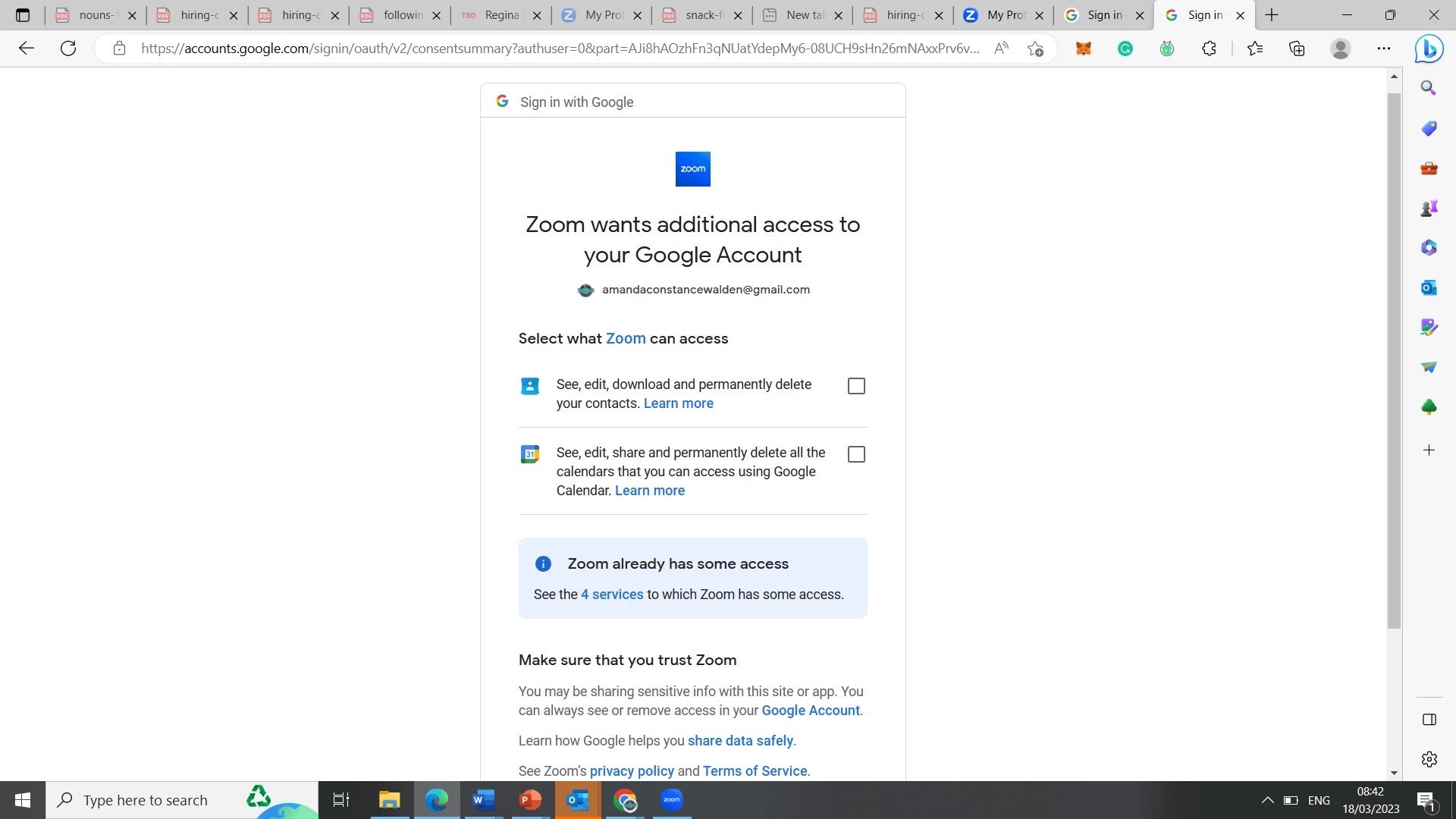Question
Integrating with google calendar
Hi there,
My google calendar and zoom integration used to be working fine and then the other day they just stopped.
Now when I try to add a zoom meeting to my Google calendar it asks me for loads of permissions that I don't want to give!
Any idea how to get it working again?
Thanks