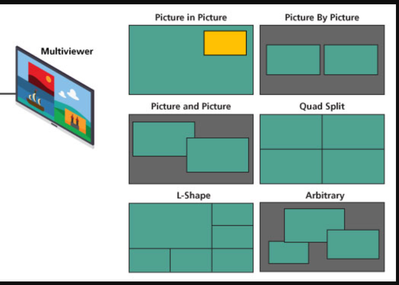Zoomtopia is here. Unlock the transformative power of generative AI, helping you connect, collaborate, and Work Happy with AI Companion.
Register now-
Products
Empowering you to increase productivity, improve team effectiveness, and enhance skills.
Learn moreCommunication
Productivity
Apps & Integration
Employee Engagement
Customer Care
Sales
Developer Tools
- Solutions
By audience- Resources
Connect & learnHardware & servicesDownload the Zoom app
Keep your Zoom app up to date to access the latest features.
Download Center Download the Zoom appZoom Virtual Backgrounds
Download hi-res images and animations to elevate your next Zoom meeting.
Browse Backgrounds Zoom Virtual Backgrounds- Plans & Pricing
- Solutions
-
Product Forums
Empowering you to increase productivity, improve team effectiveness, and enhance skills.
Zoom AI CompanionBusiness Services
-
User Groups
Community User Groups
User groups are unique spaces where community members can collaborate, network, and exchange knowledge on similar interests and expertise.
Location and Language
Industry
-
Help & Resources
Community Help
Help & Resources is your place to discover helpful Zoom support resources, browse Zoom Community how-to documentation, and stay updated on community announcements.
-
Events
Community Events
The Events page is your destination for upcoming webinars, platform training sessions, targeted user events, and more. Stay updated on opportunities to enhance your skills and connect with fellow Zoom users.
Community Events
- Zoom
- Products
- Zoom Meetings
- Re: How to view 100 video participant in One scree...
- Subscribe to RSS Feed
- Mark Topic as New
- Mark Topic as Read
- Float this Topic for Current User
- Bookmark
- Subscribe
- Mute
- Printer Friendly Page
- Mark as New
- Bookmark
- Subscribe
- Mute
- Subscribe to RSS Feed
- Permalink
- Report Inappropriate Content
2024-03-17
06:52 AM
- last edited on
2024-03-29
09:49 AM
by
![]() Bri
Bri
Hey,
Rightnow zoom has 49 participant video limit in one screen, how can view 100 participant in one screen? or above?
Please advice or any custom solution for this?
Solved! Go to Solution.
- Topics:
-
Video
- Mark as New
- Bookmark
- Subscribe
- Mute
- Subscribe to RSS Feed
- Permalink
- Report Inappropriate Content
2024-03-27 03:14 PM
Understood - in this case, the simple answer is that this isn't currently possible in Zoom. 49 is the maximum per screen.
Please feel free to submit a feature request directly to Zoom in hopes of getting this on their development team's road map.
- Mark as New
- Bookmark
- Subscribe
- Mute
- Subscribe to RSS Feed
- Permalink
- Report Inappropriate Content
2024-03-17 07:18 AM
Assuming you can get 49 participants per screen and run multiple screens of 49 (I have not tested this recently), you should be able to use a multi-viewer or window processor (external video hardware) to combine your computer's multiple video outputs into a single screen. Your computer would see these as different screens, but your monitor/display would only see a single input.
I am unsure about how many screens of 49 Zoom Client supports, but Zoom Rooms look to be capped at 3 screens (147 participants):
- Mark as New
- Bookmark
- Subscribe
- Mute
- Subscribe to RSS Feed
- Permalink
- Report Inappropriate Content
2024-03-27 12:10 PM
Hey, Thank you so much for sharing your idea. Yes I have same thought like it but instead of using multiple hardware we are keen to use ONE only and all the participant with 100+ should be view in single screen.
Can any one show me some practical example for this? with any video need community assistance.
- Mark as New
- Bookmark
- Subscribe
- Mute
- Subscribe to RSS Feed
- Permalink
- Report Inappropriate Content
2024-03-27 03:14 PM
Understood - in this case, the simple answer is that this isn't currently possible in Zoom. 49 is the maximum per screen.
Please feel free to submit a feature request directly to Zoom in hopes of getting this on their development team's road map.
- Mute - Host or Participant? in Zoom Virtual Agent
- Enabling Gallery View in Zoom SDK WebView in Zoom Meetings
- Cannot get Zoom to cloud record in HD in Zoom Meetings
- Zoom crashes when screensharing in Zoom Meetings
- Can a Zoom presenter prevent me from viewing/hearing shared videos & allow others to see/hear them? in Zoom Meetings