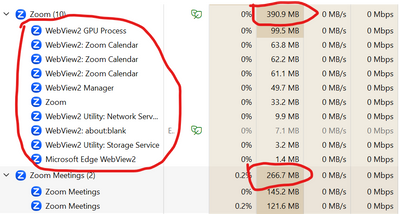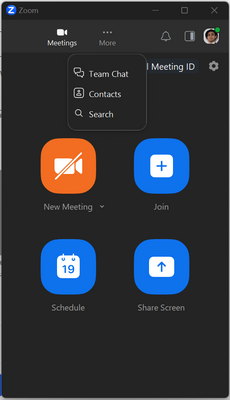Zoomtopia is here. Unlock the transformative power of generative AI, helping you connect, collaborate, and Work Happy with AI Companion.
Register now-
Products
Empowering you to increase productivity, improve team effectiveness, and enhance skills.
Learn moreCommunication
Productivity
Apps & Integration
Employee Engagement
Customer Care
Sales
Ecosystems
- Solutions
By audience- Resources
Connect & learnHardware & servicesDownload the Zoom app
Keep your Zoom app up to date to access the latest features.
Download Center Download the Zoom appZoom Virtual Backgrounds
Download hi-res images and animations to elevate your next Zoom meeting.
Browse Backgrounds Zoom Virtual Backgrounds- Plans & Pricing
- Solutions
-
Product Forums
Empowering you to increase productivity, improve team effectiveness, and enhance skills.
Zoom AI CompanionBusiness Services
-
User Groups
Community User Groups
User groups are unique spaces where community members can collaborate, network, and exchange knowledge on similar interests and expertise.
Location and Language
Industry
-
Help & Resources
Community Help
Help & Resources is your place to discover helpful Zoom support resources, browse Zoom Community how-to documentation, and stay updated on community announcements.
-
Events
Community Events
The Events page is your destination for upcoming webinars, platform training sessions, targeted user events, and more. Stay updated on opportunities to enhance your skills and connect with fellow Zoom users.
Community Events
- Zoom
- Products
- Zoom Meetings
- How to disable WebView2 services
- Subscribe to RSS Feed
- Mark Topic as New
- Mark Topic as Read
- Float this Topic for Current User
- Bookmark
- Subscribe
- Mute
- Printer Friendly Page
How to disable WebView2 services
- Mark as New
- Bookmark
- Subscribe
- Mute
- Subscribe to RSS Feed
- Permalink
- Report Inappropriate Content
2023-07-04 02:35 PM
I have disabled all features related to calendar, email, whiteboard, etc. in my Zoom account and noticed that several services are still running in background (iFrames probably that are running somewhere):
They consume an insane amount of RAM, almost 400 MiB for processes that don't do anything or they should be disabled.
I'm sure this can be a bug. I reported it also. Does anyone know if there is any way to fully disable them?
- Topics:
-
Integrations
-
Meeting Features
-
Other
- Mark as New
- Bookmark
- Subscribe
- Mute
- Subscribe to RSS Feed
- Permalink
- Report Inappropriate Content
2024-04-25 02:09 PM
I can see that no one posted a reply to your query but were you able to find a workaround to disable those services?
- Mark as New
- Bookmark
- Subscribe
- Mute
- Subscribe to RSS Feed
- Permalink
- Report Inappropriate Content
2024-05-26 08:25 PM
Close Zoom Client and rename:
C:\Users\[USERNAME]\AppData\Roaming\Zoom\bin\zWebview2Agent.exe
, for example to zWebview2Agent_Backup.exe
I upgraded from Zoom 5.17 to 6 and got multiple hang-ups (scheduling appointments, viewing appointments), but now I am able to work in the new version Zoom Workplace thanks to this trickery.
- Mark as New
- Bookmark
- Subscribe
- Mute
- Subscribe to RSS Feed
- Permalink
- Report Inappropriate Content
2024-10-14 07:21 AM
What is the result from removing these services?
- Mark as New
- Bookmark
- Subscribe
- Mute
- Subscribe to RSS Feed
- Permalink
- Report Inappropriate Content
2024-12-16 09:16 AM
I reduce the Zoom memory usage to under 142MB by disabling all the calendar, email and contact integration with Gmail / Google workspace. I can still see my scheduled zoom meetings in the app, but this finally got rid of the duplication zoom had with showing me my emails, and calendar items, which I could already see in my Google account.
Here's the link to disabling calendar and contacts
https://support.zoom.com/hc/en/article?id=zm_kb&sysparm_article=KB0069503
And for me I disabled -
Manage emails and calendar events on Zoom client
Calendar and contacts integration
And after making these updates, I just had to log out of my zoom client and back in to see the memory improvement.
- updates make Zoom Rooms microphone audio worse in Zoom Rooms and Workspaces
- Allow other users to start calls without me using my Personal Meeting Room in Zoom Meetings
- Stop Hijacking Our Microphones: Fix Zoom’s Audio Control Problem in Zoom Meetings
- Disabling ALL substitutions, auto-corrections, and auto-formatting in Zoom Team Chat
- Zoom notifications about new services and AI tools are distracting and annoying. How do we disable? in Zoom Meetings