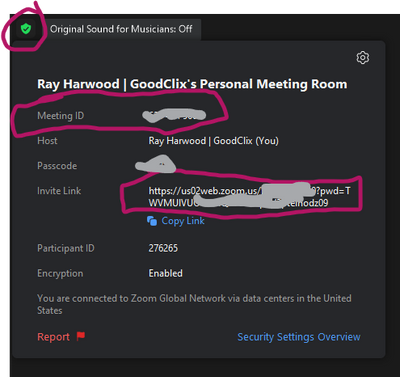Zoomtopia is here. Unlock the transformative power of generative AI, helping you connect, collaborate, and Work Happy with AI Companion.
Register now-
Products
Empowering you to increase productivity, improve team effectiveness, and enhance skills.
Learn moreCommunication
Productivity
Apps & Integration
Employee Engagement
Customer Care
Sales
Ecosystems
- Solutions
By audience- Resources
Connect & learnHardware & servicesDownload the Zoom app
Keep your Zoom app up to date to access the latest features.
Download Center Download the Zoom appZoom Virtual Backgrounds
Download hi-res images and animations to elevate your next Zoom meeting.
Browse Backgrounds Zoom Virtual Backgrounds- Plans & Pricing
- Solutions
-
Product Forums
Empowering you to increase productivity, improve team effectiveness, and enhance skills.
Zoom AI CompanionBusiness Services
-
User Groups
Community User Groups
User groups are unique spaces where community members can collaborate, network, and exchange knowledge on similar interests and expertise.
Location and Language
Industry
-
Help & Resources
Community Help
Help & Resources is your place to discover helpful Zoom support resources, browse Zoom Community how-to documentation, and stay updated on community announcements.
-
Events
Community Events
The Events page is your destination for upcoming webinars, platform training sessions, targeted user events, and more. Stay updated on opportunities to enhance your skills and connect with fellow Zoom users.
Community Events
- Zoom
- Products
- Zoom Meetings
- Re: Host already has a meeting in progress
- Subscribe to RSS Feed
- Mark Topic as New
- Mark Topic as Read
- Float this Topic for Current User
- Bookmark
- Subscribe
- Mute
- Printer Friendly Page
Host already has a meeting in progress
- Mark as New
- Bookmark
- Subscribe
- Mute
- Subscribe to RSS Feed
- Permalink
- Report Inappropriate Content
2022-11-21 06:29 PM
I'm always the host and set up the meetings. I have the box checked anyone can join before host. When I start the meeting on my laptop my clients keep getting messages telling them "Host has a meeting in progress" or something on that order. I have gone to Youtube and watched the videos on how to try and fix this. Every time I copy and send link out in email it's the same thing and I am getting frustrated with Zoom doing this. Does anyone have an answer or can someone tell me what to actually I have 2 weeks to try to figure this out or I will have to say goodbye to zoom and switch to Microsoft Teams in order to do meetings.
- Mark as New
- Bookmark
- Subscribe
- Mute
- Subscribe to RSS Feed
- Permalink
- Report Inappropriate Content
2022-11-21 06:50 PM - edited 2022-11-21 06:51 PM
Hi, @CravenG,
We see this reported a lot here in the Zoom Community, and sorry to say the cause is often a lack of understanding on how meetings are scheduled and attended.
Every Meeting has a Meeting ID. If you as the Host are in a meeting with one Meeting ID and your participants are trying to join another Meeting ID, they will get the message you described, "Host has another meeting in progress."
Every Join link has the Meeting ID built into it. When you get this report from a participant that they are getting this error, ask them for the Join link or Meeting ID that they are trying to get into, and you should compare that against the Meeting ID of the meeting you are in. You can get that Meeting ID by clicking the green shield in the upper left corner of your Zoom screen:
I've obscured the details of my own meeting ID and passcode, and the Invitation Link information; but when you click on the green shield, you will see the information about the meeting that you are in.
I suspect in many cases the Zoom Host is clicking the Start button for their Personal Meeting ID or a meeting other than the meeting they intend to be in, and having sent the correct Join link to the potential participants, the Host is not in the meeting he/she intended to be in. Zoom has no way of connecting your participants with you if you are in a different meeting.
Ray -- check out the GoodClix website.
- Mark as New
- Bookmark
- Subscribe
- Mute
- Subscribe to RSS Feed
- Permalink
- Report Inappropriate Content
2023-02-14 01:57 AM
I only have the one meeting scheduled when this happens and so my guests can only have the correct meeting ID and passcode. How can I possibly be in another meeting under these circumstances?
- Mark as New
- Bookmark
- Subscribe
- Mute
- Subscribe to RSS Feed
- Permalink
- Report Inappropriate Content
2023-02-14 07:55 AM
You may only have one meeting scheduled, but you likely also have a Personal Meeting ID (PMI), and also likely to have recently scheduled meetings in the past, whose Meeting IDs are still valid.
The only real way to troubleshoot this situation is to compare the Meeting IDs each of you is using. Check the Meeting ID of the meeting you’re in by clicking the shield in the upper left corner of your Zoom meeting window, and ask the other attendee to send you the Join link they are using, which contains the Meeting ID in it.
Ray -- check out the GoodClix website.
- Mark as New
- Bookmark
- Subscribe
- Mute
- Subscribe to RSS Feed
- Permalink
- Report Inappropriate Content
2023-03-08 06:41 PM - edited 2023-03-08 07:39 PM
I had the same issue yesterday and searched the knowledge base and the internet but there was not a solution. I noticed, when staring a new meeting, make sure you check "Use My Personal Meeting ID" in the drop-down menu under the "New Meeting" button. By doing so, your new meeting ID is your PMI and it is the same ID you sent to your guests. Hope this solve your issue too.
- Mark as New
- Bookmark
- Subscribe
- Mute
- Subscribe to RSS Feed
- Permalink
- Report Inappropriate Content
2022-11-23 10:26 AM
I agree that it seems you are starting a second, different meeting than the one you have invited everyone else to join. Try clicking on your send copy of the invitation, to guarantee you are joining the same meeting as the others.
- Mark as New
- Bookmark
- Subscribe
- Mute
- Subscribe to RSS Feed
- Permalink
- Report Inappropriate Content
2023-02-15 01:38 AM
Thank you for your response. I have to admit, however, that I am still confused. If I am starting the scheduled meeting in Zoom and my guests are clicking on the link in the email generated by Zoom, how can the Meeting IDs be different? The problem must surely lie with Zoom itself. Also, there is the fact, which I did not mention before, that we have been meeting successfully for over two years now and have only experienced this difficulty on the last three or four occasions. The whole point of scheduling a meeting for a specific time is so that we can meet at that time, not waste time cross checking Meeting IDs.
- Mark as New
- Bookmark
- Subscribe
- Mute
- Subscribe to RSS Feed
- Permalink
- Report Inappropriate Content
2023-02-15 07:38 AM
Hi, @annc.
Zoom is complex. In most cases, there’s not really enough concrete information shared for me or others to determine exactly what happened. All I can say is that in the few cases where I do get all of the details, it often turns out that people were not in the same Meeting ID; most often, the attendees have the correct link, but the host – usually new to Zoom – had mistakenly assumed that they can start their Personal Meeting ID meeting and still be in the same place. In some cases, though, I’ve found the problem is in the manual updating of meetings in Outlook or Google, resulting in a Meeting ID being shared with attendees that is different than the Meeting which was originally scheduled, and the host is launching the original meeting from the Zoom Desktop App while the attendees are attempting to join the new (incorrect) meeting from their calendar.
I’m not saying either of these is your issue, only that I have never seen a documented instance where Zoom would not join attendees with the host with an indication that “The Host is in another meeting” when they both/all we’re using the correct Join link.
If you believe this is the case for you, please contact Zoom Support for assistance. Zoom Community volunteers don’t have access to your account info; Zoom Support does, and might be able to glean more information and help you more effectively.
Ray -- check out the GoodClix website.
- Mark as New
- Bookmark
- Subscribe
- Mute
- Subscribe to RSS Feed
- Permalink
- Report Inappropriate Content
2024-09-03 07:59 AM
Same for me... never had an issue scheduling multiple meetings until recently. Out of the blue, I now can only host 1 at a time?? This will not work for us, I work at a hospital and need to be able to schedule telehealth appointments. I don't know why this started happening, I haven't changed my process. Very frustrating.
- Zoom Room in Zoom Rooms and Workspaces
- co localized participants to a meeting in Zoom Team Chat
- How to Use our AI tools to generate content from my Post Zoom meetings? in Zoom Docs
- How do I save the Zoom chat to my computer during a meeting? in Zoom Team Chat
- Not able to start raw recording in bot app built using Zoom Linux SDK in Zoom App Marketplace