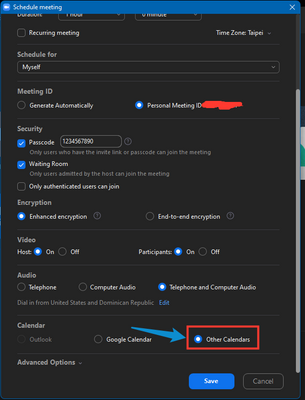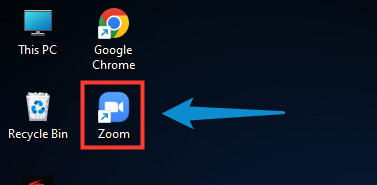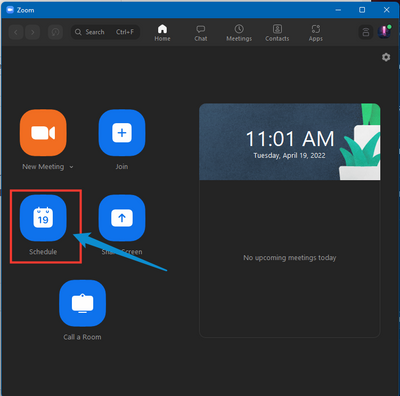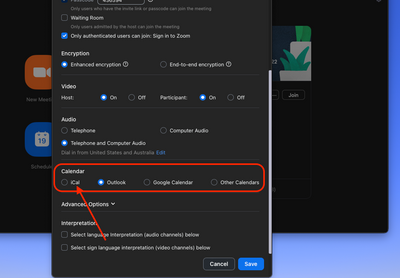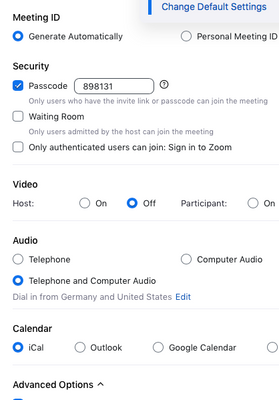Zoomtopia is here. Unlock the transformative power of generative AI, helping you connect, collaborate, and Work Happy with AI Companion.
Register now-
Products
Empowering you to increase productivity, improve team effectiveness, and enhance skills.
Learn moreCommunication
Productivity
Apps & Integration
Employee Engagement
Customer Care
Sales
Ecosystems
- Solutions
By audience- Resources
Connect & learnHardware & servicesDownload the Zoom app
Keep your Zoom app up to date to access the latest features.
Download Center Download the Zoom appZoom Virtual Backgrounds
Download hi-res images and animations to elevate your next Zoom meeting.
Browse Backgrounds Zoom Virtual Backgrounds- Plans & Pricing
- Solutions
-
Product Forums
Empowering you to increase productivity, improve team effectiveness, and enhance skills.
Zoom AI CompanionBusiness Services
-
User Groups
Community User Groups
User groups are unique spaces where community members can collaborate, network, and exchange knowledge on similar interests and expertise.
Location and Language
Industry
-
Help & Resources
Community Help
Help & Resources is your place to discover helpful Zoom support resources, browse Zoom Community how-to documentation, and stay updated on community announcements.
-
Events
Community Events
The Events page is your destination for upcoming webinars, platform training sessions, targeted user events, and more. Stay updated on opportunities to enhance your skills and connect with fellow Zoom users.
Community Events
- Zoom
- Products
- Zoom Meetings
- Re: APPLE Calendar
- Subscribe to RSS Feed
- Mark Topic as New
- Mark Topic as Read
- Float this Topic for Current User
- Bookmark
- Subscribe
- Mute
- Printer Friendly Page
APPLE Calendar
- Mark as New
- Bookmark
- Subscribe
- Mute
- Subscribe to RSS Feed
- Permalink
- Report Inappropriate Content
2022-04-18 07:26 PM
Seem that there is only Google and outlook calendar can be intergraded. is there anyone know how to intergrade with Apple default e-calendar when zoom is scheduled?
- Mark as New
- Bookmark
- Subscribe
- Mute
- Subscribe to RSS Feed
- Permalink
- Report Inappropriate Content
2022-04-18 07:47 PM
You can try using the Zoom desktop application.
Open your Zoom desktop application > click Schedule > and on the Calendar, select Other Calendars.
See if that will work on your end.
- Mark as New
- Bookmark
- Subscribe
- Mute
- Subscribe to RSS Feed
- Permalink
- Report Inappropriate Content
2022-04-18 07:59 PM
thank you very much for your prompt assistance. however I cannot be reached at the attached screen's area. may I know more clearly how to reach there?
- Mark as New
- Bookmark
- Subscribe
- Mute
- Subscribe to RSS Feed
- Permalink
- Report Inappropriate Content
2022-04-18 08:02 PM
Sure!
First, you need to open the Zoom desktop application.
After you open the Zoom desktop application, click Schedule.
By the way, you can download and install the Zoom desktop application here: https://zoom.us/download#client_4meeting
- Mark as New
- Bookmark
- Subscribe
- Mute
- Subscribe to RSS Feed
- Permalink
- Report Inappropriate Content
2023-07-10 01:38 AM
I Already downloaded Zoom Desktop and get best Experience. Thanks Zoom
- Mark as New
- Bookmark
- Subscribe
- Mute
- Subscribe to RSS Feed
- Permalink
- Report Inappropriate Content
2023-09-25 01:56 PM
thank you. embarrassed that I've been searching for 40 minutes. just joined the Community!
- Mark as New
- Bookmark
- Subscribe
- Mute
- Subscribe to RSS Feed
- Permalink
- Report Inappropriate Content
2022-04-25 03:40 PM
Hi, I just wanted to check in and see if my response has been of help to you. If so, it will be greatly appreciated if you can click the 'Accept as Solution' button.
This will be a great help to the community and to people who are having the same concern and are looking for answers.
- Mark as New
- Bookmark
- Subscribe
- Mute
- Subscribe to RSS Feed
- Permalink
- Report Inappropriate Content
2022-09-15 02:45 PM
No, that is not the solution the OP is looking for. Schedule is a feature that allows the user to create a meeting. Calendar in that context allows that event to sync to the user's calendar. iCal would be the appropriate choice for a Mac user.
However, OP wants to sync his iCloud/Apple calendar back to Zoom, so that his upcoming meetings show in the Zoom app. While this is possible on iOS, it is not possible on macOS. In the macOS app, you can only display events from Google Calendar, Microsoft Exchange, and Microsoft Office 365 (configured in your account at zoom.us). Annoying.
- Mark as New
- Bookmark
- Subscribe
- Mute
- Subscribe to RSS Feed
- Permalink
- Report Inappropriate Content
2022-12-04 06:39 AM
Annoying? Yes! But, also a little bit incompetent. Many people have switched over to Apple OS, or have been so for decades. It makes no sense to only link to Google or Microsoft. As a long time Apple user, whenever I find software that does not or cannot be linked to Apple, but, links to other systems, I view that software as BETA -- incomplete.
- Mark as New
- Bookmark
- Subscribe
- Mute
- Subscribe to RSS Feed
- Permalink
- Report Inappropriate Content
2022-12-04 10:51 PM
Something has changed, as "incompetent" as it may seem, this process used to work...
Our CEO just got a new MacBook, which used to work "properly" with his MacOS calendar, but it now insists on using his Google calendar (or Exchange if you change the defaults). For the life of me I can not find any setting that will make the meeting scheduler work like it once did, much to his frustration, and it's not like he was previously using an old Zoom or OS version either.
Hey Zoom, what's changed or what simple setting are we missing?
- Mark as New
- Bookmark
- Subscribe
- Mute
- Subscribe to RSS Feed
- Permalink
- Report Inappropriate Content
2022-12-20 08:12 AM
I updated my Zoom and just lost the iCal integration. Not very happy about that but I have to wonder if it's an Apple issue and not Zoom. I'm a longtime Mac user and have seen them cause issues like this one. I'm going to dig deeper.
- Mark as New
- Bookmark
- Subscribe
- Mute
- Subscribe to RSS Feed
- Permalink
- Report Inappropriate Content
2022-12-28 03:25 PM
Same issue here. Zoom just updated and no longer syncs with iCal. Bizarre.
- Mark as New
- Bookmark
- Subscribe
- Mute
- Subscribe to RSS Feed
- Permalink
- Report Inappropriate Content
2023-01-04 02:08 PM
same issue here. It works fine on my iMac, but not on my MacBook. Really frustrating!
- Mark as New
- Bookmark
- Subscribe
- Mute
- Subscribe to RSS Feed
- Permalink
- Report Inappropriate Content
2024-03-21 08:21 PM
This is horrendous. When multiple apps and online services are now synching to Zoom's calendar, Zoom not syncing to Mac calendar app results in major chaos for sceduling. Even when zoom appointments are synced into my Outlook calendar, those appointments do not then port over to my mac calendar, causing huge chaos. I have dozens of conflicting appointments that can't be tracked now.
- Mark as New
- Bookmark
- Subscribe
- Mute
- Subscribe to RSS Feed
- Permalink
- Report Inappropriate Content
2022-12-05 07:28 AM
When you are scheduling a meeting with the desktop client, be sure that iCal is checked for the Calendar service that Zoom should export the meeting to:
That should prevent Zoom from trying to open Google or Outlook calendars after scheduling a meeting.
- Mark as New
- Bookmark
- Subscribe
- Mute
- Subscribe to RSS Feed
- Permalink
- Report Inappropriate Content
2022-12-07 01:17 PM
Thanks this did the job! It's weird though that such an "important" feature isn't in the actual preferences, but at least it remembers the setting between uses.
- Mark as New
- Bookmark
- Subscribe
- Mute
- Subscribe to RSS Feed
- Permalink
- Report Inappropriate Content
2022-12-20 08:20 AM
Thank you! That's the workaround I'll have to use now since it doesn't default to my iCal anymore.
- Mark as New
- Bookmark
- Subscribe
- Mute
- Subscribe to RSS Feed
- Permalink
- Report Inappropriate Content
2023-01-04 02:20 PM
Hi Bort. Maybe it's a bit silly, but I can't make it work. I'm using Zoom on my Macbook. Do I have to find this setting in the Zoom app? And if so: where? Or should I find it when I go to Zoom.us somewhere in the settings? I really don't know. The problem is, when I use Zoom on my iMac, it automatically syncs a scheduled meeting to my Apple calendar. But somehow, when I schedule a meeting on my Macbook, it tries to open Outlook.
- Mark as New
- Bookmark
- Subscribe
- Mute
- Subscribe to RSS Feed
- Permalink
- Report Inappropriate Content
2023-01-04 02:24 PM
Hi Bort. Looked a bit further down and found it.....😂. Sorry for the inconvenience!
- Mark as New
- Bookmark
- Subscribe
- Mute
- Subscribe to RSS Feed
- Permalink
- Report Inappropriate Content
2023-01-07 09:08 AM
Can you tell me where to find it?
- Mark as New
- Bookmark
- Subscribe
- Mute
- Subscribe to RSS Feed
- Permalink
- Report Inappropriate Content
2023-01-09 07:10 PM
It's at the very bottom of the pop-up one you create a new meeting, possibly scroll down past the bottom of your screen?
- Mark as New
- Bookmark
- Subscribe
- Mute
- Subscribe to RSS Feed
- Permalink
- Report Inappropriate Content
2023-01-07 09:07 AM
I can't find it , Bort, Where do I find this setting? HelpI am. on iMac
- Mark as New
- Bookmark
- Subscribe
- Mute
- Subscribe to RSS Feed
- Permalink
- Report Inappropriate Content
2023-01-10 02:20 PM
Hi everyone, I am not so sure that anything has really changed. When you are in the "schedule a meeting window" scroll down to the bottom just above the "advanced options" drop down and there you will find the calender buttons. I am not sure if there has to be anything turned on in the settings to enable this. I hope this helps.
1. Zoom Home window. 2. Click "Schedule" button. 3. Scroll down to calender buttons and select iCal. 4. Schedule your meeting. TaDa!!!
- Mark as New
- Bookmark
- Subscribe
- Mute
- Subscribe to RSS Feed
- Permalink
- Report Inappropriate Content
2023-01-12 04:21 PM
Hi,
I have had the same trouble since updating Zoom. Zoom linked to Outlook and not Apple Calendar. Thanks fr the fix. It seems to have resolved the issue for me.
- Mark as New
- Bookmark
- Subscribe
- Mute
- Subscribe to RSS Feed
- Permalink
- Report Inappropriate Content
2023-07-06 09:49 AM
hi all - I have tried these suggestions and still don't see the iCal as an option anywhere... can someone take me through this step by step? yes, this used to be an option... i upgraded and it's gone...
- Mark as New
- Bookmark
- Subscribe
- Mute
- Subscribe to RSS Feed
- Permalink
- Report Inappropriate Content
2023-07-10 01:40 AM
Of course, Zoom is the best App for Conduct Online meeting. I appreciate your project and your team Zoom
- Mark as New
- Bookmark
- Subscribe
- Mute
- Subscribe to RSS Feed
- Permalink
- Report Inappropriate Content
2024-03-21 08:22 PM
How is this thread a year old and still not resolved?
The solution offered to select iCal when making an appointment does nothing for when people are sending you their appointments.
- Mark as New
- Bookmark
- Subscribe
- Mute
- Subscribe to RSS Feed
- Permalink
- Report Inappropriate Content
2024-03-22 08:53 AM
I get an iCal option when people send me a Zoom meeting link. I found out that you have scroll to the very bottom of the email to find an .ics attachment, though. Click that and your iCal will open up with the Zoom meeting/event information that you can save to your calendar.