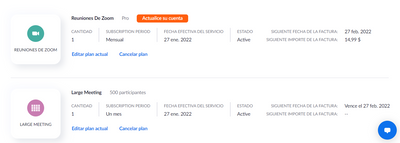SOLICITO SOPORTE TÉCNICO
Buenos días, actualmente cuento con en la plan PRO . Y el día de ayer 27 compré un large meeting para extender mis reuniones con hasta 500 participantes, pero no funciona. Compré tal y como me indicó el plan para tener esa cantidad de participantes en mi sala de reuniones.
¿Qué debo hacer? Oriéntenme por favor.
Show less