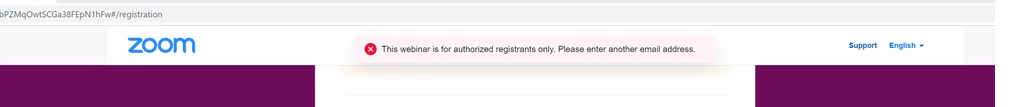Webinar this Friday - trouble getting someone registered
Hello,
We've created a Zoom webinar with the registration link - it's set up for manual approval. As the registrations come in I receive the email notification and go into Zoom and approve them.
What might be some troubleshooting tips - have got a person who is trying to register but getting the message below.
We keep telling him that he needs to use the email and device associated with his zoom account and he keeps getting this error.
Is there a way to manually add him without affecting/overwriting the other registrants?
There are almost 300 people registered for this webinar so can't start over.