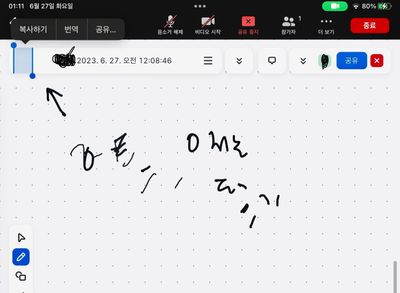Now LIVE! Check out the NEW Zoom Feature Request space to browse, vote, or create an idea to enhance your Zoom experience.
Explore Now-
Products
Empowering you to increase productivity, improve team effectiveness, and enhance skills.
Learn moreCommunication
Productivity
Apps & Integration
Employee Engagement
Customer Care
Sales
Developer Tools
- Solutions
By audience- Resources
Connect & learnHardware & servicesDownload the Zoom app
Keep your Zoom app up to date to access the latest features.
Download Center Download the Zoom appZoom Virtual Backgrounds
Download hi-res images and animations to elevate your next Zoom meeting.
Browse Backgrounds Zoom Virtual Backgrounds- Plans & Pricing
- Solutions
- Product Forums
AI Companion
Empowering you to increase productivity, improve team effectiveness, and enhance skills.
Zoom AI CompanionBusiness Services
- Event Forums
- Customer Success Forum
- Quick Links
- Zoom
- Products
- Whiteboard
- Re: Help me with iPad whiteboard error
- Subscribe to RSS Feed
- Mark Topic as New
- Mark Topic as Read
- Float this Topic for Current User
- Bookmark
- Subscribe
- Mute
- Printer Friendly Page
- Unable to see whiteboard in the Zoom Workplace Window in Whiteboard
- Unable to Load this Whiteboard Error Code:2 in Whiteboard
- sharing does not return to gallery view on iPad in Meetings
- I am getting Country code IN is not available for host: in Contact Center
- iPad Pro Can only see my cam when sharing whiteboard in Meetings
Help me with iPad whiteboard error
- Mark as New
- Bookmark
- Subscribe
- Mute
- Subscribe to RSS Feed
- Permalink
- Report Inappropriate Content
2023-06-26 09:31 AM - edited 2023-06-26 09:32 AM
I am using ipad and apple pencil.
Until yesterday, there was no problem.
But today, the top of the screen has blocking area (blue range like text area beside subject) and pecil is not working correctly...
I updated my App. Help me plz..
- Topics:
-
Whiteboard User Permissions
- Mark as New
- Bookmark
- Subscribe
- Mute
- Subscribe to RSS Feed
- Permalink
- Report Inappropriate Content
2023-06-29 02:17 AM
- Mark as New
- Bookmark
- Subscribe
- Mute
- Subscribe to RSS Feed
- Permalink
- Report Inappropriate Content
2023-06-29 02:58 AM
I think I have a solution, I had the settings / apple pencil / scribble feature turned on (as below). I have turned this feature off and I can now write without interruption. The blue box is still appearing top left, but it is now not interferring with the flow of my writing with the apple pencil.
- Mark as New
- Bookmark
- Subscribe
- Mute
- Subscribe to RSS Feed
- Permalink
- Report Inappropriate Content
2023-06-29 05:23 AM - edited 2023-06-29 05:24 AM
Hello,
In addition to chrisgreen2393's idea I suggest you submit a ticket with Zoom support so they can be aware of the issue and fix it.