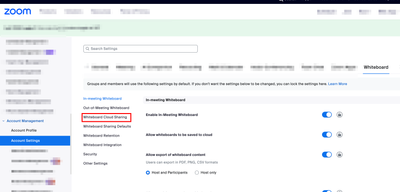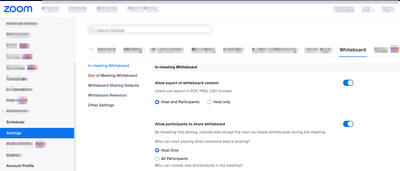Now LIVE! Check out the NEW Zoom Feature Request space to browse, vote, or create an idea to enhance your Zoom experience.
Explore Now-
Products
Empowering you to increase productivity, improve team effectiveness, and enhance skills.
Learn moreCommunication
Productivity
Apps & Integration
Employee Engagement
Customer Care
Sales
Developer Tools
- Solutions
By audience- Resources
Connect & learnHardware & servicesDownload the Zoom app
Keep your Zoom app up to date to access the latest features.
Download Center Download the Zoom appZoom Virtual Backgrounds
Download hi-res images and animations to elevate your next Zoom meeting.
Browse Backgrounds Zoom Virtual Backgrounds- Plans & Pricing
- Solutions
- Product Forums
AI Companion
Empowering you to increase productivity, improve team effectiveness, and enhance skills.
Zoom AI CompanionBusiness Services
- Event Forums
- Customer Success Forum
- Quick Links
- Zoom
- Products
- Whiteboard
- Cannot collaborate on the whiteboard
- Subscribe to RSS Feed
- Mark Topic as New
- Mark Topic as Read
- Float this Topic for Current User
- Bookmark
- Subscribe
- Mute
- Printer Friendly Page
- Looking for specific onboarding help before I purchase products in Meetings
- iPad Pro Can only see my cam when sharing whiteboard in Meetings
- No ability to collaborate in whiteboards / cloud sharing in Whiteboard
- Unable to Annotate shared screen on iPhone in Meetings
- Google Drive Issues on WhiteBoard in Whiteboard
Cannot collaborate on the whiteboard
- Mark as New
- Bookmark
- Subscribe
- Mute
- Subscribe to RSS Feed
- Permalink
- Report Inappropriate Content
2024-04-23 06:48 AM
Hi. People in my meetings cannot collaborate/ edit on my whiteboards.
In the meeting settings, I have whiteboards enabled.
However, the default access level is stuck at 'invited users' and does not allow me to share with 'anyone'. This seems to mean participants can only be viewers.
It doesn't change whether I toggle the basic whiteboard setting (in Meeting settings) to 'whiteboard by default' or leave it with the classic whiteboard.
The ? note says that the admin has disabled 'anyone' but I am the the only user of this (paid) account.
- Mark as New
- Bookmark
- Subscribe
- Mute
- Subscribe to RSS Feed
- Permalink
- Report Inappropriate Content
2024-04-25 04:07 PM
Hi @Hevah , Ty this https://community.zoom.com/t5/Whiteboard/How-to-enable-in-meeting-collaboration-on-whiteboards/td-p/...
If it does not work. Feel free to ask me.
- Mark as New
- Bookmark
- Subscribe
- Mute
- Subscribe to RSS Feed
- Permalink
- Report Inappropriate Content
2024-04-26 01:07 AM
I do not have the option of 'whiteboard cloud sharing'. Below is what I have, and see above for what I seem to be stuck on with default access level:
Allow export of whiteboard content
Allow participants to share whiteboard
Out-of-Meeting Whiteboard
Allow export of whiteboard content
Whiteboard Sharing Defaults
These sharing settings will apply by default when a new whiteboard is created.
Default Access Level
Default advanced sharing settings
Whiteboard Retention
Auto-delete specified Whiteboards
Other Settings
Show disclaimer when creating or opening a whiteboard
- Mark as New
- Bookmark
- Subscribe
- Mute
- Subscribe to RSS Feed
- Permalink
- Report Inappropriate Content
2024-04-26 03:21 PM
Hi @Hevah , Please login your admin account and then you can change these settings.
Admin setting looks like this:
Sub-user/Sub-account setting looks like this :
- Mark as New
- Bookmark
- Subscribe
- Mute
- Subscribe to RSS Feed
- Permalink
- Report Inappropriate Content
2024-04-26 10:25 PM - edited 2024-04-26 10:31 PM
OK. I have found it. What I needed to do was scroll down to 'account settings' in the main menu on the left when looking at my account, rather than 'settings' in the first block. It's a matter of looking for the right 'settings'. NB you might want to point out there are, in fact, two places to edit the settings, not one, when giving help rather than talking about signing into a different account. I'm sure there are many users, like me, who are the only user of the account, which they set up. We do not all belong to giant organizations. It doesn't help that 'account settings' is not immediately viewable but hidden under a menu item called 'account management' either.