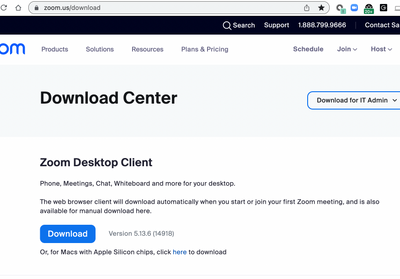Now LIVE! Check out the NEW Zoom Feature Request space to browse, vote, or create an idea to enhance your Zoom experience.
Explore Now-
Products
Empowering you to increase productivity, improve team effectiveness, and enhance skills.
Learn moreCommunication
Productivity
Apps & Integration
Employee Engagement
Customer Care
Sales
Developer Tools
- Solutions
By audience- Resources
Connect & learnHardware & servicesDownload the Zoom app
Keep your Zoom app up to date to access the latest features.
Download Center Download the Zoom appZoom Virtual Backgrounds
Download hi-res images and animations to elevate your next Zoom meeting.
Browse Backgrounds Zoom Virtual Backgrounds- Plans & Pricing
- Solutions
- Product Forums
AI Companion
Empowering you to increase productivity, improve team effectiveness, and enhance skills.
Zoom AI CompanionBusiness Services
- Event Forums
- Customer Success Forum
- Quick Links
- Zoom
- Community Resources
- Billing & Account Management
- unable to open or install zoom apk file!
- Subscribe to RSS Feed
- Mark Topic as New
- Mark Topic as Read
- Float this Topic for Current User
- Bookmark
- Subscribe
- Mute
- Printer Friendly Page
unable to open or install zoom apk file!
- Mark as New
- Bookmark
- Subscribe
- Mute
- Subscribe to RSS Feed
- Permalink
- Report Inappropriate Content
2023-01-28 08:13 AM
Hello.
I need to use Zoom for online teaching, but i can't even open the file on my laptop, to install it!
After downloading the apk file, when i right click on it, i get the option to open or save. When i click on open, nothing happens!
Please could somebody help me solve this problem, so that i can finally install Zoom?
Thank you so much!
Marlene
Ps I don't have any other Zoom downloads on my laptop, and i've cleared the cache. I dunno what else to do!
- Mark as New
- Bookmark
- Subscribe
- Mute
- Subscribe to RSS Feed
- Permalink
- Report Inappropriate Content
2023-01-30 10:06 PM
- Mark as New
- Bookmark
- Subscribe
- Mute
- Subscribe to RSS Feed
- Permalink
- Report Inappropriate Content
2023-04-03 04:05 AM
If you are having trouble opening the Zoom APK file on your laptop, it is possible that the file is corrupt or incomplete. Here are a few steps you can try to resolve the issue:
Check the file size: Make sure that the file size of the downloaded APK matches the expected size. If the file size is significantly smaller than expected, the download may have been incomplete.
Disable antivirus software: Some antivirus software can interfere with the installation of APK files. Temporarily disable your antivirus software and try installing the APK again.
Download the file from a different source: If the file is corrupt or incomplete, try downloading the APK from a different source.
Check your settings: Make sure that your laptop is set to allow installation of APK files from unknown sources. To do this, go to Settings > Security and toggle the switch for "Unknown sources" to the on position.
Try a different device: If all else fails, try downloading and installing the Zoom APK on a different device and then transferring it to your laptop using a USB drive or other means.
If none of these steps work, you may want to contact Zoom support for further assistance.
- Mark as New
- Bookmark
- Subscribe
- Mute
- Subscribe to RSS Feed
- Permalink
- Report Inappropriate Content
2023-04-28 01:44 PM - edited 2023-05-02 01:37 AM
@Lesserblack wrote:Hello.
I need to use Zoom for online teaching, but i can't even open the file on my laptop, to install it!
After downloading the apk file, when i right click on it, i get the option to open or save. When i click on open, nothing happens!
Please could somebody help me solve this problem, so that i can finally install Zoom kingsmodapk?
Thank you so much!
Marlene
Ps I don't have any other Zoom downloads on my laptop, and i've cleared the cache. I dunno what else to do!
Enable Unknown Sources: By default, Android devices block the installation of apps from unknown sources to protect your device. To install an APK file, you need to enable this option in your device settings. Go to "Settings," then "Security" or "Privacy," and enable the "Unknown Sources" option.
Check APK File Compatibility: Ensure that the APK file you have is compatible with your device. APK files may be specific to certain versions of Android or device architectures. If the APK is not compatible, you may need to find an alternative version that matches your device specifications.
Clear App Cache: If you previously attempted to install the Zoom app, clear the app cache to eliminate any conflicts. Go to "Settings," then "Apps" or "Application Manager," find Zoom, and select "Clear Cache."
Download from Trusted Sources: Make sure you are downloading the Zoom APK file from a reputable source. It is recommended to download directly from the official Zoom website or from trusted app stores like the Google Play Store or Amazon Appstore.
Verify APK Integrity: Sometimes, the APK file itself may be corrupted or incomplete. Try downloading the file again from a reliable source to ensure its integrity.
Restart Device: A simple restart of your device can sometimes resolve installation issues by clearing temporary glitches.