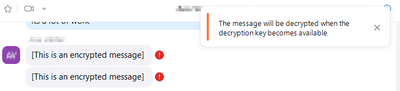Team Chat Notification Badges on iOS for messages I sent on desktop
Has anyone else noticed that there is frequently (if not always) a badge icon on your Zoom iOS app indicating an unread chat message but when you go to read it, it is just a message you actually sent to someone else using the desktop app? This has been going on quite some time for me and has followed me to a new iPhone as well. So it is definitely not an issue with my specific app instance or even phone. Is this a known or common bug or is there something maybe going on with our account specifically? Apologies if this has been addressed before but I was not able to find anything similar when searching. Thanks.
Show less