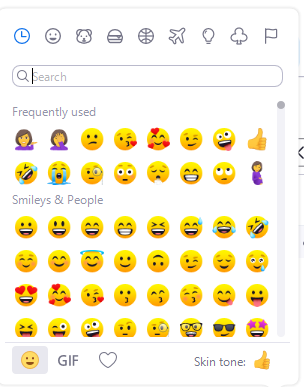IM Alerts... a flaw
Here is an issue I'm experiencing. I have several people on my team. I LOVE THE POPUPS and ALERT SOUNDS when someone messages me. They are great. However I DO NOT get popups or alerts if the person who messages me is in context. I get it... When you ...