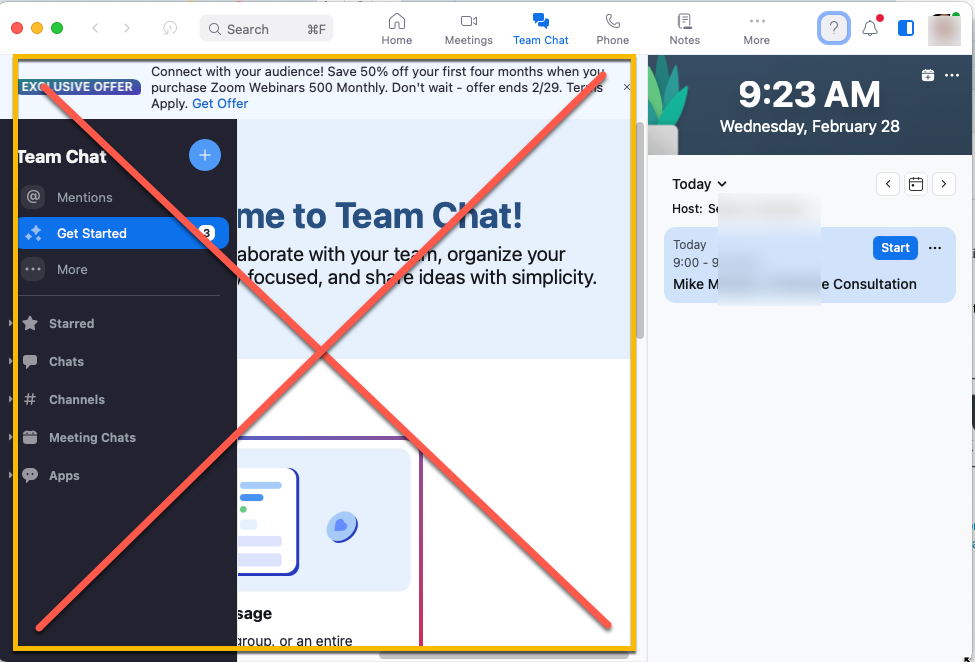Now LIVE! Check out the NEW Zoom Feature Request space to browse, vote, or create an idea to enhance your Zoom experience.
Explore Now-
Products
Empowering you to increase productivity, improve team effectiveness, and enhance skills.
Learn moreCommunication
Productivity
Apps & Integration
Employee Engagement
Customer Care
Sales
Developer Tools
- Solutions
By audience- Resources
Connect & learnHardware & servicesDownload the Zoom app
Keep your Zoom app up to date to access the latest features.
Download Center Download the Zoom appZoom Virtual Backgrounds
Download hi-res images and animations to elevate your next Zoom meeting.
Browse Backgrounds Zoom Virtual Backgrounds- Plans & Pricing
- Solutions
- Product Forums
AI Companion
Empowering you to increase productivity, improve team effectiveness, and enhance skills.
Zoom AI CompanionBusiness Services
- Event Forums
- Customer Success Forum
- Quick Links
- Subscribe to RSS Feed
- Mark Topic as New
- Mark Topic as Read
- Float this Topic for Current User
- Bookmark
- Subscribe
- Mute
- Printer Friendly Page
How to turn off or hide this Teams-like confusion
- Mark as New
- Bookmark
- Subscribe
- Mute
- Subscribe to RSS Feed
- Permalink
- Report Inappropriate Content
2024-03-01 07:40 AM - edited 2024-03-01 07:43 AM
I don't know where else to post this question, apologies if there's a better forum. My account type is Zoom One Pro (5.17, Mac) for client meetings and group trainings only. Been using it for years. I don't recall when they added this rigamarole on the left, but I don't want to look at it. I'm the sole employee at my company, not an enterprise customer. Where do I go to hide it or turn it off? I just want to see the "old school" home screen, which is now shoved over to the right and missing the New Meeting buttons and such.
I've read (on reddit/r/zoom) that I should go to my admin portal and "turn off the ability to chat with other people." But that option does not appear anywhere in my settings. I have two sets of settings, one says "Personal" and the other "Admin". In Admin > Team Chat Management, there's only one category, "Channels" and it says I've not created any Channels yet. So aggravating! Please help.
- Topics:
-
Chat group and contacts settings
- Mark as New
- Bookmark
- Subscribe
- Mute
- Subscribe to RSS Feed
- Permalink
- Report Inappropriate Content
2024-03-03 07:38 PM
All chat enablement settings will be found on the admin side (Admin->Account Management->Account Settings / zoom.us/account/setting under the Meetings tab). The wording for some of these settings is inconsistent with Zoom's own product language and ambiguous at best (Zoom really needs to work on this), but you'll be able to disable Team Chat from here.
Additional settings can be found in the Team Chat tab, also at zoom.us/account/setting.