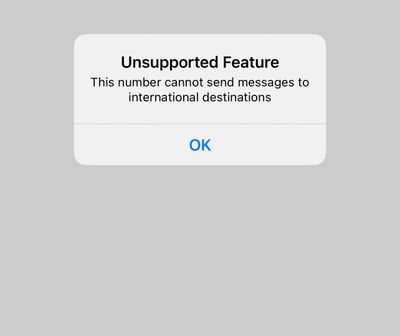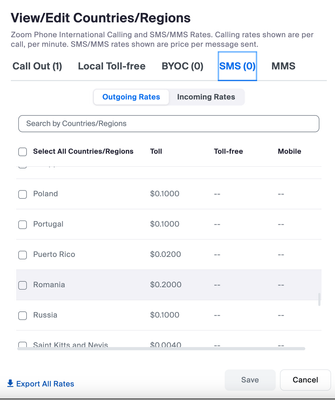Now LIVE! Check out the NEW Zoom Feature Request space to browse, vote, or create an idea to enhance your Zoom experience.
Explore Now-
Products
Empowering you to increase productivity, improve team effectiveness, and enhance skills.
Learn moreCommunication
Productivity
Apps & Integration
Employee Engagement
Customer Care
Sales
Developer Tools
- Solutions
By audience- Resources
Connect & learnHardware & servicesDownload the Zoom app
Keep your Zoom app up to date to access the latest features.
Download Center Download the Zoom appZoom Virtual Backgrounds
Download hi-res images and animations to elevate your next Zoom meeting.
Browse Backgrounds Zoom Virtual Backgrounds- Plans & Pricing
- Solutions
- Product Forums
AI Companion
Empowering you to increase productivity, improve team effectiveness, and enhance skills.
Zoom AI CompanionBusiness Services
- Event Forums
- Customer Success Forum
- Quick Links
- Zoom
- Products
- Phone System
- Re: SMS to Puerto Rico?
- Subscribe to RSS Feed
- Mark Topic as New
- Mark Topic as Read
- Float this Topic for Current User
- Bookmark
- Subscribe
- Mute
- Printer Friendly Page
- You have reached 95% of your Phone Plan prepaid commitment in Phone System
- SMS to Puerto Rico? in Phone System
- Interpreters Requesting Improvements on Zoom Interpretation Feature in Events and Webinars
- Remote meeting access from S. America in Meetings
- Zoom Events-Paid Events for Puerto Rico? in Events and Webinars
SMS to Puerto Rico?
- Mark as New
- Bookmark
- Subscribe
- Mute
- Subscribe to RSS Feed
- Permalink
- Report Inappropriate Content
2023-10-15 04:37 PM
Why am I getting that SMS to Puerto Rico does not work. Puerto Rico is domestic.
- Topics:
-
SMS
- Mark as New
- Bookmark
- Subscribe
- Mute
- Subscribe to RSS Feed
- Permalink
- Report Inappropriate Content
2023-10-17 07:10 PM
Hello @AvoryTeam
Welcome to Zoom community. You are right Puerto rico needs to be enabled for calling / SMS etc and is charged by all providers. Please go to Account management -> Billing -> Zoom phone -> View edit countries / regions and then you can enable it. You will also need to enable International calling / SMS
Hope that helps. If this response helps, please accept the answer as an accepted solution, so others can benefit as well.
- Mark as New
- Bookmark
- Subscribe
- Mute
- Subscribe to RSS Feed
- Permalink
- Report Inappropriate Content
2024-05-02 10:37 AM
I understand that you want me to rewrite the text to make it clearer. Here's the corrected and rephrased version:
It's not true that all providers charge for SMS in Puerto Rico. You can search for more information on Google using this link https://www.google.com/search?q=can+us+residents+send+free+sms+and+call+to+puerto+rico%3F&sca_esv=de....
Could you please send me a list of companies in the US that require payment for SMS in Puerto Rico? Millions of people living in the US have phone numbers with Puerto Rico area codes. I believe there might be a glitch or error in the Zoom system or perhaps someone at Zoom doesn't understand that Puerto Rico is considered a domestic call and text. Please be aware that someone may sue Zoom to recover that money soon. I have the same issues, and it is not legal to charge for SMS to PR.
- Mark as New
- Bookmark
- Subscribe
- Mute
- Subscribe to RSS Feed
- Permalink
- Report Inappropriate Content
2024-03-21 01:32 PM
Thank you - zoom support article indicates you must ask Zoom to turn this one - this was much quicker!
- Mark as New
- Bookmark
- Subscribe
- Mute
- Subscribe to RSS Feed
- Permalink
- Report Inappropriate Content
2024-04-05 07:55 PM
To enable SMS to Puerto Rico, please log in to your Zoom account and navigate to Account Management. From there, go to Billing and select Zoom Phone. Under Zoom Phone, click on "View/Edit Countries/Regions" and enable Puerto Rico. Additionally, ensure that International calling/SMS is enabled if needed.
Regards,
https://hescoebill.pk/hesco-bill-payment/
- Mark as New
- Bookmark
- Subscribe
- Mute
- Subscribe to RSS Feed
- Permalink
- Report Inappropriate Content
2024-04-15 08:21 AM
To facilitate SMS to Puerto Rico, please access your Zoom account and navigate to Account Management. Subsequently, proceed to Billing and select Zoom Phone. Within the Zoom Phone settings, locate the option to "View/Edit Countries/Regions" and ensure the inclusion of Puerto Rico. Furthermore, verify the activation of International calling/SMS, if required.
Regards,
- Mark as New
- Bookmark
- Subscribe
- Mute
- Subscribe to RSS Feed
- Permalink
- Report Inappropriate Content
2024-04-15 08:24 AM
Head over to billing section and opt for Zoom Phone. Within the Zoom Phone settings, locate the option titled "View/Edit Countries/Regions" and activate Puerto Rico. Furthermore, double-check to ensure that International calling/SMS features are enabled, if necessary. Best regards, https://thebeachbuggyapk.com/beach-buggy-racing-characters/