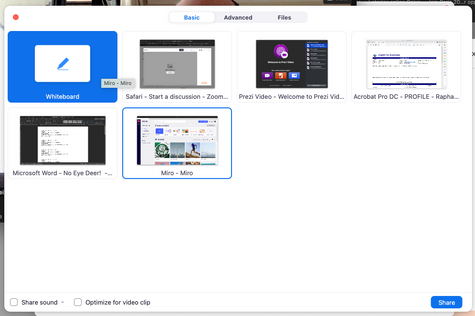I can't hear audio but audience can on PC and powerpoint
I've been using Zoom for a long time with the same setup and suddenly I'm encountering problems. 1. If I play a sound file on my computer, nobody can hear it. It's as if the sound is completely turned off from the file and not routed to the speakers or the Zoom meeting. 2. I embedded a video in powerpoint. I played the video and made sure that "share audio" in Zoom was checked. That allowed the audience to hear the audio in the video playing in the slide but I could not hear it as the presenter and host. I'm at a loss to explain how or why this is occurring and hopefully someone has seen and remedied this issue and can share the solution.
Show less