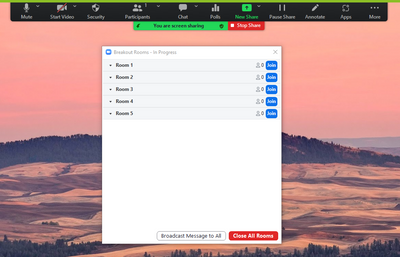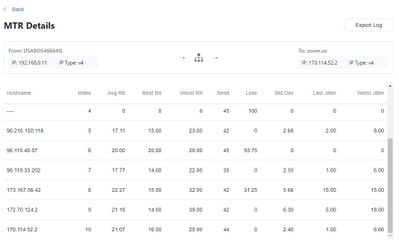Zoomtopia is here. Unlock the transformative power of generative AI, helping you connect, collaborate, and Work Happy with AI Companion.
Register now-
Products
Empowering you to increase productivity, improve team effectiveness, and enhance skills.
Learn moreCommunication
Productivity
Apps & Integration
Employee Engagement
Customer Care
Sales
Ecosystems
- Solutions
By audience- Resources
Connect & learnHardware & servicesDownload the Zoom app
Keep your Zoom app up to date to access the latest features.
Download Center Download the Zoom appZoom Virtual Backgrounds
Download hi-res images and animations to elevate your next Zoom meeting.
Browse Backgrounds Zoom Virtual Backgrounds- Plans & Pricing
- Solutions
-
Product Forums
Empowering you to increase productivity, improve team effectiveness, and enhance skills.
Zoom AI CompanionBusiness Services
-
User Groups
Community User Groups
User groups are unique spaces where community members can collaborate, network, and exchange knowledge on similar interests and expertise.
Location and Language
Industry
-
Help & Resources
Community Help
Help & Resources is your place to discover helpful Zoom support resources, browse Zoom Community how-to documentation, and stay updated on community announcements.
-
Events
Community Events
The Events page is your destination for upcoming webinars, platform training sessions, targeted user events, and more. Stay updated on opportunities to enhance your skills and connect with fellow Zoom users.
Community Events
- Mark all as New
- Mark all as Read
- Float this item to the top
- Subscribe
- Bookmark
- Subscribe to RSS Feed
- Threaded format
- Linear Format
- Sort by Topic Start Date
2025 CMX Awards
The Zoom Community has won Best Customer Support Community in the 2025 CMX Community Industry Awards!
Celebrate with us-
Agent & Supervisor Experience
11 -
Analytics and Reports
41 -
Audio
1,849 -
Best Practices
15 -
Chat apps
2 -
Chat group and contacts settings
2 -
Chat notification settings
1 -
Chat user settings
3 -
Creating & Scheduling
1,637 -
Customer Stories
402 -
Education
11 -
In-Meeting Questions
2 -
Integrations
588 -
Meeting Docs
1 -
Meeting Features
4,922 -
Meeting Summary
2 -
Messaging features
2 -
Other
2,967 -
Personal Zoom Rooms
1 -
Recordings
2,044 -
Room Systems
2 -
Screen sharing
1,254 -
Settings & Configuration
52 -
Tips & Tricks
2 -
User & Role Administration
54 -
Video
2,068 -
Workflow Automation
2 -
Zoom Virtual Agent
61
What are Zoom Meetings?
Zoom Meetings are a simplified video conferencing solution for an optimized virtual meeting experience. Explore the Zoom Community's Recent Activity below to join the Meetings conversation and connect with other members. If you're still looking for support, browse our Zoom Meetings support articles or start a new discussion below!
Recent Activity
como le hago
realice una reunion estaba en modo de grabacion al terminar la sesion no se mando a la nube por falta de espacio , me pido actualizar el espacio de almacenamiento lo hice pero me mandan un correo donde en unos dias se deshabilitara el video........... como hago para recuperar esa sesion.... GRACIAS
Show less
Recording
I recorded a Baby Shower last Saturday and now when I click on Export, it downloads the file as Excel. There's not a dropdown menu to change the selection. Any help appreciated for the new mama.
Feature request - Local recording of interpretation channels (separate audio for each translator)
I see that we can do a local recording of separate audio feeds for the first 80 participants that speak during a meeting. I tested this advanced recording settings with the interpretion option (available with webinar, but the interpretation option can also be used in zoom meeting). Unfortunately, as soon a translator is assigned to an interpretation audio channel, his separate audio recording remains silent, unless the computer doing the local recording selects the appropriate interpretation language for this translator. But then, this is the only translation we can record on a computer, even though we may have other languages available with interpretation service. The only way we can record each simultaneous interpretation is by using many device as participants in a zoom meeting, selecting a different language to record. So for us, recording multiple translation during a zoom meeting with only one computer would be a great feature to have. Is it something developpers team at zoom can implement with the zoom client soon? Or if there is a way to do it with the actual version of zoom. I would appreciate if you can show me where to find some documentation in zoom support. Many thanks for any information that you can give us on this topic.
Show less
Breakout Rooms Participant Choice Missing
I used Zoom extensively last year and never had this problem. This is what is happening today. The participants could not see the invitation to the breakout rooms. They did not have the "more" dots to get to breakout rooms. This truly puzzled me: They can't see the list of rooms even when I shared my screen. I have attached a screen shot below. They could see the picture that is behind the list of rooms. Fortunately, this was a test but we need a meeting with ~100 participants with breakout rooms Any help appreciated!!
Show less
How can I restrict watching time of zoom records?
I need some help. I want to restrict watching time of zoom records. How can I do?
zoom audio drops
zoom calls keep dropping audio connections .. looking at network diagnostics, it shows errors on the hops as below
will virtual background without green screen work on a mac mini 2012, i7 quad?
Hi thinking about getting a used mac mini for zoom. However, I'm wondering if the mac mini 2012, i7 quad will work with the virtual background? Can anyone confirm if they have a similar system? thanks in advance.
CVS pharmacy. union
I can't get in I have been waiting on the link so I can get in but nothing
This is Raymond M CVS

Community Champion Program