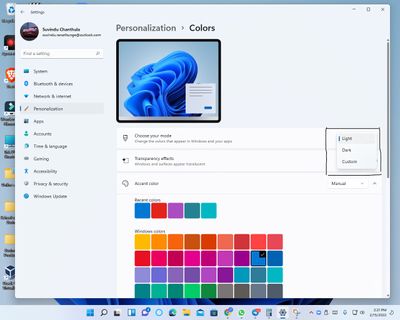Resolved! GPG validation Key installation
I just got notification to install a new GPG validation key. I tried what they suggested (VERY poor commands mixed with comments!!) and got nowhere. I am running ubuntu (latest stable version). Any and all help would be appreciated.