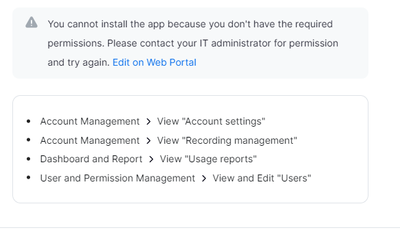Resolved! Zoom integration is like divorced parents--lack of communication, can someone help me ?
Hello Zoomers, I have been trying to connect Zoom with Hubspot for meetings and such, but I simply cannot figure this out--and its been two weeks. I've read every existing forum related to HubSpot and Zoom. and nothing. My admin told me to just tell her what roles i should have, and we'll be good.
Well, I tried. It didn't work. So I need a Zoom professional, or a five-star general, heck, even sir Eric Yuan, to tell me what exact roles and permissions I need to have to make this seamless.
Show less