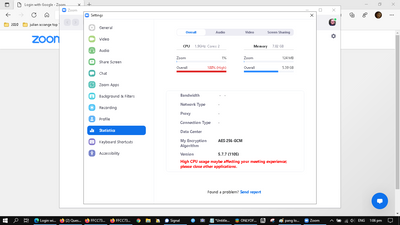Zoomtopia is here. Unlock the transformative power of generative AI, helping you connect, collaborate, and Work Happy with AI Companion.
Register now-
Products
Empowering you to increase productivity, improve team effectiveness, and enhance skills.
Learn moreCommunication
Productivity
Apps & Integration
Employee Engagement
Customer Care
Sales
Developer Tools
- Solutions
By audience- Resources
Connect & learnHardware & servicesDownload the Zoom app
Keep your Zoom app up to date to access the latest features.
Download Center Download the Zoom appZoom Virtual Backgrounds
Download hi-res images and animations to elevate your next Zoom meeting.
Browse Backgrounds Zoom Virtual Backgrounds- Plans & Pricing
- Solutions
- Product Forums
Empowering you to increase productivity, improve team effectiveness, and enhance skills.
Zoom AI CompanionBusiness Services
- Event Forums
- Customer Success Forum
- Quick Links
- Zoom
- Products
- Zoom Meetings
- Re: Zoom app 100% CPU
- Subscribe to RSS Feed
- Mark Topic as New
- Mark Topic as Read
- Float this Topic for Current User
- Bookmark
- Subscribe
- Mute
- Printer Friendly Page
Zoom app 100% CPU
- Mark as New
- Bookmark
- Subscribe
- Mute
- Subscribe to RSS Feed
- Permalink
- Report Inappropriate Content
2021-09-05
06:26 PM
- last edited on
2022-03-11
09:29 AM
by
![]() Bri
Bri
. . .
Win10/64 build 19043
As the Statistics tab shows, opening the Zoom app skyrockets CPU usage to 100% causing crashes, as also noted here. Also here, and here. Oh, and, here.
Rather than just refer users to your help desk, it might be more helpful to discuss issues here, so that other people experiencing the same issue can implement any suggested changes?
thanks,
jason
AV: Windows Security centre
Malware: Malwarebytes, HitmanPro (on demand only)
Win10 updates: all applicable + sfc/dism checks
. . .
- Mark as New
- Bookmark
- Subscribe
- Mute
- Subscribe to RSS Feed
- Permalink
- Report Inappropriate Content
2021-09-16 12:46 PM
Hi @jasonbrown1965 ,
Thanks for posting on the Zoom Community Forum! We appreciate your update on how your Zoom Application skyrockets the CPU usage and prompts crashes. Apologies for the inconveniences.
As you mentioned you had Windows Security Centre ant-virus enabled, can you please try disabling it - if possible - to see if that has a positive impact? Sometimes we see firewall/anti-virus being the underlying root of this behavior. You may also try whitelisting your firewall.
Hope this helps!
Take care.
Thanks,
Stephanie
- Mark as New
- Bookmark
- Subscribe
- Mute
- Subscribe to RSS Feed
- Permalink
- Report Inappropriate Content
2022-05-16 08:25 PM
its not a user problem. its a zoom change.
- Mark as New
- Bookmark
- Subscribe
- Mute
- Subscribe to RSS Feed
- Permalink
- Report Inappropriate Content
2022-01-10 01:40 PM
Indeed. Most of the "help" on offer boils down to reinstall/close apps/upgrade your PC.
It's not good. 😮
That said, temporarily disabling/stopping services for Windows Security Centre provided us some relief although Zoom can still very easily get tipped into the redline.
It never used to be like this. 🤔
- Mark as New
- Bookmark
- Subscribe
- Mute
- Subscribe to RSS Feed
- Permalink
- Report Inappropriate Content
2022-05-16 08:24 PM
I am so glad you posted this. Zoom has definitely changes something and its not being addressed or talked about. Reinstalling is not the answer or turning all other applications off. We need to know what they did and they need to come up with a fix.
- Mark as New
- Bookmark
- Subscribe
- Mute
- Subscribe to RSS Feed
- Permalink
- Report Inappropriate Content
2022-05-26 11:05 AM
Is it possible to have webinar statistics saved as a Report? What Windows report is available?
Thanks,
Peter D