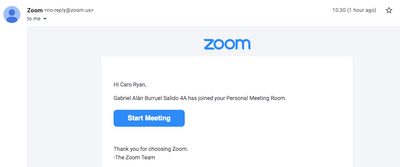Zoomtopia is here. Unlock the transformative power of generative AI, helping you connect, collaborate, and Work Happy with AI Companion.
Register now-
Products
Empowering you to increase productivity, improve team effectiveness, and enhance skills.
Learn moreCommunication
Productivity
Apps & Integration
Employee Engagement
Customer Care
Sales
Ecosystems
- Solutions
By audience- Resources
Connect & learnHardware & servicesDownload the Zoom app
Keep your Zoom app up to date to access the latest features.
Download Center Download the Zoom appZoom Virtual Backgrounds
Download hi-res images and animations to elevate your next Zoom meeting.
Browse Backgrounds Zoom Virtual Backgrounds- Plans & Pricing
- Solutions
-
Product Forums
Empowering you to increase productivity, improve team effectiveness, and enhance skills.
Zoom AI CompanionBusiness Services
-
User Groups
Community User Groups
User groups are unique spaces where community members can collaborate, network, and exchange knowledge on similar interests and expertise.
Location and Language
Industry
-
Help & Resources
Community Help
Help & Resources is your place to discover helpful Zoom support resources, browse Zoom Community how-to documentation, and stay updated on community announcements.
-
Events
Community Events
The Events page is your destination for upcoming webinars, platform training sessions, targeted user events, and more. Stay updated on opportunities to enhance your skills and connect with fellow Zoom users.
Community Events
- Zoom
- Products
- Zoom Meetings
- Zoom Email // Someone I don't know has entered my ...
- Subscribe to RSS Feed
- Mark Topic as New
- Mark Topic as Read
- Float this Topic for Current User
- Bookmark
- Subscribe
- Mute
- Printer Friendly Page
Zoom Email // Someone I don't know has entered my Personal Meeting Room
- Mark as New
- Bookmark
- Subscribe
- Mute
- Subscribe to RSS Feed
- Permalink
- Report Inappropriate Content
2022-04-22 07:02 PM
I got an email from Zoom today, (address looks legit), saying that "Gabriel Alan Burruel" has entered my personal meeting room.
I don't know this person.
Is it a) scam OR b) a common thing that happen if someone accidentally enters the wrong number?
- Mark as New
- Bookmark
- Subscribe
- Mute
- Subscribe to RSS Feed
- Permalink
- Report Inappropriate Content
2022-04-22 07:40 PM
Hi, @CarlaR –
I certainly don’t think this is common, but it is worrisome.
My first question would be, do you make the URL to your Personal Meeting ID (PMI) available to other people via social media, web sites, or other easily accessible means? If so, and you only have a passcode for security, anyone with access to that URL can get into the room if you also have Waiting Room turned off, since the URL has the passcode embedded in it.
With the latest Zoom security measures, if you don’t have a passcode, you have to have Waiting Run turned on. If Waiting Room is on, nobody can get into the room, unless you let them in after you join. So that’s not the issue.
I would recommend changing the passcode on your PMI. This will invalidate any URL that already exists on the internet. Then, for extra security, turn Waiting Room on OR turn off the option to Join before host.
Read this Zoom Support article for some additional ideas and information.
Try to only share your PMI URL with trusted individuals; change the passcode frequently, like monthly. And schedule meetings without your PMI whenever possible.
Thanks for asking – always good to learn a little more about security measures.
Ray -- check out the GoodClix website.
- Mark as New
- Bookmark
- Subscribe
- Mute
- Subscribe to RSS Feed
- Permalink
- Report Inappropriate Content
2024-01-21 08:38 AM
I do think it is rather a very common problem.
- Mark as New
- Bookmark
- Subscribe
- Mute
- Subscribe to RSS Feed
- Permalink
- Report Inappropriate Content
2022-04-22 09:08 PM
Thanks Ray. It's very odd, as I've never used my PMI (that I can think of) and only share meeting (with meeting rooms) in emails to known colleagues, (never socials) that is wierd.
Either way, I've changed the passcode for the PMI and checked that waiting room is still on.
Appreciate your support. Ta.
C
- Mark as New
- Bookmark
- Subscribe
- Mute
- Subscribe to RSS Feed
- Permalink
- Report Inappropriate Content
2022-09-30 08:55 AM
I had the same thing happen to me today - at 2am! weird.
- Mark as New
- Bookmark
- Subscribe
- Mute
- Subscribe to RSS Feed
- Permalink
- Report Inappropriate Content
2023-03-08 09:14 AM
This happened to me today, I also have never publicly shared my URL. She sat on the call for 56 minutes alone and recorded it as I got the copy of it. Presumably waiting for me to join out of curiosity?
- Mark as New
- Bookmark
- Subscribe
- Mute
- Subscribe to RSS Feed
- Permalink
- Report Inappropriate Content
2023-04-10 11:31 AM
S_Pollard,
As you'll see in my posted response to CarlaR, a similar thing happened to me.
Just to clarify your experience, do you mean that your unwanted "visitor" recorded the the "wait to be admitted " page for 56 minutes, and then sent you a 56 min video of the "wait to be admitted " screen?
- Mark as New
- Bookmark
- Subscribe
- Mute
- Subscribe to RSS Feed
- Permalink
- Report Inappropriate Content
2023-04-10 11:26 AM
A VERY similar thing happened to me this week. I received an email message from an unknown person, named Mavi, saying that Mavi had joined a meeting using the correct Meeting ID for a Zoom I had schedule with one person/colleague/ However, the meeting in question was scheduled for an entirely a different day and on an different week. So, there was no way they could have "joined" but what creeps me out is that they had the right Meeting ID, and my colleague did not share that information with anyone. I do not make my ZOOM information public. I always invite participants to Zoom privately one-on-one. I never send a Zoom link as a group email and I never post a Zoom link on a URL posting. I use the Zoom "Waiting Room" feature so , even if they had tried to join the meeting on the correct date I would have been able to screen them out. But I still have NO IDEA how they got the Meeting ID -- CREEPY!
- Mark as New
- Bookmark
- Subscribe
- Mute
- Subscribe to RSS Feed
- Permalink
- Report Inappropriate Content
2023-04-10 11:35 AM - edited 2023-04-10 11:41 AM
Welcome to the Zoom Community, @Gia1.
I agree – it’s creepy. It’s only happened to me once. But it’s no secret that Meeting IDs are generally 11 digit numbers. Anyone can randomly pick a number to join and see what they get.
Here’s a Zoom Support article which describes the notification process when someone joins a meeting before you’re there; it might help understand process:
https://support.zoom.us/hc/en-us/articles/201362713
Note that it mentions that an email will be triggered even when they are waiting in the Waiting Room for the Host to start a meeting. Including a Passcode even when using the Waiting Room will stop random attempts to join – they won’t reach the Waiting Room unless they have the Passcode or are joining from a Join URL which has the Passcode embedded in it.
I now ignore any notifications I get way before a meeting is scheduled. Usually it’s a person I know… but when it isn’t, I’m glad I have Waiting Room turned on.
Ray -- check out the GoodClix website.
- Mark as New
- Bookmark
- Subscribe
- Mute
- Subscribe to RSS Feed
- Permalink
- Report Inappropriate Content
2023-07-13 12:06 PM
Grateful for this thread--just had the same thing happen. Disconcerting.
- Mark as New
- Bookmark
- Subscribe
- Mute
- Subscribe to RSS Feed
- Permalink
- Report Inappropriate Content
2023-12-30 09:51 PM - edited 2023-12-30 09:52 PM
I just had the same issue and received an email to modify a board. How do I report the issue? I have a screenshot of the email.
- Mark as New
- Bookmark
- Subscribe
- Mute
- Subscribe to RSS Feed
- Permalink
- Report Inappropriate Content
2024-01-21 05:19 AM
We have a team of twenty accounts. This happens to us all the time. We assume it's bots. Zoom better should do something about it. They can reach out to me for ideas. It's not too tricky to stop such random logins at their end.
- Introducing Zoom AI Companion 3.0: Turn Conversations into Outcomes in Zoom AI Companion
- Participants Can’t Join My Zoom Meetings on Basic Plan—No Admin or Organization in Zoom Meetings
- Lanch 2 room simultaneously in Zoom Rooms and Workspaces
- Can't log into my own personal meeting room in Zoom Meetings
- Integrating Outlook with Zoom Workforce Management for Shift Scheduling in Zoom Contact Center