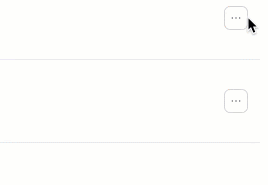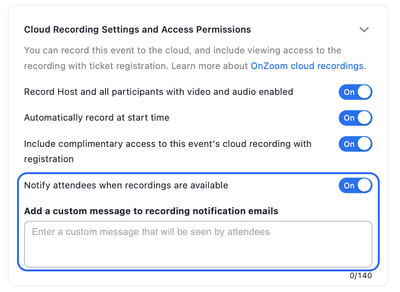Zoomtopia is here. Unlock the transformative power of generative AI, helping you connect, collaborate, and Work Happy with AI Companion.
Register now-
Products
Empowering you to increase productivity, improve team effectiveness, and enhance skills.
Learn moreCommunication
Productivity
Apps & Integration
Employee Engagement
Customer Care
Sales
Ecosystems
- Solutions
By audience- Resources
Connect & learnHardware & servicesDownload the Zoom app
Keep your Zoom app up to date to access the latest features.
Download Center Download the Zoom appZoom Virtual Backgrounds
Download hi-res images and animations to elevate your next Zoom meeting.
Browse Backgrounds Zoom Virtual Backgrounds- Plans & Pricing
- Solutions
-
Product Forums
Empowering you to increase productivity, improve team effectiveness, and enhance skills.
Zoom AI CompanionBusiness Services
-
User Groups
Community User Groups
User groups are unique spaces where community members can collaborate, network, and exchange knowledge on similar interests and expertise.
Location and Language
Industry
-
Help & Resources
Community Help
Help & Resources is your place to discover helpful Zoom support resources, browse Zoom Community how-to documentation, and stay updated on community announcements.
-
Events
Community Events
The Events page is your destination for upcoming webinars, platform training sessions, targeted user events, and more. Stay updated on opportunities to enhance your skills and connect with fellow Zoom users.
Community Events
- Zoom
- Products
- Zoom Events
- Re: What's New with OnZoom
- Subscribe to RSS Feed
- Mark Topic as New
- Mark Topic as Read
- Float this Topic for Current User
- Bookmark
- Subscribe
- Mute
- Printer Friendly Page
What's New with OnZoom
- Mark as New
- Bookmark
- Subscribe
- Mute
- Subscribe to RSS Feed
- Permalink
- Report Inappropriate Content
2021-09-13
08:28 AM
- last edited on
2024-03-14
12:47 PM
by
![]() alexisbrown
alexisbrown
We’re excited to share the following updates!
Announcement
We invite you to join us and other Zoom customers, partners, analysts, and more at Zoomtopia 2021 to network with peers, mingle with experts, and see the latest updates to the platform powering businesses of the future!
Don’t miss the session entitled, “‘Ask Me Anything’ with Zoom Events and OnZoom Product Managers,” to hear directly from our product team.
New Tools for Hosts
Focus Mode
Focus Mode allows you to bring meeting participants into a view where they are only able to see themselves, the host/co-hosts, and the content they are sharing.
Pre-recorded Content
Free yourself up to engage with your audience via chat and Q&A by recording your content beforehand and playing it during your event! This works great if you have guest speakers with limited availability or wish to deliver the same content to different audiences at different times. (Learn more)
Host Community
The OnZoom Host Forum has joined the Zoom Community on a new platform! We believe this simple change will help our OnZoom Hosts learn from each other in a more connected and integrated manner alongside the larger community of Zoom users.
Attendee Email
Hosts can now export event registrants’ contact information by clicking Events>’...’>Event Summary>Orders>Export.
Recording Notifications
In Step 3 of the event creation process, you can enable a new setting that will automatically notify attendees when your recordings are available to watch. Write a custom message to add a personal touch!
Share Feedback
You can now submit feedback directly to the OnZoom team! Whether you have a feature request or a success story.
Updated Terms
Account administrators can now accept the OnZoom Host Terms of Service on behalf of all users on their accounts.
At this time, OnZoom availability remains limited to the United States. If you have any questions regarding OnZoom, please visit the Zoom Help Center.
- Topics:
-
OnZoom
- Mark as New
- Bookmark
- Subscribe
- Mute
- Subscribe to RSS Feed
- Permalink
- Report Inappropriate Content
2021-09-25 04:33 AM
😍😍😍Such Beautiful Features, Best Zoom Update Ever Seen😍😍😍
ZoomUser2008
- Mark as New
- Bookmark
- Subscribe
- Mute
- Subscribe to RSS Feed
- Permalink
- Report Inappropriate Content
2021-10-24 06:33 AM
God bless you Views
ماشاء الله
- Mark as New
- Bookmark
- Subscribe
- Mute
- Subscribe to RSS Feed
- Permalink
- Report Inappropriate Content
2021-10-24 06:33 AM
God bless you Views
- Mark as New
- Bookmark
- Subscribe
- Mute
- Subscribe to RSS Feed
- Permalink
- Report Inappropriate Content
2021-10-31 07:52 PM
Where can I find the current zoom version number? I need to make sure I updated my zoom.
The instructions I read on your site is
Desktop client
Open and sign in to the Zoom desktop client for Windows, macOS, or Linux.
Click your profile picture, then Help, and lastly select About Zoom.
You will see the Zoom Desktop Client version.
This could be outdated info.
I can't find Help anywhere.
I'm on a Linux system.
Thanks,
Nora
- What Happens to a Speaker’s Tile When Their Camera Is Off in Zoom Events Production Studio? in Zoom Events
- What has happened to inserting an image? in Zoom Whiteboard
- I had two links generated for the same webinar? What could have happened? in Zoom Webinars
- Annotation tools: What does the "Intelligent Pen" do? in Zoom Meetings
- Profile pics when camera off, what setting to make them invisible? in Zoom Webinars