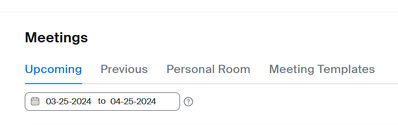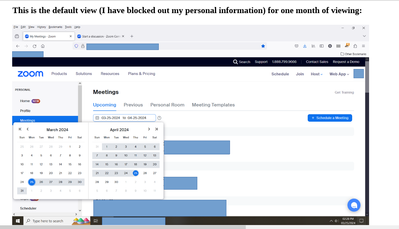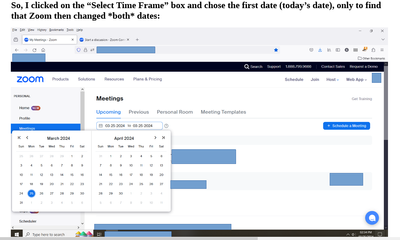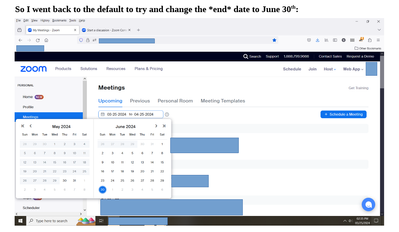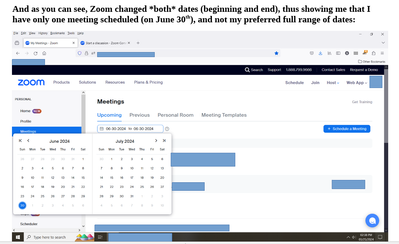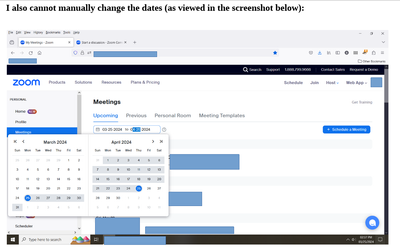Now LIVE! Check out the NEW Zoom Feature Request space to browse, vote, or create an idea to enhance your Zoom experience.
Explore Now-
Products
Empowering you to increase productivity, improve team effectiveness, and enhance skills.
Learn moreCommunication
Productivity
Apps & Integration
Employee Engagement
Customer Care
Sales
Developer Tools
- Solutions
By audience- Resources
Connect & learnHardware & servicesDownload the Zoom app
Keep your Zoom app up to date to access the latest features.
Download Center Download the Zoom appZoom Virtual Backgrounds
Download hi-res images and animations to elevate your next Zoom meeting.
Browse Backgrounds Zoom Virtual Backgrounds- Plans & Pricing
- Solutions
- Product Forums
AI Companion
Empowering you to increase productivity, improve team effectiveness, and enhance skills.
Zoom AI CompanionBusiness Services
- Event Forums
- Customer Success Forum
- Quick Links
- Subscribe to RSS Feed
- Mark Topic as New
- Mark Topic as Read
- Float this Topic for Current User
- Bookmark
- Subscribe
- Mute
- Printer Friendly Page
- Zoom update - previously scheduled meetings can't be viewed, canceled, changed but are still active in Scheduler
- How to assign a permanent alternate host to all meetings? in Meetings
- What happened to the Meetings tab in the Zoom Workspace upgrade? in Meetings
- Meeting Scheduler in Scheduler
- Using Zoom Scheduler - export a meeting type? in Scheduler
Viewing Scheduled Meetings - Selected Time Range - Only Adjusts One Date, Not Both
- Mark as New
- Bookmark
- Subscribe
- Mute
- Subscribe to RSS Feed
- Permalink
- Report Inappropriate Content
2024-03-25 12:12 PM
@Zoom What's New with Zoom Events | January 2024 Today I went to schedule a few new meetings. I went to confirm them in my Meetings list. However, only the first one would appear. There was a "new feature" that will only show you your scheduled meetings within a "Selected Time Frame". You are required to amend the "Selected Time Frame" in order to view your scheduled meetings.
So, I clicked on the screen to change the "Selected Time Frame". However, Zoom changes whatever date you choose for *both* dates, not one, then it will only show you the scheduled meetings for that *one* individual date. The AI Bot in the chat box had no answers. I'm guessing someone else has experienced this and/or has a workable solution. Primarily, how does one change the dates within the Selected Time Frame so you only have one date change at a time (instead of both changing to the selected date)?
Here are my secondary questions:
1. Why was this feature mandatory? It seems that if someone wanted to *choose* it, that it could be an added feature like "Whiteboards" or "Notes". But now, in order to schedule a meeting and confirm that it is there, I have to change the "Selected Time Frame" for every new meeting schedued. By default it is showing one month as the "Selected Time Frame" for viewing.
2. Is this a system glitch, or is there some Zoom-specific way that it must be selected? I clicked the box, and it showed the calendar. I can amend the date, but then it shows *both* dates for whatever date I chose, not the beginning or end date only. When I go then to choose the second date, it converts the first date to that date as well. Either way, both dates end up being the same.
3. Once this is resolved to change a date, will this be required every time a meeting is scheduled? Or can I set a new default for my scheduled meeting to always show me the full date range? I schedule meetings generally six months in-advance.
I have attempted to attached some screen shots. Hopefully, you are able to view them in order. Zoom added some side-by-side and some vertically one under the next.