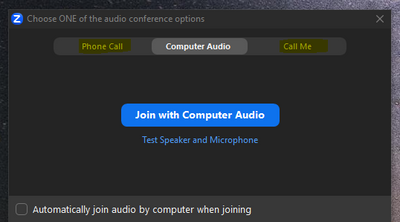Now LIVE! Check out the NEW Zoom Feature Request space to browse, vote, or create an idea to enhance your Zoom experience.
Explore Now-
Products
Empowering you to increase productivity, improve team effectiveness, and enhance skills.
Learn moreCommunication
Productivity
Apps & Integration
Employee Engagement
Customer Care
Sales
Developer Tools
- Solutions
By audience- Resources
Connect & learnHardware & servicesDownload the Zoom app
Keep your Zoom app up to date to access the latest features.
Download Center Download the Zoom appZoom Virtual Backgrounds
Download hi-res images and animations to elevate your next Zoom meeting.
Browse Backgrounds Zoom Virtual Backgrounds- Plans & Pricing
- Solutions
- Product Forums
AI Companion
Empowering you to increase productivity, improve team effectiveness, and enhance skills.
Zoom AI CompanionBusiness Services
- Event Forums
- Customer Success Forum
- Quick Links
- Subscribe to RSS Feed
- Mark Topic as New
- Mark Topic as Read
- Float this Topic for Current User
- Bookmark
- Subscribe
- Mute
- Printer Friendly Page
- Audio Alerts in Meetings
- Join zoom meeting via web sdk in my website in Contact Center
- I want to purchase zoom, i am from India, for teaching and organising workshops, want to know also. in Contact Center
- zoom meeting recording in Contact Center
- Need workspace to ring even when already in a meeting. in Meetings
- Mark as New
- Bookmark
- Subscribe
- Mute
- Subscribe to RSS Feed
- Permalink
- Report Inappropriate Content
2023-08-02
03:09 PM
- last edited on
2024-02-09
10:52 AM
by
![]() RN
RN
I want to join meetings using my computer screen for video and my iPhone for audio. This allows me to walk away from the computer during the meeting and keep listening/talking, because my phone is in my pocket.
I can do this, though not very well, for meetings that I don't host: I join the meeting by iPhone with audio and no video, and I join the meeting by computer with video and no audio. Other than the confusion of being on the meeting twice, I can do this.
However, when I host a meeting, this is not an option. I can switch the meeting between devices, but as long as I am logged into my account on both devices, I can't join the same meeting at the same time.
The only solution I see is to create a free account, and log one device into that account, and host the meeting from the other account. This would be, clearly, a PITA.
Is there a better solution?
Solved! Go to Solution.
- Topics:
-
Meeting Features
- Mark as New
- Bookmark
- Subscribe
- Mute
- Subscribe to RSS Feed
- Permalink
- Report Inappropriate Content
2023-08-07 05:49 PM
Have you tried joining audio by using the Phone Call or Call Me option instead of using Computer Audio?
This will let you join the meeting through your computer and use your iPhone as the speaker and mic
- Mark as New
- Bookmark
- Subscribe
- Mute
- Subscribe to RSS Feed
- Permalink
- Report Inappropriate Content
2023-08-07 05:49 PM
Have you tried joining audio by using the Phone Call or Call Me option instead of using Computer Audio?
This will let you join the meeting through your computer and use your iPhone as the speaker and mic
- Mark as New
- Bookmark
- Subscribe
- Mute
- Subscribe to RSS Feed
- Permalink
- Report Inappropriate Content
2023-08-07 05:53 PM
That's a good idea, Wayne. I'll try it. It's not as good of a solution as Zoom making "the same person on a call using two different devices" a real thing, but until they do that (if ever) it is a good work-around. Thanks.
- Mark as New
- Bookmark
- Subscribe
- Mute
- Subscribe to RSS Feed
- Permalink
- Report Inappropriate Content
2024-01-16 05:28 AM
I second this. I'm currently facing an issue where Zoom has terrible performance on my home internet where according to everyone I work with I'm constantly freezing and sounding like Max Headroom. However I apparently sound fine when I connect on my phone over cellular connection (go figure. The home internet connection should be, on paper, much faster but maybe there is some latency issue). To avoid having conversations endlessly interrupted I need to join on my phone, but since I need to screen share regularly I still have to join on my computer.
The way I currently do this is by clicking the "invite participant" link and then sending a link to myself on Slack which I open from my phone. I just tried the technique of not joining the audio which is somewhat useful as it shows the meeting ID, allowing me to tap it into my phone, but doesn't solve the problem of needing to join from my computer after I've joined or started a meeting from my phone (related question: why is the meeting ID so hard to find in the first place?). The zoom app is purposefully unhelpful here as it only lets me switch.
I imagine for 90% of users this it the less confusing option (the moment you join a call twice you better have the first device muted or you'll cause feedback to everyone's annoyance) so I understand why it may have been designed this way, but it makes my daily experience terrible. There should be some option somewhere in the Zoom App to join the meeting from a different device, even if it needs to be hidden. As is the experience is better tailored for people sharing a single Zoom account between multiple people.