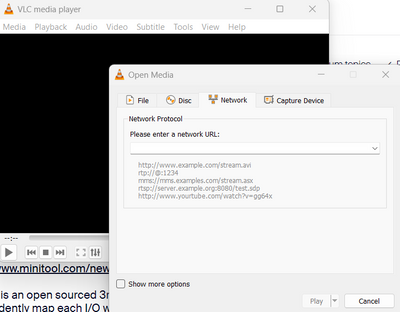Zoomtopia is here. Unlock the transformative power of generative AI, helping you connect, collaborate, and Work Happy with AI Companion.
Register now-
Products
Empowering you to increase productivity, improve team effectiveness, and enhance skills.
Learn moreCommunication
Productivity
Apps & Integration
Employee Engagement
Customer Care
Sales
Ecosystems
- Solutions
By audience- Resources
Connect & learnHardware & servicesDownload the Zoom app
Keep your Zoom app up to date to access the latest features.
Download Center Download the Zoom appZoom Virtual Backgrounds
Download hi-res images and animations to elevate your next Zoom meeting.
Browse Backgrounds Zoom Virtual Backgrounds- Plans & Pricing
- Solutions
-
Product Forums
Empowering you to increase productivity, improve team effectiveness, and enhance skills.
Zoom AI CompanionBusiness Services
-
User Groups
Community User Groups
User groups are unique spaces where community members can collaborate, network, and exchange knowledge on similar interests and expertise.
Location and Language
Industry
-
Help & Resources
Community Help
Help & Resources is your place to discover helpful Zoom support resources, browse Zoom Community how-to documentation, and stay updated on community announcements.
-
Events
Community Events
The Events page is your destination for upcoming webinars, platform training sessions, targeted user events, and more. Stay updated on opportunities to enhance your skills and connect with fellow Zoom users.
Community Events
- Zoom
- Products
- Zoom Meetings
- Share audio and simultaneously play over Sonos spe...
- Subscribe to RSS Feed
- Mark Topic as New
- Mark Topic as Read
- Float this Topic for Current User
- Bookmark
- Subscribe
- Mute
- Printer Friendly Page
2025 CMX Awards
The Zoom Community has won Best Customer Support Community in the 2025 CMX Community Industry Awards!
Celebrate with us
Share audio and simultaneously play over Sonos speakers
- Mark as New
- Bookmark
- Subscribe
- Mute
- Subscribe to RSS Feed
- Permalink
- Report Inappropriate Content
2023-01-09 07:58 AM
Hi everyone,
I run a yoga studio, and we have a great Zoom community. We Livestream our classes. I'm trying to set it up so that the music I play over the speakers in the studio room also plays for the Zoom students at the same time. It seems like can only accomplish one or the other - I can share computer audio with the computer being the source or I can play on my wireless speakers.
I know it's possible, but I'm missing a step. Any advice would be great!
- Mark as New
- Bookmark
- Subscribe
- Mute
- Subscribe to RSS Feed
- Permalink
- Report Inappropriate Content
2023-04-05 12:23 PM
How are you connecting audio to the speakers? Audio cable? You could use a program like VLC to play the music simultaneously, change the audio device settings to your audio jack (realtek, speaker out, etc) in VLC's audio settings. What program are you using to play the music currently? You should be able to change the audio device source in zoom independently as well.
This guide allows you to listen to the same source as what you're inputting:
https://www.minitool.com/news/play-sound-multiple-output-devices-windows-10.html
VMware is an open sourced 3rd party solution that can be difficult a bit difficult to use but allows you to independently map each I/O with ease.
Or have another computer on the zoom call, <MUTE ITS MIC>, plug in audio output from that phone/laptop directly into mixer or speaker, using adapters where necessary. Don't skimp on cables. Good luck!
- Mark as New
- Bookmark
- Subscribe
- Mute
- Subscribe to RSS Feed
- Permalink
- Report Inappropriate Content
2023-04-05 12:25 PM
You can also plug in a URL of your livestream in VLC.
- zooms phone wont ring on either device i have it set to. in Zoom Phone System
- Issues with sound today after updates in Zoom Meetings
- sound to go through in-venue speakers, not device sharing screen in Zoom Rooms and Workspaces
- Simultaneous Panelists - 4 speakers on at one time in Zoom Events and Webinars
- Main speaker audio cuts out when multiple speaker speak simultaneously in Zoom Meetings