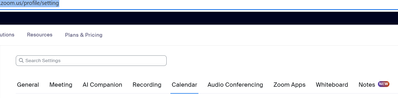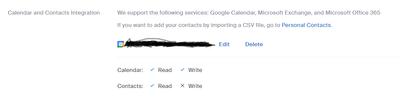Now LIVE! Check out the NEW Zoom Feature Request space to browse, vote, or create an idea to enhance your Zoom experience.
Explore Now-
Products
Empowering you to increase productivity, improve team effectiveness, and enhance skills.
Learn moreCommunication
Productivity
Apps & Integration
Employee Engagement
Customer Care
Sales
Developer Tools
- Solutions
By audience- Resources
Connect & learnHardware & servicesDownload the Zoom app
Keep your Zoom app up to date to access the latest features.
Download Center Download the Zoom appZoom Virtual Backgrounds
Download hi-res images and animations to elevate your next Zoom meeting.
Browse Backgrounds Zoom Virtual Backgrounds- Plans & Pricing
- Solutions
- Product Forums
AI Companion
Empowering you to increase productivity, improve team effectiveness, and enhance skills.
Zoom AI CompanionBusiness Services
- Event Forums
- Customer Success Forum
- Quick Links
- Subscribe to RSS Feed
- Mark Topic as New
- Mark Topic as Read
- Float this Topic for Current User
- Bookmark
- Subscribe
- Mute
- Printer Friendly Page
- Meetings don't show up on my upcoming dashboard in Meetings
- Zoom update - previously scheduled meetings can't be viewed, canceled, changed but are still active in Scheduler
- Zoom x Google Calendar in Team Chat
- Zoom Scheduler, Availability issue in Scheduler
- How to assign a permanent alternate host to all meetings? in Meetings
Scheduled Meeting Not Showing on Calendar Associated with Account
- Mark as New
- Bookmark
- Subscribe
- Mute
- Subscribe to RSS Feed
- Permalink
- Report Inappropriate Content
2023-10-24 10:00 AM
When I schedule a meeting using the Zoom Desktop App, it shows in the app, but not on my calendar (email associated with account) or the invitees calendar. Emails regarding meeting are also not received. The only place I can see the scheduled meeting is on the app; there for, I have to created an event on my calendar with the details copied from the app and then email participants. I assume this is a faulty setting, but I cannot find it.
- Topics:
-
Creating & Scheduling
- Mark as New
- Bookmark
- Subscribe
- Mute
- Subscribe to RSS Feed
- Permalink
- Report Inappropriate Content
2023-10-24 10:17 AM
Just checking - have you already enabled bi-directional calendar sync in Zoom?
- Mark as New
- Bookmark
- Subscribe
- Mute
- Subscribe to RSS Feed
- Permalink
- Report Inappropriate Content
2023-10-24 10:30 AM
I think so, but cannot find where that setting is again to double-check. Lots of experience with Zoom via my former employer, but now that I have created my own Zoom Pro account, I'm really having a hard time getting to work in the way that I am familiar
- Mark as New
- Bookmark
- Subscribe
- Mute
- Subscribe to RSS Feed
- Permalink
- Report Inappropriate Content
2023-10-24 10:32 AM
No prob. Navigate to https://hudson-trading.zoom.us/profile/setting , then click the 'Calendar' tab near the top of the window.
- Mark as New
- Bookmark
- Subscribe
- Mute
- Subscribe to RSS Feed
- Permalink
- Report Inappropriate Content
2023-10-24 10:38 AM
Yes! I do have that turned on.
- Mark as New
- Bookmark
- Subscribe
- Mute
- Subscribe to RSS Feed
- Permalink
- Report Inappropriate Content
2023-10-24 10:42 AM
Cool, can you confirm that the correct calendar is linked to your account and that it has both Read and Write access?
This can be found near the bottom of zoom.us/profile
- Mark as New
- Bookmark
- Subscribe
- Mute
- Subscribe to RSS Feed
- Permalink
- Report Inappropriate Content
2023-10-24 10:47 AM
So mine asks me to configure calendar and contacts services. When I choose O365, it will only let me choose Read or Write---not both.
- Mark as New
- Bookmark
- Subscribe
- Mute
- Subscribe to RSS Feed
- Permalink
- Report Inappropriate Content
2023-10-24 10:51 AM
Write implies Read in this case - please select 'write'.
Zoom uses the following permissions for Office 365.
- If admin selects Calendar/Read: Calendars.Read
- If admin selects Calendar/Write: Calendars.ReadWrite
- Mark as New
- Bookmark
- Subscribe
- Mute
- Subscribe to RSS Feed
- Permalink
- Report Inappropriate Content
2023-10-24 11:03 AM
This is helpful! Unfortunately, it is not letting me add via O365 at this time. My husband set up the account, and the admin password must be different than the email password. I'll need to get that from him. Thanks so much for your help!