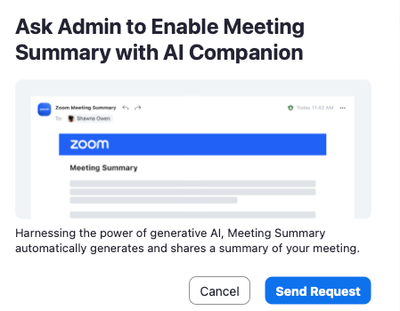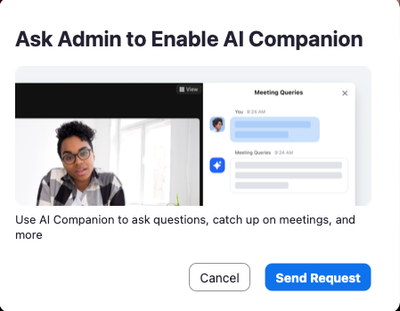Now LIVE! Check out the NEW Zoom Feature Request space to browse, vote, or create an idea to enhance your Zoom experience.
Explore Now-
Products
Empowering you to increase productivity, improve team effectiveness, and enhance skills.
Learn moreCommunication
Productivity
Apps & Integration
Employee Engagement
Customer Care
Sales
Developer Tools
- Solutions
By audience- Resources
Connect & learnHardware & servicesDownload the Zoom app
Keep your Zoom app up to date to access the latest features.
Download Center Download the Zoom appZoom Virtual Backgrounds
Download hi-res images and animations to elevate your next Zoom meeting.
Browse Backgrounds Zoom Virtual Backgrounds- Plans & Pricing
- Solutions
- Product Forums
AI Companion
Empowering you to increase productivity, improve team effectiveness, and enhance skills.
Zoom AI CompanionBusiness Services
- Event Forums
- Customer Success Forum
- Quick Links
- Subscribe to RSS Feed
- Mark Topic as New
- Mark Topic as Read
- Float this Topic for Current User
- Bookmark
- Subscribe
- Mute
- Printer Friendly Page
- Microphone control in Meetings
- Unable to give slide control to other participant in Ver. 6.0 in Meetings
- How to remove thumbnail of current speaker in landscape view on iPad Mini 6? in Meetings
- Echo using Google Meet Direct Guest Join In feature on Zoom Room Controller in Rooms and Workspaces
- Audio slider controls SYSTEM audio. WHY? in Meetings
Removing meeting controls buttons without hiding all controls (combatting Zoom feature bloat)
- Mark as New
- Bookmark
- Subscribe
- Mute
- Subscribe to RSS Feed
- Permalink
- Report Inappropriate Content
2023-10-24 07:06 AM
Here is the current state of the toolbar for Zoom meetings as of 20231024
I use Zoom as a medium for teaching remotely and I don't want students to be distracted with all of these things.
Things that are helpful for the participants (not hosts & co-hosts)
Mute, Video, Participants, Chat, Share Screen, Breakout Rooms, Reactions
We add security, polls, and record for hosts & co-hosts.
Is there a way to for us to hide the less useful functions so they do not take up space on the toolbar?
I know this is possible for some features because I removed the Zoom Apps button using preferences.
Can we please get the ability to remove the other non-essentials from the toolbar?
Summary, AI Companion, Whiteboards, and Notes
Here is what those buttons do for the users now (since I have the features disabled)
Summary:
AI Companion:
I'm not sure what meeting participants see when I have Notes and Whiteboard disabled.
I suppose it is good that you are trying to add features and functions to zoom, but please let us opt in without overcomplicating the toolbar for our participants.
- Topics:
-
Meeting Features
- Mark as New
- Bookmark
- Subscribe
- Mute
- Subscribe to RSS Feed
- Permalink
- Report Inappropriate Content
2023-10-24 07:19 AM
If you're an account admin, you can disable these features for your (or the host of the meeting)'s account and they will no longer show up as options on the toolbar in meetings you host.
Note that the toolbar reflects the settings of the host's account ONLY, so if you join somebody else's meeting who doesn't have these features disabled, you'll see them on the toolbar again.
These features can be disabled at the individual profile level, as well as at the group and account levels.
- Mark as New
- Bookmark
- Subscribe
- Mute
- Subscribe to RSS Feed
- Permalink
- Report Inappropriate Content
2023-11-01 03:01 AM
Where in the account setting is this? Thanks.
- Mark as New
- Bookmark
- Subscribe
- Mute
- Subscribe to RSS Feed
- Permalink
- Report Inappropriate Content
2023-11-30 08:36 AM
I've tried to disable captions, AI companion, summary, and whiteboards but the buttons are still there.
- Mark as New
- Bookmark
- Subscribe
- Mute
- Subscribe to RSS Feed
- Permalink
- Report Inappropriate Content
2023-10-24 07:47 AM
Thanks for the speedy reply @bstrelko I'm using a corporate account so I am hoping that I can make the changes that I called out in the OP without forcing those changes to other meeting organizers once I get account admin privileges.
- Mark as New
- Bookmark
- Subscribe
- Mute
- Subscribe to RSS Feed
- Permalink
- Report Inappropriate Content
2023-12-01 07:09 AM
Turns out that if I have the admin disable those functions at the account level it will disable it for all users. That is sub-optimal. This should be something we can do at the meeting host level. Or at the very least let me control the order of the icons in the toolbar so I can banish Summary, AI Companion, Whiteboards, and Notes into the "More" button. You can do this Zoom.
- Mark as New
- Bookmark
- Subscribe
- Mute
- Subscribe to RSS Feed
- Permalink
- Report Inappropriate Content
2023-12-01 07:14 AM
You should be able to leave these functions enabled at the account level and disable at the group or user level for more granular control. Still not ideal.