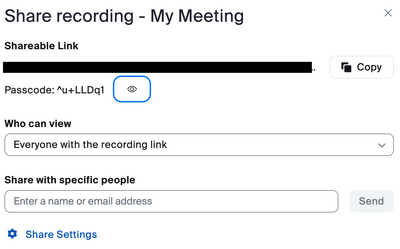Zoomtopia is here. Unlock the transformative power of generative AI, helping you connect, collaborate, and Work Happy with AI Companion.
Register now-
Products
Empowering you to increase productivity, improve team effectiveness, and enhance skills.
Learn moreCommunication
Productivity
Apps & Integration
Employee Engagement
Customer Care
Sales
Ecosystems
- Solutions
By audience- Resources
Connect & learnHardware & servicesDownload the Zoom app
Keep your Zoom app up to date to access the latest features.
Download Center Download the Zoom appZoom Virtual Backgrounds
Download hi-res images and animations to elevate your next Zoom meeting.
Browse Backgrounds Zoom Virtual Backgrounds- Plans & Pricing
- Solutions
-
Product Forums
Empowering you to increase productivity, improve team effectiveness, and enhance skills.
Zoom AI CompanionBusiness Services
-
User Groups
Community User Groups
User groups are unique spaces where community members can collaborate, network, and exchange knowledge on similar interests and expertise.
Location and Language
Industry
-
Help & Resources
Community Help
Help & Resources is your place to discover helpful Zoom support resources, browse Zoom Community how-to documentation, and stay updated on community announcements.
-
Events
Community Events
The Events page is your destination for upcoming webinars, platform training sessions, targeted user events, and more. Stay updated on opportunities to enhance your skills and connect with fellow Zoom users.
Community Events
- Zoom
- Products
- Zoom Meetings
- Recording password
- Subscribe to RSS Feed
- Mark Topic as New
- Mark Topic as Read
- Float this Topic for Current User
- Bookmark
- Subscribe
- Mute
- Printer Friendly Page
2025 CMX Awards
The Zoom Community has won Best Customer Support Community in the 2025 CMX Community Industry Awards!
Celebrate with us
Recording password
- Mark as New
- Bookmark
- Subscribe
- Mute
- Subscribe to RSS Feed
- Permalink
- Report Inappropriate Content
2023-09-25 05:41 PM
Im a student, i used to see the recordings to study but now I need a code, a teacher ask me he didn't hace it, what should I do?
- Topics:
-
Customer Stories
- Mark as New
- Bookmark
- Subscribe
- Mute
- Subscribe to RSS Feed
- Permalink
- Report Inappropriate Content
2023-09-25 06:01 PM
Hello @Monserrat1
The Host/Owner of the Recording must have the Passcode; On the Zoom Web Portal, going to "Recordings" the teacher can Select/Click the recording in question, the click on "Share" and a "Share recording" window will pop-up; at the Bottom-Left of that window there is a "Share Settings" and the Passcode should be there.
I assuming the Teacher is the owner of the Recording, and if not, you or the teacher needs to ask the owner of the recording, or a Zoom Administrator of the account with access to the "Recording Management", and a Meeting (or Recording) ID needs to be provided to locate the recording.
and if not, it can always generate a new "Share recording Link" with a new "Passcode".
This is probably not the answer you were expecting but if somehow the access was revoked or expired for whatever reason, there is nothing you can do by yourself, you will need the help of the recording owner or the Zoom Account Administrator because Zoom is very serious about protecting the access to the information.
I hope this somehow points you in the right direction to get what you need.
- Mark as New
- Bookmark
- Subscribe
- Mute
- Subscribe to RSS Feed
- Permalink
- Report Inappropriate Content
2023-09-26 05:44 AM
The owner of the recording can click on the eyeball icon to see the Passcode and share it with you. The other settings regarding sharing must also allow you to see the recording.
In short ask the owner.
Regards
If my reply helped, don't forget to click the accept as solution button!
- Request to Transition Recording Storage from Zoom Cloud to Vimeo Only in Zoom Meetings
- Transfer a recording from local to cloud to be able to transcribe it in Zoom Meetings
- Missing Zoom Recording - “double_click_to_convert” file is missing in Zoom Meetings
- Please make the recordings UI better in Zoom Meetings
- Having trouble accessing Recording in Zoom Clips