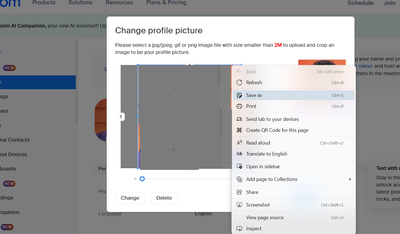Now LIVE! Check out the NEW Zoom Feature Request space to browse, vote, or create an idea to enhance your Zoom experience.
Explore Now-
Products
Empowering you to increase productivity, improve team effectiveness, and enhance skills.
Learn moreCommunication
Productivity
Apps & Integration
Employee Engagement
Customer Care
Sales
Developer Tools
- Solutions
By audience- Resources
Connect & learnHardware & servicesDownload the Zoom app
Keep your Zoom app up to date to access the latest features.
Download Center Download the Zoom appZoom Virtual Backgrounds
Download hi-res images and animations to elevate your next Zoom meeting.
Browse Backgrounds Zoom Virtual Backgrounds- Plans & Pricing
- Solutions
- Product Forums
AI Companion
Empowering you to increase productivity, improve team effectiveness, and enhance skills.
Zoom AI CompanionBusiness Services
- Event Forums
- Customer Success Forum
- Quick Links
- Subscribe to RSS Feed
- Mark Topic as New
- Mark Topic as Read
- Float this Topic for Current User
- Bookmark
- Subscribe
- Mute
- Printer Friendly Page
- Issue with AI Companion Summaries in Zoom in Zoom AI Companion
- Profile Pic Doesn't Show When Camera is Off in Meetings
- No video of me in Meetings
- Live stream Zoom Meeting to Facebook Live in Meetings
- FEATURE REQUEST: Adding Multiple Google Calendars via Calendar and Contacts Integration in Mail and Calendar
- Mark as New
- Bookmark
- Subscribe
- Mute
- Subscribe to RSS Feed
- Permalink
- Report Inappropriate Content
2024-04-25 12:36 PM
Hello all! Is there any way I can download and/or copy my profile picture in Zoom? I would like to use it for my Gmail account, but the original photo exists on a drive that failed. Thanks, in advance!
Solved! Go to Solution.
- Topics:
-
Meeting Features
-
Other
- Mark as New
- Bookmark
- Subscribe
- Mute
- Subscribe to RSS Feed
- Permalink
- Report Inappropriate Content
2024-04-25 01:25 PM
Hi @Rita_M
Try this and see
- Sign in to the Zoom web portal.
- In the navigation menu, click "Profile".
- In the section with your name and other details, click on your profile picture or the edit icon beside it.
- You'll see your profile picture displayed. Right-click on it (or press and hold if you're on a mobile device) and choose "Save image as" your convenience.
Hope this helps - Happy to help further!!
Thank you very much and have a great one!
Warm regards
- Mark as New
- Bookmark
- Subscribe
- Mute
- Subscribe to RSS Feed
- Permalink
- Report Inappropriate Content
2024-04-25 01:25 PM
Hi @Rita_M
Try this and see
- Sign in to the Zoom web portal.
- In the navigation menu, click "Profile".
- In the section with your name and other details, click on your profile picture or the edit icon beside it.
- You'll see your profile picture displayed. Right-click on it (or press and hold if you're on a mobile device) and choose "Save image as" your convenience.
Hope this helps - Happy to help further!!
Thank you very much and have a great one!
Warm regards
- Mark as New
- Bookmark
- Subscribe
- Mute
- Subscribe to RSS Feed
- Permalink
- Report Inappropriate Content
2024-05-02 10:27 AM
Hi @Rita_M! I have reviewed your post and @Humashankar has provided a solution for you, so I've gone ahead and marked it as an accepted solution. Please let us know if you have any additional questions!