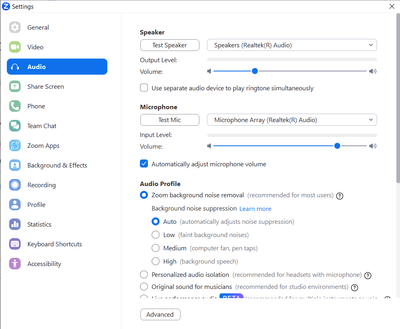Now LIVE! Check out the NEW Zoom Feature Request space to browse, vote, or create an idea to enhance your Zoom experience.
Explore Now-
Products
Empowering you to increase productivity, improve team effectiveness, and enhance skills.
Learn moreCommunication
Productivity
Apps & Integration
Employee Engagement
Customer Care
Sales
Developer Tools
- Solutions
By audience- Resources
Connect & learnHardware & servicesDownload the Zoom app
Keep your Zoom app up to date to access the latest features.
Download Center Download the Zoom appZoom Virtual Backgrounds
Download hi-res images and animations to elevate your next Zoom meeting.
Browse Backgrounds Zoom Virtual Backgrounds- Plans & Pricing
- Solutions
- Product Forums
AI Companion
Empowering you to increase productivity, improve team effectiveness, and enhance skills.
Zoom AI CompanionBusiness Services
- Event Forums
- Customer Success Forum
- Quick Links
- Subscribe to RSS Feed
- Mark Topic as New
- Mark Topic as Read
- Float this Topic for Current User
- Bookmark
- Subscribe
- Mute
- Printer Friendly Page
- Mark as New
- Bookmark
- Subscribe
- Mute
- Subscribe to RSS Feed
- Permalink
- Report Inappropriate Content
2023-11-10 12:25 PM
I want to set up Original sound for musicians, but that option isn't available when I go into Audio Profile.
Solved! Go to Solution.
- Topics:
-
Audio
- Mark as New
- Bookmark
- Subscribe
- Mute
- Subscribe to RSS Feed
- Permalink
- Report Inappropriate Content
2023-11-13 05:03 PM
The browser-based PWA isn't out of date, but yes, it's a completely different product and Original Sound is currently available for the Zoom Desktop Client only.
Apologies for the extra back-and-forth - when I initially asked what version of Zoom Client you were using, I continued to troubleshoot with the assumption you were using Zoom Client and not Zoom for browser.
- Mark as New
- Bookmark
- Subscribe
- Mute
- Subscribe to RSS Feed
- Permalink
- Report Inappropriate Content
2023-11-11 06:32 AM
Can you confirm which OS and version of Zoom Client you're using?
- Mark as New
- Bookmark
- Subscribe
- Mute
- Subscribe to RSS Feed
- Permalink
- Report Inappropriate Content
2023-11-12 02:44 PM
Windows 11, and presumably, most recent version of Client, since Zoom updated entirely this week
- Mark as New
- Bookmark
- Subscribe
- Mute
- Subscribe to RSS Feed
- Permalink
- Report Inappropriate Content
2023-11-12 05:49 PM
Got it - can you send a snapshot of your audio settings page within the Zoom Client application?
- Mark as New
- Bookmark
- Subscribe
- Mute
- Subscribe to RSS Feed
- Permalink
- Report Inappropriate Content
2023-11-13 09:39 AM
Hmm...it's telling me I don't have permission to upload images. Anyway, all the help pages I see say there's supposed to be an "Advanced" button. My screen looks the same, but there's no "Advanced" button.
- Mark as New
- Bookmark
- Subscribe
- Mute
- Subscribe to RSS Feed
- Permalink
- Report Inappropriate Content
2023-11-13 09:44 AM
This is the sub-menu you're looking at, correct?
- Mark as New
- Bookmark
- Subscribe
- Mute
- Subscribe to RSS Feed
- Permalink
- Report Inappropriate Content
2023-11-13 11:38 AM
No, there's no "Audio Profile" part at all.
- Mark as New
- Bookmark
- Subscribe
- Mute
- Subscribe to RSS Feed
- Permalink
- Report Inappropriate Content
2023-11-13 11:45 AM - edited 2023-11-13 11:46 AM
Got it. And you're unable to paste a screenshot, correct?
Can you open Zoom, click your profile picture on the top-right and navigate to Help -> About Zoom ? Can you copy/paste the exact version that's running and also include the exact version of Win11 you're running?
Also, do you manage your Zoom account or is it managed by your organization / administrator?
One last question - are you 100% logged into a Zoom account when using the Zoom application? Just looking to rule out any situations that would prevent this submenu from appearing.
- Mark as New
- Bookmark
- Subscribe
- Mute
- Subscribe to RSS Feed
- Permalink
- Report Inappropriate Content
2023-11-13 12:17 PM
The Windows 11 version is 22H2.
There's no Help->About Zoom option under my profile picture, just Plans and Billing, and it says the plan is Zoom One Pro. I'm the owner/manager of the account.
- Mark as New
- Bookmark
- Subscribe
- Mute
- Subscribe to RSS Feed
- Permalink
- Report Inappropriate Content
2023-11-13 12:43 PM
Oh, found the way to get the Zoom version - it's 1.7.1.1871 (1108)
- Mark as New
- Bookmark
- Subscribe
- Mute
- Subscribe to RSS Feed
- Permalink
- Report Inappropriate Content
2023-11-13 12:54 PM
This doesn't appear to be a valid Windows release of Zoom from the past few years:
https://support.zoom.com/hc/en/article?id=zm_kb&sysparm_article=KB0068823
Where are you pulling the version from?
- Mark as New
- Bookmark
- Subscribe
- Mute
- Subscribe to RSS Feed
- Permalink
- Report Inappropriate Content
2023-11-13 03:29 PM
From the Home page, clicked on the profile at top right (my initials in this case), then chose About, and that's the version that came up.
I see from the link you provided that the most recent version was on October 30, version 5.16.6 (24712)
Should I download that release, and see what happens?
- Mark as New
- Bookmark
- Subscribe
- Mute
- Subscribe to RSS Feed
- Permalink
- Report Inappropriate Content
2023-11-13 03:43 PM
Something else - when I click on the link from my desktop, it shows the newest version. I usually use the link that's in the favourites in my browser. Let me try the one from the desktop, maybe the one in the browser is out of date.
- Mark as New
- Bookmark
- Subscribe
- Mute
- Subscribe to RSS Feed
- Permalink
- Report Inappropriate Content
2023-11-13 03:49 PM
Aah...now I see the right audio settings. Crazy that the link in my browser was so out of date. Hopefully, everything goes smoothly now. Thanks for your time, really appreciate it!
- Mark as New
- Bookmark
- Subscribe
- Mute
- Subscribe to RSS Feed
- Permalink
- Report Inappropriate Content
2023-11-13 05:03 PM
The browser-based PWA isn't out of date, but yes, it's a completely different product and Original Sound is currently available for the Zoom Desktop Client only.
Apologies for the extra back-and-forth - when I initially asked what version of Zoom Client you were using, I continued to troubleshoot with the assumption you were using Zoom Client and not Zoom for browser.
- Mark as New
- Bookmark
- Subscribe
- Mute
- Subscribe to RSS Feed
- Permalink
- Report Inappropriate Content
2023-11-13 05:10 PM
Yeah, I didn't know there was a difference - but I do now! So, thanks at least for helping to clarify that for me. I've set Original Sound For Musicians in the Audio settings now.