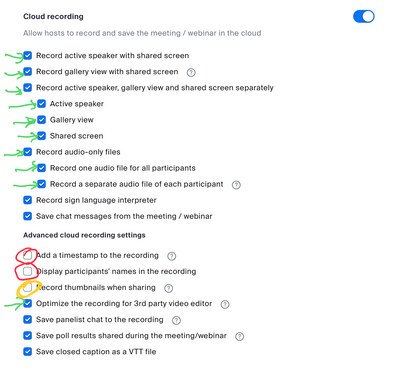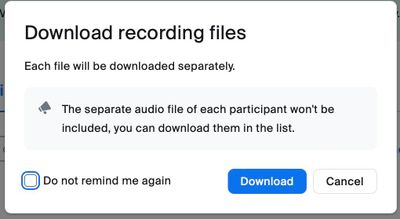Zoomtopia is here. Unlock the transformative power of generative AI, helping you connect, collaborate, and Work Happy with AI Companion.
Register now-
Products
Empowering you to increase productivity, improve team effectiveness, and enhance skills.
Learn moreCommunication
Productivity
Apps & Integration
Employee Engagement
Customer Care
Sales
Ecosystems
- Solutions
By audience- Resources
Connect & learnHardware & servicesDownload the Zoom app
Keep your Zoom app up to date to access the latest features.
Download Center Download the Zoom appZoom Virtual Backgrounds
Download hi-res images and animations to elevate your next Zoom meeting.
Browse Backgrounds Zoom Virtual Backgrounds- Plans & Pricing
- Solutions
-
Product Forums
Empowering you to increase productivity, improve team effectiveness, and enhance skills.
Zoom AI CompanionBusiness Services
-
User Groups
Community User Groups
User groups are unique spaces where community members can collaborate, network, and exchange knowledge on similar interests and expertise.
Location and Language
Industry
-
Help & Resources
Community Help
Help & Resources is your place to discover helpful Zoom support resources, browse Zoom Community how-to documentation, and stay updated on community announcements.
-
Events
Community Events
The Events page is your destination for upcoming webinars, platform training sessions, targeted user events, and more. Stay updated on opportunities to enhance your skills and connect with fellow Zoom users.
Community Events
- Zoom
- Products
- Zoom Meetings
- Individual audio and video tracks for editing
- Subscribe to RSS Feed
- Mark Topic as New
- Mark Topic as Read
- Float this Topic for Current User
- Bookmark
- Subscribe
- Mute
- Printer Friendly Page
2025 CMX Awards
The Zoom Community has won Best Customer Support Community in the 2025 CMX Community Industry Awards!
Celebrate with us- Mark as New
- Bookmark
- Subscribe
- Mute
- Subscribe to RSS Feed
- Permalink
- Report Inappropriate Content
2023-05-21 12:50 PM - edited 2023-05-21 12:52 PM
Okay. So do I have this right? If I record to the cloud I can get the main video feed along with the gallery video feed, but not individual video feeds and not individual audio feeds.
OTOH, if I record locally, I can get individual audio feeds, but only the main video feed?
This makes no sense. Is there no way of being able to record and download:
-- The main video feed
-- The main audio feed
-- The Gallery video Feed
-- Each individual video feed
-- And, each individual audio feed?
As an editor, it would make life so much easier to have all of these feeds to work with rather than having to choose between having individual audio and individual video.
If anyone knows a way of getting all of this, please share. I'd greatly appreciate it because it makes absolutely no sense on Zoom's part to make me choose between audio and video B-Roll.
Thanks in advance,
Caat
Solved! Go to Solution.
- Mark as New
- Bookmark
- Subscribe
- Mute
- Subscribe to RSS Feed
- Permalink
- Report Inappropriate Content
2023-05-21 08:21 PM
Welcome to the Zoom Community, @bigcaat
I do a lot of editing of raw Zoom video for clients. Local recording definitely doesn’t cut it.
My suggestion: get everything in the Cloud setup:
Check the ones with green arrows; don’t check the ones with red circles; experimenting with the yellow circled one… I generally leave it unchecked. See these post-edit video playlist using the raw Zoom feeds I mentioned above:
https://youtube.com/playlist?list=PL-sqxu_FjyQzw7sLhfPIBOwUsD_H9yTGZ
For ISO audio, you have to download those separately, but very helpful when you've got panelists that don’t mute/unmute properly.
The gallery view can be helpful, but sometimes it’s not optimal. To get true ISO video, look into ZoomISO from LiminalET. They’re owned by Zoom now, and ZoomISO only runs on Mac, so if you’re a heavy PC shop, this may require some outside-the-box decision-making.
- Mark as New
- Bookmark
- Subscribe
- Mute
- Subscribe to RSS Feed
- Permalink
- Report Inappropriate Content
2023-05-21 08:21 PM
Welcome to the Zoom Community, @bigcaat
I do a lot of editing of raw Zoom video for clients. Local recording definitely doesn’t cut it.
My suggestion: get everything in the Cloud setup:
Check the ones with green arrows; don’t check the ones with red circles; experimenting with the yellow circled one… I generally leave it unchecked. See these post-edit video playlist using the raw Zoom feeds I mentioned above:
https://youtube.com/playlist?list=PL-sqxu_FjyQzw7sLhfPIBOwUsD_H9yTGZ
For ISO audio, you have to download those separately, but very helpful when you've got panelists that don’t mute/unmute properly.
The gallery view can be helpful, but sometimes it’s not optimal. To get true ISO video, look into ZoomISO from LiminalET. They’re owned by Zoom now, and ZoomISO only runs on Mac, so if you’re a heavy PC shop, this may require some outside-the-box decision-making.
- Mark as New
- Bookmark
- Subscribe
- Mute
- Subscribe to RSS Feed
- Permalink
- Report Inappropriate Content
2023-05-21 11:16 PM
This is AWESOME! THANK You! I have a zoom meeting tomorrow. I will give it all a shot. I really appreciate it. 🙂
- Mark as New
- Bookmark
- Subscribe
- Mute
- Subscribe to RSS Feed
- Permalink
- Report Inappropriate Content
2023-05-22 09:16 AM
Ray,
Just woke up and checked my cloud recording settings. Everything in the top section was checked exactly the way you posted. There were a couple differences in the advanced section (I had "record thumbnails" which I unchecked, and "Optimize recoding" was checked", so now I've checked the bottom three, as well. So I will see if it makes a difference.
When I did start to download with the settings I had before, I got the following notification:
I just downloaded it again, and got the same as I got before. It said there were 10 files. I ended up downloading 6 files. An audio file for each program (we recorded two that day), a gallery view for each, and a main speaker view for each. No independent audio and no independent video, which would have accounted for the 4 extra files.
When it says, I can download the separate audio files in 'the list', where is that list? (And I wonder if the separate video files are there, as well.)
Anyway, I will try another today, with the updated boxes checked and see if it makes a difference. I feel, though that there are files lurking somewhere that I'm not aware of.
Thanks, I'll let you know how it goes today.
Caat.
- Mark as New
- Bookmark
- Subscribe
- Mute
- Subscribe to RSS Feed
- Permalink
- Report Inappropriate Content
2023-05-22 09:27 AM
Sorry.
Just found the list in Account Management > Recording Management.
The separate audio files were there, not the separate speaker files. Which I can work with. As long as I have the gallery view, I can crop it, but I will be interested to see if the individual speaker files are recorded when I try it out later today with your updated settings.
Thanks so much, Ray.
Caat