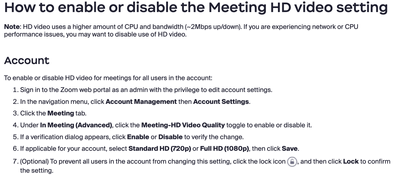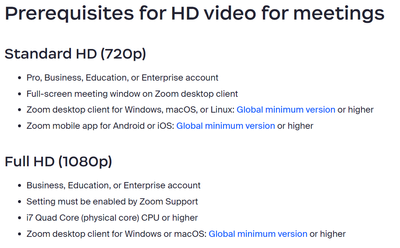Now LIVE! Check out the NEW Zoom Feature Request space to browse, vote, or create an idea to enhance your Zoom experience.
Explore Now-
Products
Empowering you to increase productivity, improve team effectiveness, and enhance skills.
Learn moreCommunication
Productivity
Apps & Integration
Employee Engagement
Customer Care
Sales
Developer Tools
- Solutions
By audience- Resources
Connect & learnHardware & servicesDownload the Zoom app
Keep your Zoom app up to date to access the latest features.
Download Center Download the Zoom appZoom Virtual Backgrounds
Download hi-res images and animations to elevate your next Zoom meeting.
Browse Backgrounds Zoom Virtual Backgrounds- Plans & Pricing
- Solutions
- Product Forums
AI Companion
Empowering you to increase productivity, improve team effectiveness, and enhance skills.
Zoom AI CompanionBusiness Services
- Event Forums
- Customer Success Forum
- Quick Links
- Subscribe to RSS Feed
- Mark Topic as New
- Mark Topic as Read
- Float this Topic for Current User
- Bookmark
- Subscribe
- Mute
- Printer Friendly Page
- Thumbnail Video cannot full in Gallery View on Windows PC in Meetings
- Why do my 3 recordings today, each have a different screen size? in Meetings
- Are there any recommended accessories for enhancing the Zoom experience on a Windows tablet? in Meetings
- Bad video quality sent to Guests and Recording in Meetings
- Meta Quest 3 Woes: Vanishing Sounds and Video in Horizon Workrooms in Meetings
- Mark as New
- Bookmark
- Subscribe
- Mute
- Subscribe to RSS Feed
- Permalink
- Report Inappropriate Content
2024-03-06 10:36 AM
Dear All,
I am using a 2K quality camera so I need to enable Full HD-quality recording access for my account
Please support
Thank You
Solved! Go to Solution.
- Topics:
-
Recordings
- Mark as New
- Bookmark
- Subscribe
- Mute
- Subscribe to RSS Feed
- Permalink
- Report Inappropriate Content
2024-03-07 04:52 AM
You should be able to check your account to see if the HD feature is currently available:
If you are unable to see an option for 'Meeting-HD Video Quality', you'll need to reach out to Zoom to get this activated.
- Mark as New
- Bookmark
- Subscribe
- Mute
- Subscribe to RSS Feed
- Permalink
- Report Inappropriate Content
2024-03-06 01:12 PM
You'll need to make this request via Zoom Support (support.zoom.com for contact options), assuming you are a business, education, or enterprise account owner.
More details and instructions here:
https://support.zoom.com/hc/en/article?id=zm_kb&sysparm_article=KB0066166
- Mark as New
- Bookmark
- Subscribe
- Mute
- Subscribe to RSS Feed
- Permalink
- Report Inappropriate Content
2024-03-06 01:14 PM
Note that the maximum resolution Zoom will transmit/receive/record via camera feed is currently capped at 1920x1080 - you won't be able to make use of the native resolution of your 2K camera.
- Mark as New
- Bookmark
- Subscribe
- Mute
- Subscribe to RSS Feed
- Permalink
- Report Inappropriate Content
2024-03-06 09:53 PM
I am using Pro so in that case applicable quality will be 720 (HP). Do I need to request also 720 (HP) access from ZOOM SUPPORT
- Mark as New
- Bookmark
- Subscribe
- Mute
- Subscribe to RSS Feed
- Permalink
- Report Inappropriate Content
2024-03-07 04:52 AM
You should be able to check your account to see if the HD feature is currently available:
If you are unable to see an option for 'Meeting-HD Video Quality', you'll need to reach out to Zoom to get this activated.
- Mark as New
- Bookmark
- Subscribe
- Mute
- Subscribe to RSS Feed
- Permalink
- Report Inappropriate Content
2024-03-07 06:08 AM
Thank You for your kind support 😊