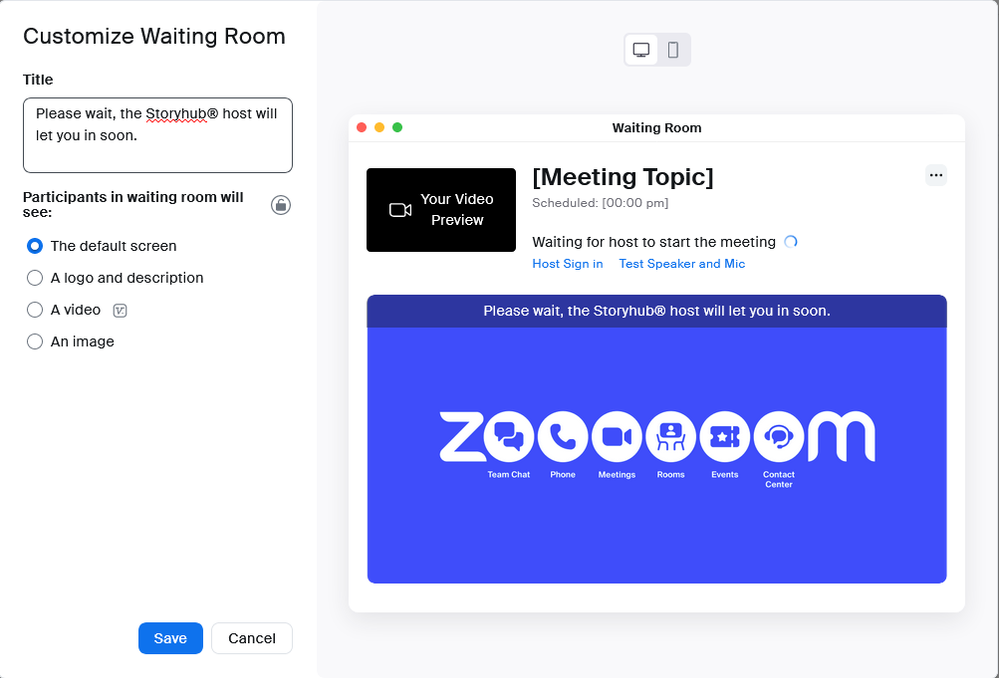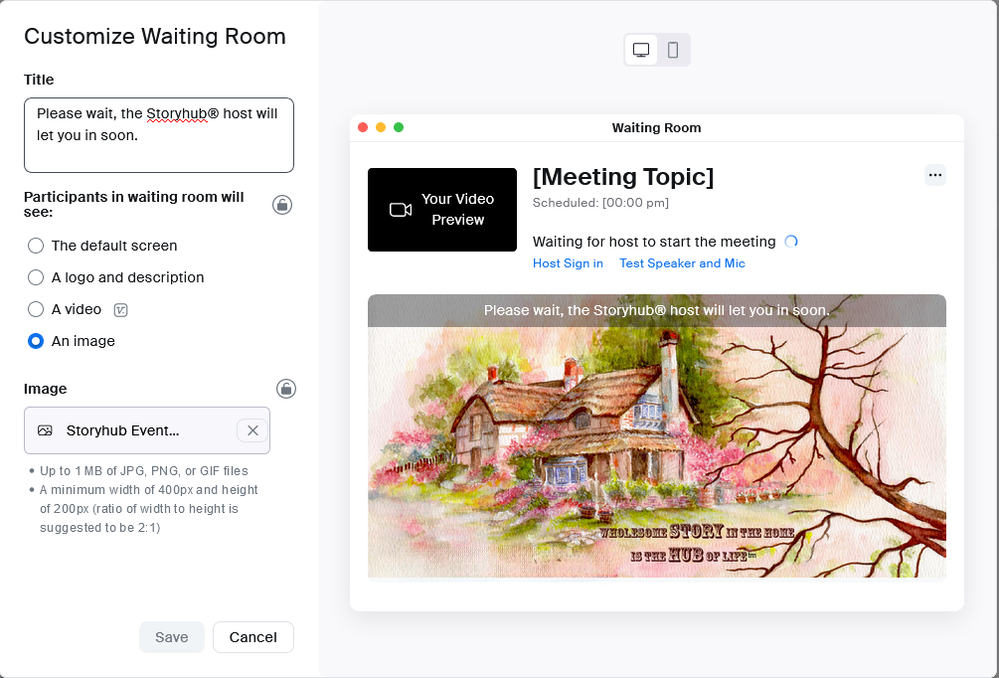Now LIVE! Check out the NEW Zoom Feature Request space to browse, vote, or create an idea to enhance your Zoom experience.
Explore Now-
Products
Empowering you to increase productivity, improve team effectiveness, and enhance skills.
Learn moreCommunication
Productivity
Apps & Integration
Employee Engagement
Customer Care
Sales
Developer Tools
- Solutions
By audience- Resources
Connect & learnHardware & servicesDownload the Zoom app
Keep your Zoom app up to date to access the latest features.
Download Center Download the Zoom appZoom Virtual Backgrounds
Download hi-res images and animations to elevate your next Zoom meeting.
Browse Backgrounds Zoom Virtual Backgrounds- Plans & Pricing
- Solutions
- Product Forums
AI Companion
Empowering you to increase productivity, improve team effectiveness, and enhance skills.
Zoom AI CompanionBusiness Services
- Event Forums
- Customer Success Forum
- Quick Links
- Subscribe to RSS Feed
- Mark Topic as New
- Mark Topic as Read
- Float this Topic for Current User
- Bookmark
- Subscribe
- Mute
- Printer Friendly Page
- Live Streaming App issue - Custom is greyed out in Meetings
- Analytics tab not displaying dates or custom registration questions for VOD in Events and Webinars
- Send Zoom records to the customer automatically on a recurring basis. in Meetings
- Adding a custom language to Interpretation on Webinar in Events and Webinars
- Livestreaming to Facebook GROUPS now requires Custom RTMP in Meetings
- Mark as New
- Bookmark
- Subscribe
- Mute
- Subscribe to RSS Feed
- Permalink
- Report Inappropriate Content
2024-03-10 02:01 PM
Hello everyone. On several Zoom meetings that I have attended, I have noticed that they have customized the "Waiting for host to start meeting" screen. This is NOT the same as doing custom waiting room messages. This is the screen you see when you are waiting to be admitted to the meeting. The customization is basic information about the meeting, etc. Does anyone know how to do this? One group that know is in need as they want to alert people to the time change between the US and Europe.
Solved! Go to Solution.
- Topics:
-
Meeting Features
- Mark as New
- Bookmark
- Subscribe
- Mute
- Subscribe to RSS Feed
- Permalink
- Report Inappropriate Content
2024-03-10 03:13 PM - edited 2024-03-10 03:14 PM
Welcome to the Zoom Community, @SWaters.
Thanks for your question! It’s particularly interesting, because I thought I really knew the answer, but after doing some research, I learned a good bit more.
I tested the screen that appears in the following situations:
- The Meeting is started, but the Waiting Room is enabled.
- The Meeting is not started, and is scheduled for the current time.
- The Meeting is not started, but is scheduled for a future date/time.
All of these generated the same screen which is similar to the one in your screen shot. In my case, I have a custom video that plays. You can customize the “waiting room”, but it’s my belief that this customization is used in all of the above situations (and maybe more that I didn’t test).
The line underneath the Meeting Title on your screen shot is customized by Zoom based in the situation. However, your ability to customize the screen is limited to the items described here:
https://support.zoom.com/hc/en/article?id=zm_kb&sysparm_article=KB0059359
Specifically, it’s not possible to customize a message per individual Meeting, as you request.
Ray - Need cost-effective Zoom Events Help? Visit Z-SPAN.com.
Please click Accept As Solution if this helped you !
- Mark as New
- Bookmark
- Subscribe
- Mute
- Subscribe to RSS Feed
- Permalink
- Report Inappropriate Content
2024-03-10 03:32 PM - edited 2024-03-10 03:36 PM
When you are awaiting to be admitted to the meeting you are in the waiting room. And these are options to customize that screen. You can even run a short looped video.
Settings > waiting room options > customize waiting room
or at the admin level
Account Management > Account settings > waiting room options > customize waiting room
- Mark as New
- Bookmark
- Subscribe
- Mute
- Subscribe to RSS Feed
- Permalink
- Report Inappropriate Content
2024-03-28 01:12 PM
Thanks so much for all of your efforts! The information was VERY helpful and we are now on our way! Thanks again.
- Mark as New
- Bookmark
- Subscribe
- Mute
- Subscribe to RSS Feed
- Permalink
- Report Inappropriate Content
2024-03-10 03:13 PM - edited 2024-03-10 03:14 PM
Welcome to the Zoom Community, @SWaters.
Thanks for your question! It’s particularly interesting, because I thought I really knew the answer, but after doing some research, I learned a good bit more.
I tested the screen that appears in the following situations:
- The Meeting is started, but the Waiting Room is enabled.
- The Meeting is not started, and is scheduled for the current time.
- The Meeting is not started, but is scheduled for a future date/time.
All of these generated the same screen which is similar to the one in your screen shot. In my case, I have a custom video that plays. You can customize the “waiting room”, but it’s my belief that this customization is used in all of the above situations (and maybe more that I didn’t test).
The line underneath the Meeting Title on your screen shot is customized by Zoom based in the situation. However, your ability to customize the screen is limited to the items described here:
https://support.zoom.com/hc/en/article?id=zm_kb&sysparm_article=KB0059359
Specifically, it’s not possible to customize a message per individual Meeting, as you request.
Ray - Need cost-effective Zoom Events Help? Visit Z-SPAN.com.
Please click Accept As Solution if this helped you !
- Mark as New
- Bookmark
- Subscribe
- Mute
- Subscribe to RSS Feed
- Permalink
- Report Inappropriate Content
2024-03-28 01:12 PM
Thanks so much for all of your efforts! The information was VERY helpful and we are now on our way! Thanks again.
- Mark as New
- Bookmark
- Subscribe
- Mute
- Subscribe to RSS Feed
- Permalink
- Report Inappropriate Content
2024-03-10 03:32 PM - edited 2024-03-10 03:36 PM
When you are awaiting to be admitted to the meeting you are in the waiting room. And these are options to customize that screen. You can even run a short looped video.
Settings > waiting room options > customize waiting room
or at the admin level
Account Management > Account settings > waiting room options > customize waiting room