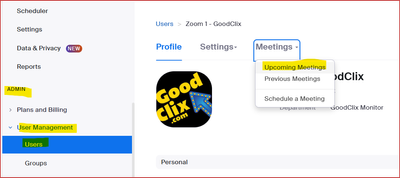Now LIVE! Check out the NEW Zoom Feature Request space to browse, vote, or create an idea to enhance your Zoom experience.
Explore Now-
Products
Empowering you to increase productivity, improve team effectiveness, and enhance skills.
Learn moreCommunication
Productivity
Apps & Integration
Employee Engagement
Customer Care
Sales
Developer Tools
- Solutions
By audience- Resources
Connect & learnHardware & servicesDownload the Zoom app
Keep your Zoom app up to date to access the latest features.
Download Center Download the Zoom appZoom Virtual Backgrounds
Download hi-res images and animations to elevate your next Zoom meeting.
Browse Backgrounds Zoom Virtual Backgrounds- Plans & Pricing
- Solutions
- Product Forums
AI Companion
Empowering you to increase productivity, improve team effectiveness, and enhance skills.
Zoom AI CompanionBusiness Services
- Event Forums
- Customer Success Forum
- Quick Links
- Subscribe to RSS Feed
- Mark Topic as New
- Mark Topic as Read
- Float this Topic for Current User
- Bookmark
- Subscribe
- Mute
- Printer Friendly Page
- Mark as New
- Bookmark
- Subscribe
- Mute
- Subscribe to RSS Feed
- Permalink
- Report Inappropriate Content
2024-04-25 03:48 PM
I am an admin in Zoom and I work in the helpdesk.
Occasionally I have requests to delete bookings on behalf of the CEO/PA to free up a room. I used to be able to just right click delete them in outlook but now I can't and I dont have permission to edit the meeting to send a cancellation. How do I give myself proper permissions in zoom to be able to delete any meeting from any person I need to delete..?
My google searches only really brought me to articles about assigning someone to be a delagate for my own meetings etc.
Solved! Go to Solution.
- Topics:
-
Creating & Scheduling
- Mark as New
- Bookmark
- Subscribe
- Mute
- Subscribe to RSS Feed
- Permalink
- Report Inappropriate Content
2024-04-25 06:04 PM
Welcome to the Zoom Community, @NLondon.
I assume you know the person who created the meeting, typically the person from whom the invite is sent. (There are some cases where this might not be true.) But assuming you are a Zoom Admin and you know the user who created the meeting, log into the Web Portal, go to Admin -> User Management -> Users, locate the user and click on their name/email address. Their user info pops up; click the Meetings tab and the Upcoming Meetings menu:
From there, locate the offending meeting, hover over the meeting title and the Edit / Delete buttons will be visible. Press Delete and confirm.
Ray - Need cost-effective Zoom Events Help? Visit Z-SPAN.com.
Please click Accept As Solution if this helped you !
- Mark as New
- Bookmark
- Subscribe
- Mute
- Subscribe to RSS Feed
- Permalink
- Report Inappropriate Content
2024-04-25 06:04 PM
Welcome to the Zoom Community, @NLondon.
I assume you know the person who created the meeting, typically the person from whom the invite is sent. (There are some cases where this might not be true.) But assuming you are a Zoom Admin and you know the user who created the meeting, log into the Web Portal, go to Admin -> User Management -> Users, locate the user and click on their name/email address. Their user info pops up; click the Meetings tab and the Upcoming Meetings menu:
From there, locate the offending meeting, hover over the meeting title and the Edit / Delete buttons will be visible. Press Delete and confirm.
Ray - Need cost-effective Zoom Events Help? Visit Z-SPAN.com.
Please click Accept As Solution if this helped you !