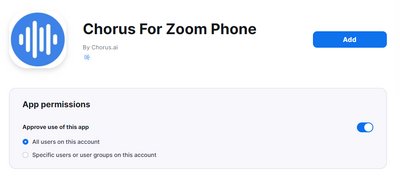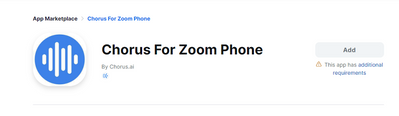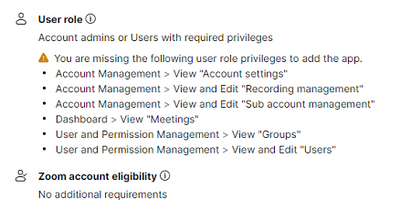Zoom app deeplink getting lost
When we are trying to open Zoom along with the app using the deep link, it is asking to log in every time, and then it is landing on the Home page. Now, the user has to manually click on apps to continue with the flow.
Can someone help here on how to open the app along with Zoom seamlessly?
Show less