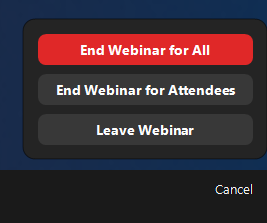Now LIVE! Check out the NEW Zoom Feature Request space to browse, vote, or create an idea to enhance your Zoom experience.
Explore Now-
Products
Empowering you to increase productivity, improve team effectiveness, and enhance skills.
Learn moreCommunication
Productivity
Apps & Integration
Employee Engagement
Customer Care
Sales
Developer Tools
- Solutions
By audience- Resources
Connect & learnHardware & servicesDownload the Zoom app
Keep your Zoom app up to date to access the latest features.
Download Center Download the Zoom appZoom Virtual Backgrounds
Download hi-res images and animations to elevate your next Zoom meeting.
Browse Backgrounds Zoom Virtual Backgrounds- Plans & Pricing
- Solutions
- Product Forums
AI Companion
Empowering you to increase productivity, improve team effectiveness, and enhance skills.
Zoom AI CompanionBusiness Services
- Event Forums
- Customer Success Forum
- Quick Links
- Zoom
- Products
- Events and Webinars
- Zoom webinar features
- Subscribe to RSS Feed
- Mark Topic as New
- Mark Topic as Read
- Float this Topic for Current User
- Bookmark
- Subscribe
- Mute
- Printer Friendly Page
- My attendees are facing challenge in registering for my masterclass in Events and Webinars
- Hybrid Webinar PowerPoint in Events and Webinars
- Zoom Webinar - list of attendees in Team Chat
- Changed from Meeting to Webinar and Registrants Did Not Receive Email with new/updated Webinar Link in Events and Webinars
- Darshan Hiranandani : How do I use Zoom's chat feature to communicate with other participants? in Meetings
Zoom webinar features
- Mark as New
- Bookmark
- Subscribe
- Mute
- Subscribe to RSS Feed
- Permalink
- Report Inappropriate Content
2023-06-29 10:45 AM
I'd like to recommend two features in Zoom webinars:
- The ability to remove all attendees with the click of a button (eg. at the end of a webinar, when the panellists would like to have a closed discussion)
- The ability to return to a practice session in a Zoom webinar, even after going live.
- Topics:
-
Webinar settings
- Mark as New
- Bookmark
- Subscribe
- Mute
- Subscribe to RSS Feed
- Permalink
- Report Inappropriate Content
2023-07-08 07:03 PM - edited 2023-07-08 07:05 PM
Welcome to the Zoom Community, @UWIZoomAdmin.
The good news is that your #2 request already works - assuming the time hasn't expired. Assume you have a one-hour webinar, and want the crew to "meet back in the same webinar 10 minutes later", just reset the duration to 1h30m, and it should still be available to "start".
Do you do a lot of webinars? There's a feature called Backstage which is only available with a Zoom Events license -- but if you have Zoom Events, Backstage is an option for all Webinars, whether or not within a Zoom Event. With Backstage enabled, this is the "exit menu":
"End Webinar for Attendees" does exactly what you want... kicks out anyone that isn't a Host/Co-Host/Panelist.
Backstage has a number of additional features... some pros and cons to consider, but in general, I like it, especially if you're going to do a lot of webinars and usually have 2 or more host/co-host people involved.
You will note that Zoom Events licenses are generally expensive. But you can acquire a Zoom Events Pay Per Attendee license with 50 attendees for only $125. This license is good for 1 year from the date of purchase, so for about $10/month (for one user), you can use Backstage. I'd be glad to give you more info on Zoom Events, especially the licensing part, if you're interested in just using it for the Backstage feature. You might explore Zoom Sessions (similar to Zoom Events, but "single webinars only"). Let me know if you'd like to chat. (I'm just a customer, not a Zoom sales guy. No pressure, just good information!)
Also, Zoom staff doesn't roam the Zoom Community harvesting feature requests. Submit Feature Requests here: https://www.zoom.us/feed
Ray - Need cost-effective Zoom Events Help? Visit Z-SPAN.com.
Please click Accept As Solution if this helped you !