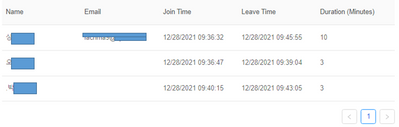Zoomtopia is here. Unlock the transformative power of generative AI, helping you connect, collaborate, and Work Happy with AI Companion.
Register now-
Products
Empowering you to increase productivity, improve team effectiveness, and enhance skills.
Learn moreCommunication
Productivity
Apps & Integration
Employee Engagement
Customer Care
Sales
Ecosystems
- Solutions
By audience- Resources
Connect & learnHardware & servicesDownload the Zoom app
Keep your Zoom app up to date to access the latest features.
Download Center Download the Zoom appZoom Virtual Backgrounds
Download hi-res images and animations to elevate your next Zoom meeting.
Browse Backgrounds Zoom Virtual Backgrounds- Plans & Pricing
- Solutions
-
Product Forums
Empowering you to increase productivity, improve team effectiveness, and enhance skills.
Zoom AI CompanionBusiness Services
-
User Groups
Community User Groups
User groups are unique spaces where community members can collaborate, network, and exchange knowledge on similar interests and expertise.
Location and Language
Industry
-
Help & Resources
Community Help
Help & Resources is your place to discover helpful Zoom support resources, browse Zoom Community how-to documentation, and stay updated on community announcements.
-
Events
Community Events
The Events page is your destination for upcoming webinars, platform training sessions, targeted user events, and more. Stay updated on opportunities to enhance your skills and connect with fellow Zoom users.
Community Events
- Zoom
- Customer Success
- Customer Success Forum
- Re: email address report - access via LMS lti conf...
- Subscribe to RSS Feed
- Mark Topic as New
- Mark Topic as Read
- Float this Topic for Current User
- Bookmark
- Subscribe
- Mute
- Printer Friendly Page
2025 CMX Awards
The Zoom Community has won Best Customer Support Community in the 2025 CMX Community Industry Awards!
Celebrate with us
email address report - access via LMS lti configuraton question
- Mark as New
- Bookmark
- Subscribe
- Mute
- Subscribe to RSS Feed
- Permalink
- Report Inappropriate Content
2021-12-27 08:06 PM
Hello All,
I would like to ask you help, experiences as a system administrator from your institution.
we are using Blackboard LMS and let only instructor have 'hosts' authority.
- Instructor can create zoom meeting(personal, recurring ETC) via LMS.
- Then, student can Join the meeting via LMS. (course by course)
however, when I look into after the report from Zoom there are some "blank" under email column. - the email will be uses for attendence P/F.
I had check ,
- LTI configuration from LMS side and it had configured.(LTI1.1, turned on 'role in course', 'name', 'email address' to send)
- the every user(guest) has email address from LMS profile.
I do not want to push every student should have zoom meeting account for any reason. Even without zoom accounts, student can access their zoom meeting class and they should not worry about their attendee report.
I might has been miss some configuration to sending email address from LMS(Blackboard) to Zoom. so I would like to ask your experiences. any ideas?
Regards,
Sanghee
- Mark as New
- Bookmark
- Subscribe
- Mute
- Subscribe to RSS Feed
- Permalink
- Report Inappropriate Content
2022-01-11 11:37 AM
Hi @sanghee LTI Pro should be able to retrieve student information from the course level and into reports. I am seeing you are looking at Active Host reports from the Zoom portal, you can pull reports directly from LTI Pro within BB as well. Can you confirm that your students are not showing up there as well? Can you confirm if you are using LTI 1.1 or 1.3?
- Mark as New
- Bookmark
- Subscribe
- Mute
- Subscribe to RSS Feed
- Permalink
- Report Inappropriate Content
2022-01-11 04:04 PM
Hi, @Freddi_G
Thank you for your comments.
The page that I've shared was screenshot via LMS.
When I click 'ZOOM' menu under the course of LMS(Blackboard), it just let me move a page "under LMS - but ZOOM page".
Please understand, we are using Blackboard(LMS) and it is not a specific LTI configuration. It is only supported via LTI PRO. and the LTI PRO is working just same as other LTI tools.
- linking, share user/course information. (default provided informaton is name/role/email, via LTI tools.)
And zoom.us and LMS->course->zoom(report) does has same information.
and YES, There is no students(guest) email address. But Full name have correct information.
We are using LTI 1.1 following ZOOM guide.
(using LTI PRO app from zoom market place - LTI 1.1 configuration from Blackboard.)
I had requested this to Blackboard and Zoom Support each.
* Blackboard shared an informaton with me. "Blackboard provided all information when user(instructor or student) access the 'zoom' menu via LMS menu such as "user name", "user role", "user email"."
* I am working on this via zoom support ticket. however no clue at this time.
I need this information desperately to confirm user information, for helping instructor to save time by automation.
Thank you for your interest.
- Mark as New
- Bookmark
- Subscribe
- Mute
- Subscribe to RSS Feed
- Permalink
- Report Inappropriate Content
2022-01-11 06:08 PM
Thanks for that clarification, it was my understanding that as long as this information is being passed from BB via LTI it will show up under reports despite the fact students do not have accounts.
Pls give me the case number and I will review further.
- Mark as New
- Bookmark
- Subscribe
- Mute
- Subscribe to RSS Feed
- Permalink
- Report Inappropriate Content
2022-01-11 06:19 PM
Thank you for your care.
Here is the case number, #13121944.
and It might be help your understanding that what kind of data provided from Blackboard via the attached video 2:58 ~3:06 of the case.
Thank you!
- Mark as New
- Bookmark
- Subscribe
- Mute
- Subscribe to RSS Feed
- Permalink
- Report Inappropriate Content
2022-02-17 08:57 AM
Hi All.
I have the same issue.
I'm using LTI1.3 on Moodle and I'd like to save in reports the participants' email address, not only username, w/o create Zoom accounts. How can I do?
thank you
- Mark as New
- Bookmark
- Subscribe
- Mute
- Subscribe to RSS Feed
- Permalink
- Report Inappropriate Content
2022-02-17 04:06 PM
Hello, @DarioDN
For your information, I would like to share my status.
I had keep ask(or request) this issue but ZOOM's results goes NO, IT WON'T BE. - should make all user zoom account.
In addition, recent article(or notice) - Update to Account Reports and Dashboard - includes "As part of our continuous efforts to implement best-in-class privacy and security practices for all users, starting March 1, 2022 Zoom will remove email addresses for users flagged as guests from Account Reports and Dashboards unless they meet any of the conditions listed below.".
So I had ask, what condition "can" remain the record without zoom account. but still wait status.
The best way to resolve or make it more clear is create a support case, but please aware you need to explain from a to z with a detail.
Regards,
- Mark as New
- Bookmark
- Subscribe
- Mute
- Subscribe to RSS Feed
- Permalink
- Report Inappropriate Content
2022-02-18 12:26 AM
Thank you for your detailed reply.
Searching your text on web, I found this .
And the explanation is really messy.
In fact I, as you, I suppose, starting from Moodle have a participant authenticated.
Anyway, I'll try to contact the support.
thank you