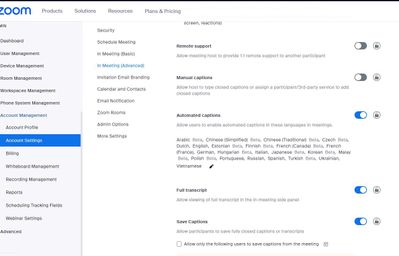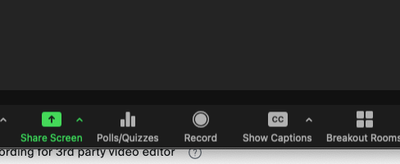Zoomtopia is here. Unlock the transformative power of generative AI, helping you connect, collaborate, and Work Happy with AI Companion.
Register now-
Products
Empowering you to increase productivity, improve team effectiveness, and enhance skills.
Learn moreCommunication
Productivity
Apps & Integration
Employee Engagement
Customer Care
Sales
Ecosystems
- Solutions
By audience- Resources
Connect & learnHardware & servicesDownload the Zoom app
Keep your Zoom app up to date to access the latest features.
Download Center Download the Zoom appZoom Virtual Backgrounds
Download hi-res images and animations to elevate your next Zoom meeting.
Browse Backgrounds Zoom Virtual Backgrounds- Plans & Pricing
- Solutions
-
Product Forums
Empowering you to increase productivity, improve team effectiveness, and enhance skills.
Zoom AI CompanionBusiness Services
-
User Groups
Community User Groups
User groups are unique spaces where community members can collaborate, network, and exchange knowledge on similar interests and expertise.
Location and Language
Industry
-
Help & Resources
Community Help
Help & Resources is your place to discover helpful Zoom support resources, browse Zoom Community how-to documentation, and stay updated on community announcements.
-
Events
Community Events
The Events page is your destination for upcoming webinars, platform training sessions, targeted user events, and more. Stay updated on opportunities to enhance your skills and connect with fellow Zoom users.
Community Events
- Zoom
- Products
- Zoom Meetings
- Re: Captions
- Subscribe to RSS Feed
- Mark Topic as New
- Mark Topic as Read
- Float this Topic for Current User
- Bookmark
- Subscribe
- Mute
- Printer Friendly Page
2025 CMX Awards
The Zoom Community has won Best Customer Support Community in the 2025 CMX Community Industry Awards!
Celebrate with us
Captions
- Mark as New
- Bookmark
- Subscribe
- Mute
- Subscribe to RSS Feed
- Permalink
- Report Inappropriate Content
2023-03-29 05:39 AM
Hi,
I'm struggeling with enabling captioning in meetings. As far as I can see, everything is set up correctly at admin level. I tested it with me, myself and I in a meeting. Participant-I was able to request captions which host-I accepted. Still no words appearing in writing.
- Mark as New
- Bookmark
- Subscribe
- Mute
- Subscribe to RSS Feed
- Permalink
- Report Inappropriate Content
2023-03-29 12:00 PM
If enabled properly, the following workflow should expose captions. The ability to use captions is controllable by the host, but if all is enabled, viewing captions is a personal or local setting:
Host: If a participant wants to use closed captioning, the host can control enablement or even disable for a meeting.
1. The host will click "show captions" in the toolbar
2. The host will then select the language used in the meeting
3. A pop up banner will now show up that says "A participant has enabled Closed Captioning" that all participants will see.
4. Participant toolbars should now say "show captions"
5. Participant clicks "show captions" button and captions should now show up on their own screen.
- Mark as New
- Bookmark
- Subscribe
- Mute
- Subscribe to RSS Feed
- Permalink
- Report Inappropriate Content
2023-03-29 11:52 PM
Thank you. My toolbar says Live Transcript (not show captions). See pic.
Also, Closed Captioning is marked as available under Accessability in the my profile settings.
Tried it again with a colleague, and it's not working.
Anything I might have missed?
- Mark as New
- Bookmark
- Subscribe
- Mute
- Subscribe to RSS Feed
- Permalink
- Report Inappropriate Content
2023-03-30 12:29 AM
Hi what version Zoom client are you using? On your Zoom client, underneath your profile picture on the top right hand of the client click that and on the menu that appears, click on "help" then "about" and let me know your current version and OS of your PC?
- Mark as New
- Bookmark
- Subscribe
- Mute
- Subscribe to RSS Feed
- Permalink
- Report Inappropriate Content
2023-03-30 12:49 AM
Version: 5.14.0 (13888)
- Mark as New
- Bookmark
- Subscribe
- Mute
- Subscribe to RSS Feed
- Permalink
- Report Inappropriate Content
2023-03-30 04:46 PM
Hi there, something doesn't look right. If you are on the latest client, I would expect the function to show "Show Captions" instead. We changed the name from live transcription some time ago.
Here are some prerequisites from our support site:
Prerequisites for enabling automated captions
- Account owner or admin privileges
Note: If a host or admin disables Manual captions and enables Automated captions, then users who are on clients older than version 5.9.0 can't view automated captions (live transcription). All users on version 5.9.0 and higher can still view and use automated captions, as long as the host is on version 5.9.0 or higher, and enables live transcription within the meeting.
Limitations for automated captions
- Some HIPAA-security enabled accounts do not have access to automated captions. Please contact your Account Executive to update your HIPAA-security agreement in order to have this enabled for your account.
https://support.zoom.us/hc/en-us/articles/8158289360141-Enabling-automated-captions
Could you open a case with support and pass me the case number if none of this works so I could take a look (as well as support) ? https://support.zoom.us/hc/en-us/requests/new
- Mark as New
- Bookmark
- Subscribe
- Mute
- Subscribe to RSS Feed
- Permalink
- Report Inappropriate Content
2023-04-16 10:02 PM
Hi, Freddi
Seems I finally figured this out: Closed captioning in Zoom is not supported on NORDUnet's on-premises Zoom service. If there is a need for it, the user creating the meeting and intending to use closed captioning can switch to "Licensed" and use Zoom's public cloud, but this must be considered on a case-by-case basis in terms of privacy and GDPR. It is not always guaranteed that Zoom support is aware of the differences between on-premises and public cloud setups.
So for now we need to go on without, it seems.
Beate
- Mark as New
- Bookmark
- Subscribe
- Mute
- Subscribe to RSS Feed
- Permalink
- Report Inappropriate Content
2023-04-17 10:05 AM
Thanks for confirming, I didn't realize you were using Zoom's On-Prem services. That definitely changes things a bit!
- Mark as New
- Bookmark
- Subscribe
- Mute
- Subscribe to RSS Feed
- Permalink
- Report Inappropriate Content
2023-04-18 12:59 AM
Neither did I, or more correctly: I didn't know there was a difference. Guess it's a necessity to have more control over the data of our users (employees and students in higher ed.).
- Mark as New
- Bookmark
- Subscribe
- Mute
- Subscribe to RSS Feed
- Permalink
- Report Inappropriate Content
2023-04-22 02:21 AM
I'm sorry to hear that you're having trouble enabling captioning in your meetings. Here are some troubleshooting steps you can try:
Ensure that your meeting platform supports captioning and that it is enabled in the settings. You can check the platform's documentation or contact support for assistance.
Check that you have selected the correct language for the captions. Some platforms may support multiple languages, so it's important to make sure that you have chosen the language that you want.
Make sure that your microphone and speakers are working properly. If the captions are generated from audio, then they won't appear if there is no audio input.
Check that the captions are enabled and visible on your screen. Depending on the platform, you may need to enable them manually or adjust your screen settings.
Test the captions with another participant in the meeting to see if the issue is isolated to your account or if it is a system-wide problem.
If none of the above steps work, contact the support team for your meeting platform. They may be able to provide additional assistance or identify any underlying issues.
I hope that helps! Let me know if you have any further questions. You can ask me https://professorvn.net/
- Mark as New
- Bookmark
- Subscribe
- Mute
- Subscribe to RSS Feed
- Permalink
- Report Inappropriate Content
2023-04-23 11:31 PM
Thanks, but it seems CC isn't available to us as we are one the on-prem solution. Have tried everything else / all of the above, so this seems to be the answer (and not the solution).
- how do i set up Live captions for phone calls in Zoom Phone System
- Translated captions broken for non-english phone callers in Zoom Meetings
- Getting Closed Captioning Live and Changing email address? in Zoom Contact Center
- No longer see closed captions from phone in attendees in Zoom Meetings
- Georgian captions in Zoom Meetings