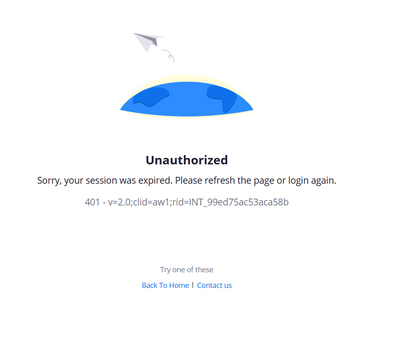Zoomtopia is here. Unlock the transformative power of generative AI, helping you connect, collaborate, and Work Happy with AI Companion.
Register now-
Products
Empowering you to increase productivity, improve team effectiveness, and enhance skills.
Learn moreCommunication
Productivity
Apps & Integration
Employee Engagement
Customer Care
Sales
Ecosystems
- Solutions
By audience- Resources
Connect & learnHardware & servicesDownload the Zoom app
Keep your Zoom app up to date to access the latest features.
Download Center Download the Zoom appZoom Virtual Backgrounds
Download hi-res images and animations to elevate your next Zoom meeting.
Browse Backgrounds Zoom Virtual Backgrounds- Plans & Pricing
- Solutions
-
Product Forums
Empowering you to increase productivity, improve team effectiveness, and enhance skills.
Zoom AI CompanionBusiness Services
-
User Groups
Community User Groups
User groups are unique spaces where community members can collaborate, network, and exchange knowledge on similar interests and expertise.
Location and Language
Industry
-
Help & Resources
Community Help
Help & Resources is your place to discover helpful Zoom support resources, browse Zoom Community how-to documentation, and stay updated on community announcements.
-
Events
Community Events
The Events page is your destination for upcoming webinars, platform training sessions, targeted user events, and more. Stay updated on opportunities to enhance your skills and connect with fellow Zoom users.
Community Events
- Zoom
- Customer Success
- Customer Success Forum
- Re: Canvas Zoom Unauthorized
- Subscribe to RSS Feed
- Mark Topic as New
- Mark Topic as Read
- Float this Topic for Current User
- Bookmark
- Subscribe
- Mute
- Printer Friendly Page
2025 CMX Awards
The Zoom Community has won Best Customer Support Community in the 2025 CMX Community Industry Awards!
Celebrate with us- Mark as New
- Bookmark
- Subscribe
- Mute
- Subscribe to RSS Feed
- Permalink
- Report Inappropriate Content
2022-06-20 05:21 PM
I have scheduled zoom meetings through canvas but when I try to start them I get this
What's going on here? I have used Zoom in canvas for years and never had this issue until now.
Solved! Go to Solution.
- Mark as New
- Bookmark
- Subscribe
- Mute
- Subscribe to RSS Feed
- Permalink
- Report Inappropriate Content
2022-06-23 10:17 AM
- Mark as New
- Bookmark
- Subscribe
- Mute
- Subscribe to RSS Feed
- Permalink
- Report Inappropriate Content
2022-06-20 07:31 PM
Hello, can you tell me
- What LTI version you are running
- Which browser you are running
- Are you able to access LTI Pro and view upcoming meetings page and the error occurs only when you click schedule or
- Does it happen when access the LTI Pro tool?
- As a start can you try clearing cache or using another browser or computer to test.
- Are all instructors experiencing the same issue?
- Mark as New
- Bookmark
- Subscribe
- Mute
- Subscribe to RSS Feed
- Permalink
- Report Inappropriate Content
2022-06-22 04:21 PM
I am using Firefox, and also began receiving this same error yesterday. Yesterday, it worked just fine in my morning class, then, I received that error in my second class. I am now continuing to receive that error. I can log in if I go to the Zoom website.
I deleted all of my scheduled classes in Canvas, and rescheduled all of them. That didn't work. I deleted cookies. That didn't work.
A different browser DOES work, but, I really like Firefox...
- Mark as New
- Bookmark
- Subscribe
- Mute
- Subscribe to RSS Feed
- Permalink
- Report Inappropriate Content
2022-06-22 05:31 PM
Hello, I am wondering if its related to a Firefox change that got implemented in Firefox 96, released on 1/11. Mozilla turned SameSite cookies (more information can be found at https://developer.mozilla.org/en-US/docs/Web/HTTP/Headers/Set-Cookie/SameSite could you take a look at this and update the setting to " network.cookie.sameSite.noneRequiresSecure to true" as specified in the link here to test? https://hacks.mozilla.org/2020/08/changes-to-samesite-cookie-behavior/#:~:text=Test%20your%20site%20...
- Mark as New
- Bookmark
- Subscribe
- Mute
- Subscribe to RSS Feed
- Permalink
- Report Inappropriate Content
2022-06-22 06:37 PM
I did that, and it is still not working.
- Mark as New
- Bookmark
- Subscribe
- Mute
- Subscribe to RSS Feed
- Permalink
- Report Inappropriate Content
2022-06-23 08:11 AM
I have an end user with a similar issue. I believe it does prompt to approve for LTI before it happens.
- Mark as New
- Bookmark
- Subscribe
- Mute
- Subscribe to RSS Feed
- Permalink
- Report Inappropriate Content
2022-06-23 10:17 AM
- Mark as New
- Bookmark
- Subscribe
- Mute
- Subscribe to RSS Feed
- Permalink
- Report Inappropriate Content
2022-06-23 10:26 AM - edited 2022-06-23 10:56 AM
Yes, this link fixed the issue for me. I finally decided to clear cookies and cache and I saw this enhanced tracking was turned on. Turning it off fixed the problem!
- Mark as New
- Bookmark
- Subscribe
- Mute
- Subscribe to RSS Feed
- Permalink
- Report Inappropriate Content
2022-06-23 12:07 PM
- Mark as New
- Bookmark
- Subscribe
- Mute
- Subscribe to RSS Feed
- Permalink
- Report Inappropriate Content
2022-06-23 01:04 PM
Yes! That fixed the issue!
- Mark as New
- Bookmark
- Subscribe
- Mute
- Subscribe to RSS Feed
- Permalink
- Report Inappropriate Content
2022-06-23 01:16 PM
Excellent! Glad to hear this!!
- Mastering Zoom Security: Essential Tips to Protect Your Virtual Meetings in Customer Success Forum
- Ensuring Secure Connections: Navigating Zoom's Security Features in Customer Success Forum
- Learn why Canva uses BrightHire Interview Assistant App with Zoom for their hiring team in Customer Success Forum
- Zoom Rooms and Digital Signage: Elevating Office Culture and Collaboration in Customer Success Forum
- What's New at Zoom | October 2023 Recap in Customer Success Forum