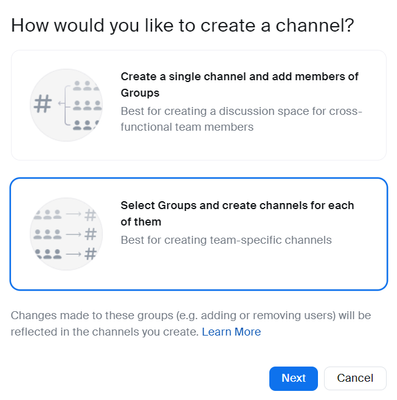Zoomtopia is here. Unlock the transformative power of generative AI, helping you connect, collaborate, and Work Happy with AI Companion.
Register now-
Products
Empowering you to increase productivity, improve team effectiveness, and enhance skills.
Learn moreCommunication
Productivity
Apps & Integration
Employee Engagement
Customer Care
Sales
Ecosystems
- Solutions
By audience- Resources
Connect & learnHardware & servicesDownload the Zoom app
Keep your Zoom app up to date to access the latest features.
Download Center Download the Zoom appZoom Virtual Backgrounds
Download hi-res images and animations to elevate your next Zoom meeting.
Browse Backgrounds Zoom Virtual Backgrounds- Plans & Pricing
- Solutions
-
Product Forums
Empowering you to increase productivity, improve team effectiveness, and enhance skills.
Zoom AI CompanionBusiness Services
-
User Groups
Community User Groups
User groups are unique spaces where community members can collaborate, network, and exchange knowledge on similar interests and expertise.
Location and Language
Industry
-
Help & Resources
Community Help
Help & Resources is your place to discover helpful Zoom support resources, browse Zoom Community how-to documentation, and stay updated on community announcements.
-
Events
Community Events
The Events page is your destination for upcoming webinars, platform training sessions, targeted user events, and more. Stay updated on opportunities to enhance your skills and connect with fellow Zoom users.
Community Events
- Zoom
- Customer Success
- Customer Success Forum
- Zoom Team Chat: A Collaboration Hub
- Subscribe to RSS Feed
- Mark Topic as New
- Mark Topic as Read
- Float this Topic for Current User
- Bookmark
- Subscribe
- Mute
- Printer Friendly Page
2025 CMX Awards
The Zoom Community has won Best Customer Support Community in the 2025 CMX Community Industry Awards!
Celebrate with us
Zoom Team Chat: A Collaboration Hub
- Mark as New
- Bookmark
- Subscribe
- Mute
- Subscribe to RSS Feed
- Permalink
- Report Inappropriate Content
2023-08-04 10:21 AM - edited 2023-08-04 11:27 AM
This week I had an extremely interesting strategic conversation with an Association Management firm that stood out to me. Apart from their own account, they are also managing 34 individual Zoom accounts. With this work setup, their team heavily relies on the Zoom Team Chat. Zoom Team Chat allows both free and paid users to streamline communications between team members and external Zoom users with instant messaging integrated to the Zoom platform. For them, this is a one-stop shop because it helps them keep their distributed teams informed and company culture alive.
During the session, some of the benefits mentioned were: it’s easy to manage and deploy, improved time-to-employee effectiveness which empowers their staff and offers advanced features and functionality that save time and enhance collaboration.
Also, some of the key features that they’re fond of are the Meet with Video, Zoom Phone Call (for their ad hoc meetings) and Schedule Meeting buttons. Since they are happy with these accessible features, I shared a recently added button which is the Share screen in chat which allows users to click the new Screen Share button to share their screen with another chat user which made them very excited to try.
They’re also leveraging another new feature which is the Continuous Meeting Chat. This allows meeting participants to communicate before, during, and after a meeting by creating a dedicated group chat in Zoom Team Chat for all meeting participants. I also told them that the ability to Schedule a Message is now part of the Team Chat roadmap and they’re really looking forward to utilizing it. Since they are working with various accounts, this upcoming functionality will allow them to schedule a chat to be sent at a later time, to better align with a team member’s time zone, working hours, and OOO plans.
These helpful items really confirmed that Zoom Team Chat is adding value to their subscription and is continuously evolving to meet various customer use cases. It’s definitely not only for instant messaging but a lot more! Truly with Zoom, productivity knows no bounds. Your days will be filled with seamless collaboration, intelligent insights, and boundless opportunities for growth.
Are you using the Zoom Team Chat today? If so, how and what are your favorite features? Join the fun by adding comments and posting your questions below!
Additional Resources:
Getting started with Zoom Team Chat
Maximize Collaboration and Cost Savings with Zoom Team Chat
Zoom Team Chat comparison by platform
How does Zoom Team Chat stack up against Slack and Microsoft Teams?
- Mark as New
- Bookmark
- Subscribe
- Mute
- Subscribe to RSS Feed
- Permalink
- Report Inappropriate Content
2023-08-04 10:49 AM
I absolutely love Zoom Team Chat! I enjoy how easy it is to stay organized with folders, but I've definitely been loving the addition of the continuous meeting chat. That way, I don't have to worry about losing any important chats when a meeting ends 😍
- Mark as New
- Bookmark
- Subscribe
- Mute
- Subscribe to RSS Feed
- Permalink
- Report Inappropriate Content
2023-08-04 11:42 AM
I recently spoke with a customer from the finance industry, who has been using Zoom Team Chat for a while but has not heard about the Continuous Meeting Chat feature. Upon learning what it was all about, she was so eager to use it that she immediately enabled it for their account. The customer shared that it would be a great feature to leverage especially for their recurring meetings so no one would miss out on any chat messages or images shared in the chat during their meeting.
- Mark as New
- Bookmark
- Subscribe
- Mute
- Subscribe to RSS Feed
- Permalink
- Report Inappropriate Content
2023-08-04 12:03 PM
- Mark as New
- Bookmark
- Subscribe
- Mute
- Subscribe to RSS Feed
- Permalink
- Report Inappropriate Content
2023-08-06 03:49 PM
I agree 100%! The Zoom Team Chat is so effective and easy to use. I had a customer who used this and they can collaborate with their users around the world either in the office or from home.
- Mark as New
- Bookmark
- Subscribe
- Mute
- Subscribe to RSS Feed
- Permalink
- Report Inappropriate Content
2023-11-07 01:25 PM
I have a question maybe you can help. I have a recurring meeting and with the new continuous chat I am trying to get the regular attendees of this meeting to be able to use the continuous chat in between the meetings. I've shared the chat link but only a couple of people have been able to get it set up. My question is how do I add select attendees to the continuous chat for the recurring meeting?
- Mark as New
- Bookmark
- Subscribe
- Mute
- Subscribe to RSS Feed
- Permalink
- Report Inappropriate Content
2023-11-07 05:35 PM
@CharlesM Any guest participants from the live meeting (not originally invited or external participants) must be manually added to the dedicated group chat. Please refer to this article about Add members to the group chat to know more.
- Mark as New
- Bookmark
- Subscribe
- Mute
- Subscribe to RSS Feed
- Permalink
- Report Inappropriate Content
2023-11-21 04:48 AM
Zoom Team Chat is really great. Part of our company is still on Discord though, because they miss the notion of Teams in Zoom Team Chat. The idea for them would be to have Teams organized into Channels, where the conversations happen.
Does Zoom plan to add this notion of teams, to compete with Discord / MS Teams / Slack ? Thanks !
- Mark as New
- Bookmark
- Subscribe
- Mute
- Subscribe to RSS Feed
- Permalink
- Report Inappropriate Content
2023-11-21 08:31 AM - edited 2023-11-21 08:32 AM
@Nicolas12 Are you referring to chat channels? If so, you can create private or public channels in the Zoom Team Chat. Creating and using Zoom Team Chat channels
- Mark as New
- Bookmark
- Subscribe
- Mute
- Subscribe to RSS Feed
- Permalink
- Report Inappropriate Content
2023-11-21 08:42 AM
Thanks @crissyd for coming back to me.
We do make use or Zoom Team Chat channels ; but we would like to organize channels through Teams.
eg. We create a team with members A, B, C, D. Within this team, we can create channels 1, 2, 3.
As people in our org are part of different teams, having to recreate various channels with the same team members is seen as something annoying, compared to how it works in Discord / MS Teams / Slack.
Thanks
- Mark as New
- Bookmark
- Subscribe
- Mute
- Subscribe to RSS Feed
- Permalink
- Report Inappropriate Content
2023-11-22 10:15 AM
@Nicolas12 The best path based on the provided use case is to set this up in the Zoom Web Portal. You need to create groups (or teams) then create channels in the web portal (screenshot below).
This method also makes sure that if you add/remove members from the groups then the memberships of these channels also follows suit. Here's the Support Article that you can reference as well.
There is also the option to create channels and sync membership using SAML mapping and APIs.
- Don't Miss Out: Start Using Zoom Tasks Today in Customer Success Forum
- Mastering Zoom Security: Essential Tips to Protect Your Virtual Meetings in Customer Success Forum
- Maximizing Collaboration with Zoom Whiteboard in Customer Success Forum
- March is Your Month to Master Zoom ✨ in Customer Success Forum
- Streamlining Your Work with Workflow Automation in Customer Success Forum