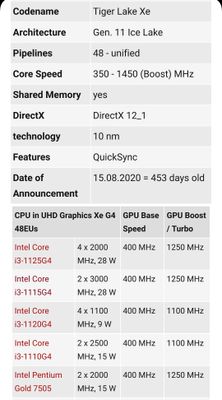Zoomtopia is here. Unlock the transformative power of generative AI, helping you connect, collaborate, and Work Happy with AI Companion.
Register now-
Products
Empowering you to increase productivity, improve team effectiveness, and enhance skills.
Learn moreCommunication
Productivity
Apps & Integration
Employee Engagement
Customer Care
Sales
Ecosystems
- Solutions
By audience- Resources
Connect & learnHardware & servicesDownload the Zoom app
Keep your Zoom app up to date to access the latest features.
Download Center Download the Zoom appZoom Virtual Backgrounds
Download hi-res images and animations to elevate your next Zoom meeting.
Browse Backgrounds Zoom Virtual Backgrounds- Plans & Pricing
- Solutions
-
Product Forums
Empowering you to increase productivity, improve team effectiveness, and enhance skills.
Zoom AI CompanionBusiness Services
-
User Groups
Community User Groups
User groups are unique spaces where community members can collaborate, network, and exchange knowledge on similar interests and expertise.
Location and Language
Industry
-
Help & Resources
Community Help
Help & Resources is your place to discover helpful Zoom support resources, browse Zoom Community how-to documentation, and stay updated on community announcements.
-
Events
Community Events
The Events page is your destination for upcoming webinars, platform training sessions, targeted user events, and more. Stay updated on opportunities to enhance your skills and connect with fellow Zoom users.
Community Events
- Zoom
- Community Resources
- Billing & Account Management
- Re: Zoom and Windows 11
- Subscribe to RSS Feed
- Mark Topic as New
- Mark Topic as Read
- Float this Topic for Current User
- Bookmark
- Subscribe
- Mute
- Printer Friendly Page
2025 CMX Awards
The Zoom Community has won Best Customer Support Community in the 2025 CMX Community Industry Awards!
Celebrate with us- Mark as New
- Bookmark
- Subscribe
- Mute
- Subscribe to RSS Feed
- Permalink
- Report Inappropriate Content
2021-09-28 01:17 AM
With the latest version installed, I am told that my machine does not support virtual backgrounds. The help page does not list W11 among supported operating systems! Will that be corrected on the W11 release date?
Solved! Go to Solution.
- Mark as New
- Bookmark
- Subscribe
- Mute
- Subscribe to RSS Feed
- Permalink
- Report Inappropriate Content
2022-02-24 06:30 PM
I see that I am in good company! It is interesting that Microsoft Teams has no difficulty with using backgrounds on this machine but Zoom has still not learned how to do it!
Maybe I should move over to Teams for my courses.
Cheers
John
- Mark as New
- Bookmark
- Subscribe
- Mute
- Subscribe to RSS Feed
- Permalink
- Report Inappropriate Content
2023-03-24 04:26 PM
The changes made by the ISP seem to have worked. No more dropouts deep enough to cause trouble.
So now I have my backgrounds and can Zoom happily.
Cheers
John
But that button to post it is still labelled 'Reply', not 'Post'.
- Mark as New
- Bookmark
- Subscribe
- Mute
- Subscribe to RSS Feed
- Permalink
- Report Inappropriate Content
2021-11-11 01:25 AM - edited 2021-11-11 01:29 AM
Friend has an Asus windows 10 laptop with the 7505 and gets the message saying the specs are not up to it. Which suggests Zoom perhaps do not recognise it, even though it's better than previous gen i3's that they allow ..
- Mark as New
- Bookmark
- Subscribe
- Mute
- Subscribe to RSS Feed
- Permalink
- Report Inappropriate Content
2021-12-13 02:38 PM
I am having the same problem, and in my case I believe Zoom is not accepting my processor, AMD Ryzen 3 3250U, 2.60 GHz. In
https://support.zoom.us/hc/en-us/articles/360043484511-Zoom-Virtual-Background-system-requirements
it states:
- AMD
- 8 logical cores
- 3.0Ghz or higher
I don't understand why they would have that requirement, when there is no similar requirement for Intel processors.
- Mark as New
- Bookmark
- Subscribe
- Mute
- Subscribe to RSS Feed
- Permalink
- Report Inappropriate Content
2021-12-14 12:42 AM
I am having the same issues and I have the same processor..
So it means we can't use background for now then? :'(
- Mark as New
- Bookmark
- Subscribe
- Mute
- Subscribe to RSS Feed
- Permalink
- Report Inappropriate Content
2021-12-15 01:14 PM
Actually, it seems to be more complicated. I downgraded to Windows 10 and I am still having the same problem. And with another computer, a desktop with an Intel processor, Core i7, 4 cores, 3.4 GHz, I am getting the same message, "Your device does not support Video Virtual Backgrounds." And another laptop, with an Intel Core i5, 4 cores, 2.4 GHz, I have no problems with virtual backgrounds. Something is wrong with Zoom.
- Mark as New
- Bookmark
- Subscribe
- Mute
- Subscribe to RSS Feed
- Permalink
- Report Inappropriate Content
2021-12-15 01:25 PM
I suspect that the problem is the shared video memory. It is interesting that the face recognition features, like party hat and eyebrows, do not seem to need that video memory. Perhaps background recognition will catch up soon.
Incidentally, last year their were party features like Christmas hats and antlers. I wonder when they will appear!
- Mark as New
- Bookmark
- Subscribe
- Mute
- Subscribe to RSS Feed
- Permalink
- Report Inappropriate Content
2021-12-15 03:30 PM
I think I know why the Core i7, 3.4 GHz is being rejected. They want 6th generation or higher. Mine is 3rd generation, while the Core i5, 2.4 GHz that is accepted, is 11th generation.
- Mark as New
- Bookmark
- Subscribe
- Mute
- Subscribe to RSS Feed
- Permalink
- Report Inappropriate Content
2021-12-16 05:11 PM
I think that they are OK with i-5 and up. It seems to be that display memory.
Yet I am surprised that the filter gizmos like reindeer antlers can work when backgrounds do not.
There is even something to paint on lipstick! Maybe Zoom could add another filter to insert false teeth!
- Mark as New
- Bookmark
- Subscribe
- Mute
- Subscribe to RSS Feed
- Permalink
- Report Inappropriate Content
2022-01-08 12:10 AM
I just realized that Zoom makes a difference between image (static) backgrounds and video backgrounds. Of course, the requirements are more strict for video backgrounds. With a Core i7 - 3rd generation, they allow me to use static backgrounds but not video.
- Mark as New
- Bookmark
- Subscribe
- Mute
- Subscribe to RSS Feed
- Permalink
- Report Inappropriate Content
2021-12-15 01:30 PM
PS to Zoom:
This site would be easier to use if the user interface is changed slightly:
- Encourage the user to log in BEFORE typing a reply!
- Use the word 'POST' or 'SEND' instead of repeating REPLY after 'preview'.
- Mark as New
- Bookmark
- Subscribe
- Mute
- Subscribe to RSS Feed
- Permalink
- Report Inappropriate Content
2022-02-24 06:30 PM
I see that I am in good company! It is interesting that Microsoft Teams has no difficulty with using backgrounds on this machine but Zoom has still not learned how to do it!
Maybe I should move over to Teams for my courses.
Cheers
John
- Mark as New
- Bookmark
- Subscribe
- Mute
- Subscribe to RSS Feed
- Permalink
- Report Inappropriate Content
2022-06-06 05:18 PM
The avatars are fun, but is nobody listening to the pleas for backgrounds without green screen for W11?
- Mark as New
- Bookmark
- Subscribe
- Mute
- Subscribe to RSS Feed
- Permalink
- Report Inappropriate Content
2022-10-11 11:29 AM
I experienced the same thing, I anticipate that this will be updated/fixed as soon as possible.
- Mark as New
- Bookmark
- Subscribe
- Mute
- Subscribe to RSS Feed
- Permalink
- Report Inappropriate Content
2023-01-28 02:42 PM
I do not know when it happened, but at last one of the Zoom updates has given me my backgrounds!
- Mark as New
- Bookmark
- Subscribe
- Mute
- Subscribe to RSS Feed
- Permalink
- Report Inappropriate Content
2023-03-15 09:35 AM
I just bought a new computer with Windows 11. I do online trainings. Since switching to my new computer I am having problems with zoom. After 30 minutes, voices become chopping. I can't hear my participants. I keep upgrading and that doesn't do anything. Zoom support tell me I need to upgrade and pay at least $50. a month to even get chat support. They said submit a ticket. I did and and received an email that they can't respond at this time and to look through links. So disappointing. I have Teams and going to check that out.
- Mark as New
- Bookmark
- Subscribe
- Mute
- Subscribe to RSS Feed
- Permalink
- Report Inappropriate Content
2023-03-15 09:50 AM
It may be due to W11 using more memory. Open Zoom-Settings-Statistics and check what is the memory utilization according to Zoom. If your Overall utilization is too high, try closing your browsers (and anything else using lots of RAM) and see if that helps. I assume you have enough bandwidth, but closing the browsers would help with that too.
- Mark as New
- Bookmark
- Subscribe
- Mute
- Subscribe to RSS Feed
- Permalink
- Report Inappropriate Content
2023-03-16 01:11 AM
My Zoom sessions are also interrupted by bursts of gargling. But I believe that someone on my internet fibre is paying more for bandwidth than I am.
Run Resource Monitor to see dips in bandwidth almost to zero. This is followed by a burst of activity as Zoom tries to catch up.
Cheers
John
- Mark as New
- Bookmark
- Subscribe
- Mute
- Subscribe to RSS Feed
- Permalink
- Report Inappropriate Content
2023-03-16 10:47 AM
When advising Zoom users with similar problems, I suggest closing all browsers and using Ethernet rather than WiFi; if WiFi is the only option, make sure that nobody else is using the same WiFi server (that is, other laptops and phones), set all phones to use cellular data instead of WiFi. But often the problem is not bandwidth but memory availability in the same device. Closing the browsers helps with that too.
- Mark as New
- Bookmark
- Subscribe
- Mute
- Subscribe to RSS Feed
- Permalink
- Report Inappropriate Content
2023-03-16 03:38 PM
A helpful suggestion, but not the answer. This occurs when I am the only active user on that router. The same bandwidth dips occur away from Zoom, when I am uploading a video recording. I have FTTH, but of course there will be a shared fibre or process in the system that serves a multitude of clients, one of which might be hogging all the bandwidth in bursts.
My suggestion would be to take screenshots of Resource Monitor during the call, and to give your ISP a hard time.
Cheers
John
- Mark as New
- Bookmark
- Subscribe
- Mute
- Subscribe to RSS Feed
- Permalink
- Report Inappropriate Content
2023-03-16 05:26 PM
Hmmm, I am not sure a dip in the network utilization indicates a bandwidth problem. Fiber is not shared, the way cable is. If your network utilization drops it may also indicate that you are running out of another resource, and you are not ready to use the available bandwidth. I would check your memory and CPU usage at the same points in which you see a drop in network traffic.
- Mark as New
- Bookmark
- Subscribe
- Mute
- Subscribe to RSS Feed
- Permalink
- Report Inappropriate Content
2023-03-18 05:15 PM
The dips are reak enough, and occur on file uploads as well. But the ISP tells me that they have made some changes at their end, so I will see.
Missing frames in the linear prediction encoded voice data causes the gargling. Could the data not be buffered, so that there is a second or two of silence, followed by a catch-up at 1.5 times speed?
Cheers
John
- Mark as New
- Bookmark
- Subscribe
- Mute
- Subscribe to RSS Feed
- Permalink
- Report Inappropriate Content
2023-03-18 05:02 PM
The forum layout is so badly organised that I cannot find the post that I am trying to reply to.
Maybe there is a setting to show posts in chronological order, but it is far from obvious.
Still 'reply' is being shown instead of 'post to forum'.
Since backgrounds are now working, maybe I should unsubscribe. But there is still the issue of garbled speech during bandwidth dropouts.
Since it is possible to understand speech when played at 1.5 times, maybe a dropout should cause a pause, followed by the buffered content to be played at 1.5 speed to catch up.
Cheers
John
- Mark as New
- Bookmark
- Subscribe
- Mute
- Subscribe to RSS Feed
- Permalink
- Report Inappropriate Content
2023-03-18 05:17 PM
The dropouts due to bandwidth problems may be in the participant streaming out or in that receiving the stream. Also, buffering and requesting a resend will cause a huge audio-video sync problem. I am not sure what I detest more, garbled sound or lack of sync. I guess it depends on the contents; for a conference garbled sound is the more serious problem, for music streaming bad sync is much worse.
- Mark as New
- Bookmark
- Subscribe
- Mute
- Subscribe to RSS Feed
- Permalink
- Report Inappropriate Content
2023-03-24 04:26 PM
The changes made by the ISP seem to have worked. No more dropouts deep enough to cause trouble.
So now I have my backgrounds and can Zoom happily.
Cheers
John
But that button to post it is still labelled 'Reply', not 'Post'.
- Mark as New
- Bookmark
- Subscribe
- Mute
- Subscribe to RSS Feed
- Permalink
- Report Inappropriate Content
2023-03-25 10:08 AM
Glad you found your backgrounds. Zoom quality is way down with Windows 11. I give trainings via Zoom for a living. About 30 minutes in voices become choppy--they come in and out so I can't make out what participants are saying. My trainings are interactive. I attended a workshop yesterday. Same thing happened. What's frustrating is you can't chat with a zoom person unless you pay $50. a month or more. I am already paying. You can't talk to someone or use the live chat feature. You can only submit a ticket.
Awful!!!
- Subscription refund in Billing & Account Management
- 환불요청 드립니다. in Billing & Account Management
- Re: Zoom Community Takes Home the 2025 CMX Community Industry Award! 🎉 in Billing & Account Management
- Zoom subscription renewal discount in Billing & Account Management
- Pro Account is not active, despite it is paid in Billing & Account Management