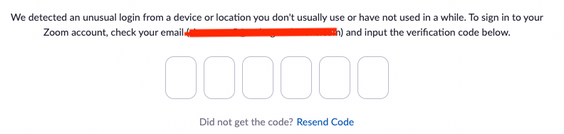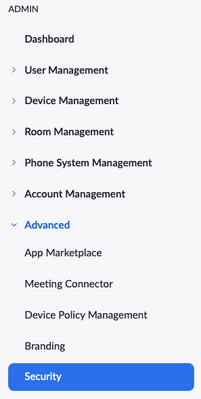- Mark as New
- Bookmark
- Subscribe
- Mute
- Subscribe to RSS Feed
- Permalink
- Report Inappropriate Content
2022-01-27 12:09 PM - edited 2022-01-27 12:33 PM
We have a Zoom account that is shared by several people to host meetings. When logging into Zoom it often thinks that there is an unusual login and the hosts are asked to enter a verification code (please see screenshot below). The verification code is sent to the account email that these hosts have no access to. This is causing a lot of frustration and delays. Is there any way we can disable this logion verification? Thank you.
Solved! Go to Solution.
- Mark as New
- Bookmark
- Subscribe
- Mute
- Subscribe to RSS Feed
- Permalink
- Report Inappropriate Content
2022-06-02 07:26 AM
Hello,
With Client Release 5.9.0, Zoom added an additional security feature to protect the accounts of our customers. This feature is designed to avoid fraud and abuse. When attempting to log in from a different device/ location, Zoom will send a One Time Password (OTP) to the user's email.
If for any reason, you are having issues logging in because of the feature above, please contact support so they can investigate and provide solutions as necessary.
Support can enable their 2FA in order to bypass the security feature mentioned above so that users can temporarily log in to their account.
Thanks,
Allan
- Mark as New
- Bookmark
- Subscribe
- Mute
- Subscribe to RSS Feed
- Permalink
- Report Inappropriate Content
2022-06-02 10:44 PM
Hello
We were having the same issue with one account and multiple different users having to log in to host meetings.
The way "around" it is to turn on 2FA.
Hear me out...
Setup Google authenticator on a device but instead of using the qr code that zoom shows, choose to use the alphanumeric code instead. Make a note of this code.
Then anyone that needs to use the account just needs to setup Google authenticator on their phone/tablet using the same alphanumeric code.
This works well for us, hopefully useful for others.
Rich
- Mark as New
- Bookmark
- Subscribe
- Mute
- Subscribe to RSS Feed
- Permalink
- Report Inappropriate Content
2022-06-13 05:35 AM
After a week or bit more and a few back and forth with support we did get an exemption. They required a signoff on the fact that it will your security profile will be less by opting out and a explanation of why it wouldn't work for our situation. They did state in their few standard replies that sharing accounts is against usage, i didn't try to argue that just how we use it, how we have been using it for years, and how 2fa and SSO wouldn't work. So a support ticket seems the way to go until they get enough of them they change it for everyone.
- Mark as New
- Bookmark
- Subscribe
- Mute
- Subscribe to RSS Feed
- Permalink
- Report Inappropriate Content
2022-06-28 11:48 AM
Our admin set up a separate email to serve as the login for one of our organization’s licenses. It’s not the main organization email and used only for Zoom. The people who use Zoom in our organization have access to this email account and can pick up any OTP request. Works so far.
- Mark as New
- Bookmark
- Subscribe
- Mute
- Subscribe to RSS Feed
- Permalink
- Report Inappropriate Content
2023-03-25 05:02 AM
It is important to have Two-Factor Authentication Login just to make sure it cannot be duplicated so there is nothing you can do about it.
- Mark as New
- Bookmark
- Subscribe
- Mute
- Subscribe to RSS Feed
- Permalink
- Report Inappropriate Content
2023-05-12 09:53 AM
I was having 2FA issues on my desktop version of zoom but was able to login on my iphone. Can't change account settings on phone, so i was in a catch 22. Was FINALLY able to "use Apple" to login to desktop and that bypassed 2FA for me. Then I was able to turn off 2FA on desktop. Was also able to view "Recovery codes" in case I got caught in the 2FA loop again. After turning off 2FA, I tried logging in again to test it. It still makes me be logged in on my iPhone app, when logging in on desktop, I get a notification on the iPhone app and have to "allow" the login by my desktop. This may not help those of you sharing a login with multiple users, but it will help those of you on this thread that just have issues getting around 2FA that somehow got put on their account. I don't find where to turn off needing to "Allow" by my iPhone app. If i figure that out, i'll try to find this thread again and update.
- Mark as New
- Bookmark
- Subscribe
- Mute
- Subscribe to RSS Feed
- Permalink
- Report Inappropriate Content
2023-07-26 05:56 PM
How do you contact support. I have the cheapest paid version and they dont allow support calls and I cannot find any way to contact them. I never get the verification emails, even though my email is set up to get them. I am the only user and I cannot use it because of this verification.
- Mark as New
- Bookmark
- Subscribe
- Mute
- Subscribe to RSS Feed
- Permalink
- Report Inappropriate Content
2022-01-27 12:26 PM
Hi @leopoldj thank you for your post here on the Zoom Community! It looks like you may have Two Factor Authentication (2FA) enabled on your Zoom tentant. Assuming this account you are signing in with does not go through a corporate Single Sign On (SSO) type login method, this setting can be modified in the Zoom portal. To modify this setting, an admin or the tenant owner can sign into the Zoom web portal, click on "Advanced" and then "Security"
If you scroll down a little bit there is an option to enable/disable Two-Factor Authentication
Here is a support article with more information in case it helps!
https://support.zoom.us/hc/en-us/articles/360038247071-Managing-two-factor-authentication-2FA-
If this has answered your question to your satisfaction, please click the "Accept as Solution" button below but if not please reply and we can continue the discussion. Thank you!
- Mark as New
- Bookmark
- Subscribe
- Mute
- Subscribe to RSS Feed
- Permalink
- Report Inappropriate Content
2022-01-27 12:31 PM
Hi. This is not related to 2FA. We don't have 2FA enabled. This issue is about Zoom thinking at times that there is an unusual login attempt. Sorry, I wasn't very clear about that. Let me modify the question. Thank you.
- Mark as New
- Bookmark
- Subscribe
- Mute
- Subscribe to RSS Feed
- Permalink
- Report Inappropriate Content
2023-04-19 03:27 AM
Hi,
I had the same problem you are describing. We are a school that no longer needs individual accounts for our faculty and staff. To remove the OTP (which is not the same as the 2FA which can be disabled), I had to contact support, acknowledge that I accepted the risks of having the Zoom-enforced OTP removed, and wait while my request was bumped up a couple of levels. Eventually, the OTP was removed.
- Mark as New
- Bookmark
- Subscribe
- Mute
- Subscribe to RSS Feed
- Permalink
- Report Inappropriate Content
2022-01-27 12:44 PM
Thank you @leopoldj I appreciate the extra details. Ok, this referred to as One Time Password or OTP. OTP is a security feature that Zoom implemented to help protect Zoom customers who use the work email and password log on type without Two Factor Authentication (2FA) enabled. If Zoom detects that a user is logging into their account from an unusual or unknown location, Zoom will send the user an email with a One Time Password to enter into Zoom before they can access their account. By doing so, this will potentially cut down account hijackings due to compromised or weak credentials.
So basically this is a security feature built into the system and not something you can disable.
By the way, it would be great if we could have you work with sales to acquire some more licenses so you don't have to share and run into these workflow snags 🙂
If this has answered your question to your satisfaction, please click the "Accept as Solution" button below but if not please reply and we can continue the discussion. Thank you!
- Mark as New
- Bookmark
- Subscribe
- Mute
- Subscribe to RSS Feed
- Permalink
- Report Inappropriate Content
2022-01-27 12:54 PM
Thank you for the response.
We are an education company. We have about 12 paid licenses which is enough for the number of classes we run at the same time. However, we have about 30-40 instructors. When an instructor is scheduled to teach a class we assign a Zoom user to them. They have the correct user ID and password but can't login because of the OTP issue.
- Mark as New
- Bookmark
- Subscribe
- Mute
- Subscribe to RSS Feed
- Permalink
- Report Inappropriate Content
2022-01-27 01:15 PM
Hi @leopoldj I can definitely understand. Perhaps you could create a shared mailbox to receive those emails. I wish I could be more helpful but this is not a recommended solution as I'm sure you can understand. But thank you for using Zoom to teach and we appreciate your input here on the community!
If this has answered your question to your satisfaction, please click the "Accept as Solution" button below but if not please reply and we can continue the discussion. Thank you!
- Mark as New
- Bookmark
- Subscribe
- Mute
- Subscribe to RSS Feed
- Permalink
- Report Inappropriate Content
2022-06-08 12:49 PM
How do we change the email that these notifications will be sent to?
The OTP is definitely inconvenient and unnecessary.
- Mark as New
- Bookmark
- Subscribe
- Mute
- Subscribe to RSS Feed
- Permalink
- Report Inappropriate Content
2022-06-28 10:55 AM
This is not an adequate solution. Zoom needs to fix this!
- Mark as New
- Bookmark
- Subscribe
- Mute
- Subscribe to RSS Feed
- Permalink
- Report Inappropriate Content
2022-09-06 05:34 AM
This OTP feature will force many of us in education to move away from Zoom - it's simply unworkable.
- Mark as New
- Bookmark
- Subscribe
- Mute
- Subscribe to RSS Feed
- Permalink
- Report Inappropriate Content
2022-05-03 01:26 AM
We have the exact same issue. Multiple instructors all over the country using our Zoom accounts to teach classes. We need the control and don't want them using their personal zoom accounts. We then send the invitation to all the students. This OTP and 2-step verification is overkill. The Waiting Room is enough to keep unwanted people out of Zoom.
- Mark as New
- Bookmark
- Subscribe
- Mute
- Subscribe to RSS Feed
- Permalink
- Report Inappropriate Content
2022-11-14 07:42 AM
We're on a paid plan and have exactly the same scenario! Teachers are getting crazy, we were forced to forward emails to shared accounts, which is flooding people, and most of the time gets into the spam folders!
Couldn't you (ZOOM) completely disable this system leaving it up to the system administrator to choose weather or not use this facility?
We're hit by this issue to such an extent that we're thinking to switch to Google Meet, which is free BTW.
- Mark as New
- Bookmark
- Subscribe
- Mute
- Subscribe to RSS Feed
- Permalink
- Report Inappropriate Content
2022-05-08 04:16 AM
I have exactly the same issue. I am admin for a charity community of 400 members who need to be able to sign in to the shared Zoom account to start meetings. This is a potential killer for us! Until a week ago, we were quite happily sharing our account, then things all changed. It seems as if everywhere on the face of the planet except a few home locations is deemed "suspicious"! The so-called "AI" is basically just looking up a list of known IP addresses and not considering the fact that people tend to work in different locations. I don't understand why Zoom think this change is necessary. If Microsoft did it or my email provider adopted the same overzealous, paranoid policy, then it would sound the death-knell for mobile communications. A simpler and less drastic solution would be to just send an email to the account holder warning them that someone had signed in from a suspicious location (ie., no OTP) which is what other software vendors do. Apart from that, what if I use VPN? I will be sent a OTP everything I sign in. If zoom can't disable this ridiculous feature then I must cancel my license.
- Mark as New
- Bookmark
- Subscribe
- Mute
- Subscribe to RSS Feed
- Permalink
- Report Inappropriate Content
2022-06-06 08:12 AM
We have the same issue. We are a Non-profit education organization and already have multiple licenses - more than we need at any given time. We also have guest instructors who need to access these accounts - and sometimes outside of the hours that the employees with access to the associated email accounts work.
I see that there is currently no solution available, I just figured I would add in that we are having the same issue because clearly this feature is not appropriate for all users.
- Mark as New
- Bookmark
- Subscribe
- Mute
- Subscribe to RSS Feed
- Permalink
- Report Inappropriate Content
2022-06-06 08:17 AM
Please put in a support ticket requesting an OTP Exception for your account with your use case.
- Mark as New
- Bookmark
- Subscribe
- Mute
- Subscribe to RSS Feed
- Permalink
- Report Inappropriate Content
2022-08-01 03:43 PM
You need to change how your support system operates. I encountered this access issue after we (a small non-profit) had to change our hosting service and, in redoing all the email addresses on the new host, someone forgot about the one associated with our Zoom account. As a result, the first time someone tried to log on, the verification email bounced back undeliverable and Zoom blocked that address.
That meant nobody could log on, even after we recreated the email address on the new host. But when we tried to contact support, the chatbot kept saying we needed to log in to contact support...precisely what we could not do.
The only way this got resolved was because I made a mistake when the chatbot offered an alternative verification method and asked for the email address associated with the account. I made a mistake, and gave an email address associated with my position at the non-profit...but the bot sent a verification code, which I did receive because that email address wasn't blocked.
Only then could I get past the bot to a live chat person, who did resolve the issue but only after twice asking for information that was only available if I were logged in (Personal Meeting ID and Hostkey). Finally, she asked for our account number, which I retrieved from an old invoice. She then unblocked the correct email address associated with our account, so we're all fine now.
It should not take a user MAKING A MISTAKE before one can resolve this issue.
- Mark as New
- Bookmark
- Subscribe
- Mute
- Subscribe to RSS Feed
- Permalink
- Report Inappropriate Content
2022-09-07 08:36 AM
Our issue is, it's not an unusual or unrecognized device. It's the same computer we always use. But we're still get the "unusual login" issue. How can we fix that?
- Mark as New
- Bookmark
- Subscribe
- Mute
- Subscribe to RSS Feed
- Permalink
- Report Inappropriate Content
2022-02-02 04:16 AM
Hello, when this feature was implemented? I'm facing the same issue, there's no way to avoid these verifications?
- Mark as New
- Bookmark
- Subscribe
- Mute
- Subscribe to RSS Feed
- Permalink
- Report Inappropriate Content
2022-02-09 08:18 PM
Hey Fabio...same problem here...so far Zoom is not offering any satisfactory option either except disabling the OTP which could be a security risk>>>with many host on our meetings and the OTP giving a window of 10minutes to use I have no idea how we are supposed to negotiate this change to their settings.. good luck :):
- Mark as New
- Bookmark
- Subscribe
- Mute
- Subscribe to RSS Feed
- Permalink
- Report Inappropriate Content
2022-02-14 12:50 PM
There's a way to disable OTP? I'm trying to find.
- Mark as New
- Bookmark
- Subscribe
- Mute
- Subscribe to RSS Feed
- Permalink
- Report Inappropriate Content
2022-02-14 01:09 PM
No...Its a zoom security issue and they aren't offering any alternative.
- Mark as New
- Bookmark
- Subscribe
- Mute
- Subscribe to RSS Feed
- Permalink
- Report Inappropriate Content
2022-02-10 07:07 AM
Hi,
I am struggling with the same issue!! We are a professional training company so we use Zoom to deliver online training sessions. Our licenses are shared between different trainers that deliver the session, some are in APAC, some are in Europe. So this warning comes up whenever a different trainer signs in!!! This is so inconvenient as we can't give access to that shared email to everyone...but they can't get the code when they want to login!
I know the purpose is to increase security but this is just too much! They are trying to stop us from sharing accounts!
Best regards
Jennifer
- Mark as New
- Bookmark
- Subscribe
- Mute
- Subscribe to RSS Feed
- Permalink
- Report Inappropriate Content
2022-02-13 03:16 AM
Hi Jennifer...have you tried the 2FA as a solution??? Its been suggested to me but I dont even know how this would help??
Terri
- Mark as New
- Bookmark
- Subscribe
- Mute
- Subscribe to RSS Feed
- Permalink
- Report Inappropriate Content
2022-02-14 02:09 AM
Hi Terri,
No, we don't even have the 2FA enabled. This is not related to 2FA at all
Thanks
Jennifer
- Mark as New
- Bookmark
- Subscribe
- Mute
- Subscribe to RSS Feed
- Permalink
- Report Inappropriate Content
2022-02-14 01:58 PM
For those of you having the same issue, you can open a support ticket with Zoom and ask them to enable "allow login from multiple resources" feature in your account. They can do that in the backend. Once this is enabled, login verification will go away.
- Mark as New
- Bookmark
- Subscribe
- Mute
- Subscribe to RSS Feed
- Permalink
- Report Inappropriate Content
2022-03-03 08:46 AM
This unfortunately did not work. The Zoom agent said we could not avoid this, which is very frustrating as we also have multiple people logging into our multiple Pro accounts. We need to get a resolution to this issue, as it sounds like it's impacting many users!
- Mark as New
- Bookmark
- Subscribe
- Mute
- Subscribe to RSS Feed
- Permalink
- Report Inappropriate Content
2022-04-11 01:05 AM
how to open a support ticket to and ask Zoom to enable "allow login from multiple resources" feature in your account?
- Mark as New
- Bookmark
- Subscribe
- Mute
- Subscribe to RSS Feed
- Permalink
- Report Inappropriate Content
2022-06-02 05:10 AM
Hi there! The option to 'allow login from multiple resources' does not affect or disable OTP.
OTP can be 'gotten around' by using login methods other than email/password, such as SSO, Google, Facebook or Apple ID.
If you are unable to use alternative sign-in methods, and have a use case for disabling OTP, please put in a support ticket requesting an exemption.
- Mark as New
- Bookmark
- Subscribe
- Mute
- Subscribe to RSS Feed
- Permalink
- Report Inappropriate Content
2022-07-04 07:21 AM
How do you even email support. I try to go through the website contact us and all i can find are articles. I tried emailing *********** and they all bounced back saying that email isn't monitored???
I manage like 6 different zoom accounts for various organizations with each having a handful of folks with access to the account, but NOT access to the email that gets the security message. I'd love to have this disabled on these accounts.
- Mark as New
- Bookmark
- Subscribe
- Mute
- Subscribe to RSS Feed
- Permalink
- Report Inappropriate Content
2022-07-06 06:21 PM
We decided to go with Zoom's "claim host" option - it's really easy and keeps our accounts more secure anyway, since teachers no longer need to log into them. https://support.zoom.us/hc/en-us/articles/115001315866-Claiming-host-privileges-in-Zoom-Rooms-with-t...
- Mark as New
- Bookmark
- Subscribe
- Mute
- Subscribe to RSS Feed
- Permalink
- Report Inappropriate Content
2022-07-13 01:16 PM
Hi. Thanks for the suggestion - but are you saying that it is still only one person who can signin/log in, then they make someone else the host ? Does this solve everyone's problem? Someone still has to log in right? That's the problem - only one person can log in
- Mark as New
- Bookmark
- Subscribe
- Mute
- Subscribe to RSS Feed
- Permalink
- Report Inappropriate Content
2022-07-13 01:23 PM
No one needs to 'sign in' when utilizing the host key - https://support.zoom.us/hc/en-us/articles/205172555-Using-your-host-key
You do need to set up your meetings to permit 'join before host' though.
- Mark as New
- Bookmark
- Subscribe
- Mute
- Subscribe to RSS Feed
- Permalink
- Report Inappropriate Content
2022-08-05 06:25 PM
Our folks are using the claim host feature successfully now it seems. Glad I convinced them to do this. Having multiple people with access to the email doesn't work well with gmail because gmail makes it difficult for folks to login without getting texted for verification. it might be a perfect solution if you set up an email account that doesn't require 2 factor verification.
- Mark as New
- Bookmark
- Subscribe
- Mute
- Subscribe to RSS Feed
- Permalink
- Report Inappropriate Content
2022-02-19 01:52 AM
Hello Everyone,
We had 2FA enabled to secure access to our account. I am the account admin and have disabled 2FA from the security settings but it is still requiring 2FA every time I log in. I have tried re-enabling and disabling this several times but this issue still persists. See the screenshots below.
Please, who knows how to truly disable this feature once and for all?
Thank you.
- Mark as New
- Bookmark
- Subscribe
- Mute
- Subscribe to RSS Feed
- Permalink
- Report Inappropriate Content
2022-02-21 01:13 AM
Hi,
Have you check if 2FA is enabled on that exact account? As an account admin, you can set the default settings but the user themselves can overwrite in their own account.
Best regards
Jennifer
- Mark as New
- Bookmark
- Subscribe
- Mute
- Subscribe to RSS Feed
- Permalink
- Report Inappropriate Content
2022-02-21 02:14 AM
Thank you Jennifer. I am actually referring to the admin account. I just logged in with that account on my phone to respond to this and had to go to the Authenticator to allow me log in.
This is something I am experiencing directly.
Thank you for your response.
- Mark as New
- Bookmark
- Subscribe
- Mute
- Subscribe to RSS Feed
- Permalink
- Report Inappropriate Content
2022-02-21 06:34 AM
The original post is not about 2FA. It was about unusual login verification which looks similar to 2FA but a different issue. I suggest you create a new post and ask this question.