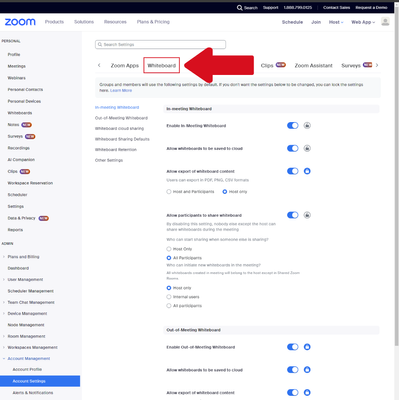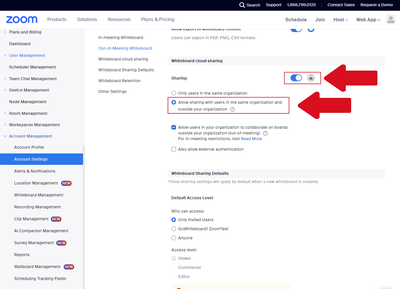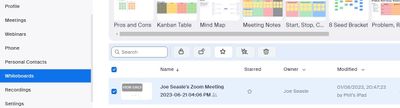- 625 Views
- 2 Replies
- 3 Likes
How to enable in meeting collaboration on whiteboards
If participants in a meeting are unable to collaborate on a shared whiteboard, it might the result of an account setting limiting sharing to only users in the same organization. There was an issue rec...