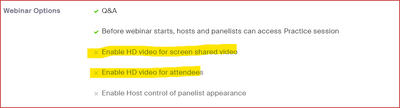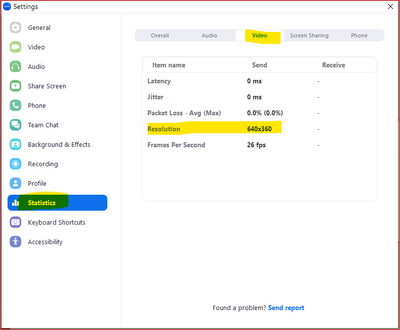Now LIVE! Check out the NEW Zoom Feature Request space to browse, vote, or create an idea to enhance your Zoom experience.
Explore Now-
Products
Empowering you to increase productivity, improve team effectiveness, and enhance skills.
Learn moreCommunication
Productivity
Apps & Integration
Employee Engagement
Customer Care
Sales
Developer Tools
- Solutions
By audience- Resources
Connect & learnHardware & servicesDownload the Zoom app
Keep your Zoom app up to date to access the latest features.
Download Center Download the Zoom appZoom Virtual Backgrounds
Download hi-res images and animations to elevate your next Zoom meeting.
Browse Backgrounds Zoom Virtual Backgrounds- Plans & Pricing
- Solutions
- Product Forums
AI Companion
Empowering you to increase productivity, improve team effectiveness, and enhance skills.
Zoom AI CompanionBusiness Services
- Event Forums
- Customer Success Forum
- Quick Links
- Zoom
- Products
- Whiteboard
- Zoom Pro Quality Inquiry
- Subscribe to RSS Feed
- Mark Topic as New
- Mark Topic as Read
- Float this Topic for Current User
- Bookmark
- Subscribe
- Mute
- Printer Friendly Page
- Are there any recommended accessories for enhancing the Zoom experience on a Windows tablet? in Meetings
- Bad video quality sent to Guests and Recording in Meetings
- Inquiry about Invitation Options in Meetings
- How to reduce sound lag in Zoom in Meetings
- Best value laptop CPU to host meetings in Meetings
Zoom Pro Quality Inquiry
- Mark as New
- Bookmark
- Subscribe
- Mute
- Subscribe to RSS Feed
- Permalink
- Report Inappropriate Content
2023-04-01 07:57 PM
We are using Zoom Pro for worship in the church, and I know that the quality is up to 720P for the pro, but in our case, the quality is only 360P even though we requested it separately to the customer center. What's the problem. Internet speed is over 100 Mbps, so there is no problem with speed.
- Mark as New
- Bookmark
- Subscribe
- Mute
- Subscribe to RSS Feed
- Permalink
- Report Inappropriate Content
2023-04-02 01:49 AM
Hi, @tecgen.
You don't mention whether this is a Webinar or a Meeting, nor how exactly you are measuring the camera resolution, and under what circumstances.
There are option in each Webinar to enable Group HD video for screen sharing and for attendees to view:
These have to be enable for each Webinar.
If it's a meeting, Zoom controls resolution of participant camera video individually by device, and only requests HD from the sending user if one of the receiving users is displaying the observed user in a window that would be able to take advantage of the HD video. For example, if they are looking at 16 cameras in gallery view on an 1080 monitor, each window is slightly less than 360 resolution, and so the video transmitted would likely never be 720, but some other common resolution down to the 360 range.
To test the ability to send 720 resolution camera video , the receiving device's display needs to be in Full Screen video and with the sender's video either Pinned or Spotlighted alone. To view the resolution, open the Zoom Settings window (can be accessed from the green shield menu in the upper left, then click the gear icon), and see the Video tab of the Statistics view.
This Zoom Support article talks about getting HD throughput in great detail:
https://support.zoom.us/hc/en-us/articles/207347086-Using-Group-HD-video
Don't make the mistake of thinking that just because you're not seeing 720 resolution at one point in time, that your account isn't capable of doing 720. Be sure to set up your test case appropriately.
Note also that Screen Sharing is always sent and received at the native resolution of the sender. For example, if someone has a 4K monitor and is screen sharing a PowerPoint, Zoom attempts to push full 4K video to each endpoint, and normally only throttles down to a lower resolution if bandwidth is constrained. This extra bandwidth requirement can seriously impact participants' network performance -- especially if several of them are viewing from the same company/Internet connection.
Ray - Need cost-effective Zoom Events Help? Visit Z-SPAN.com.
Please click Accept As Solution if this helped you !