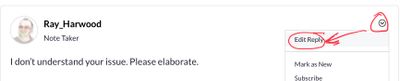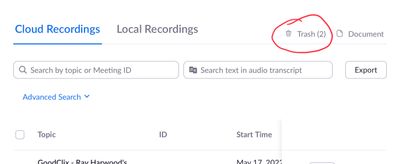Now LIVE! Check out the NEW Zoom Feature Request space to browse, vote, or create an idea to enhance your Zoom experience.
Explore Now-
Products
Empowering you to increase productivity, improve team effectiveness, and enhance skills.
Learn moreCommunication
Productivity
Apps & Integration
Employee Engagement
Customer Care
Sales
Developer Tools
- Solutions
By audience- Resources
Connect & learnHardware & servicesDownload the Zoom app
Keep your Zoom app up to date to access the latest features.
Download Center Download the Zoom appZoom Virtual Backgrounds
Download hi-res images and animations to elevate your next Zoom meeting.
Browse Backgrounds Zoom Virtual Backgrounds- Plans & Pricing
- Solutions
- Product Forums
AI Companion
Empowering you to increase productivity, improve team effectiveness, and enhance skills.
Zoom AI CompanionBusiness Services
- Event Forums
- Customer Success Forum
- Quick Links
- Subscribe to RSS Feed
- Mark Topic as New
- Mark Topic as Read
- Float this Topic for Current User
- Bookmark
- Subscribe
- Mute
- Printer Friendly Page
- How to save the link from other users in my recording list? in Meetings
- How To View List of Participants who Recorded a Meeting in Meetings
- Double Click to Convert in Meetings
- I accidentally denied access to my Documents folder after recording - can I still get the recording? in Meetings
- document camera footage hesitates when watching Zoom recording in Events and Webinars
Why are my audio recordings only on CSV listing document?
- Mark as New
- Bookmark
- Subscribe
- Mute
- Subscribe to RSS Feed
- Permalink
- Report Inappropriate Content
2022-06-06 08:07 AM
- Mark as New
- Bookmark
- Subscribe
- Mute
- Subscribe to RSS Feed
- Permalink
- Report Inappropriate Content
2022-06-06 08:24 AM
I don’t understand your issue. Please elaborate.
Ray - Need cost-effective Zoom Events Help? Visit Z-SPAN.com.
Please click Accept As Solution if this helped you !
- Mark as New
- Bookmark
- Subscribe
- Mute
- Subscribe to RSS Feed
- Permalink
- Report Inappropriate Content
2022-06-06 08:58 AM
The recorded Zoom meetings are listed. When I select “Open” it opens to a CSV document which lists all my recordings and where the recordings are located. When I follow the path…the recordings are not there. So CSV data sheet is just that data. It does give me access to the actual audio recording.
- Mark as New
- Bookmark
- Subscribe
- Mute
- Subscribe to RSS Feed
- Permalink
- Report Inappropriate Content
2022-06-06 08:59 AM
I meant to say “it doesn’t give me access to the actual recording.
- Mark as New
- Bookmark
- Subscribe
- Mute
- Subscribe to RSS Feed
- Permalink
- Report Inappropriate Content
2022-06-06 12:27 PM - edited 2022-06-06 12:28 PM
First, a bonus tip on the Zoom Community: you can edit your posts by clicking the icon in the corner and selecting Edit Post:
I can spell, but I can’t type – so I use this all the time.
Have you looked in the Trash for your recordings?
Obviously there’s something going on – I’m just not sure what! But happy to keep hammering at it too we’re figure something out.
Ray - Need cost-effective Zoom Events Help? Visit Z-SPAN.com.
Please click Accept As Solution if this helped you !