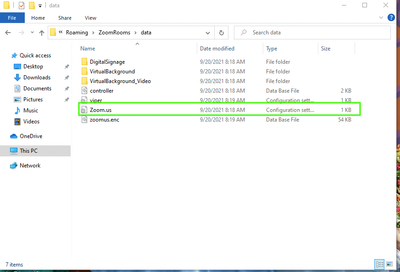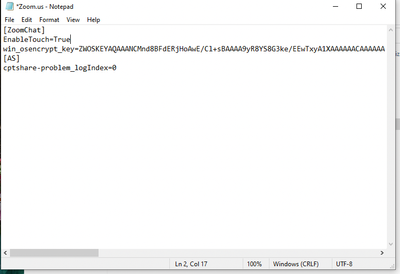Now LIVE! Check out the NEW Zoom Feature Request space to browse, vote, or create an idea to enhance your Zoom experience.
Explore Now-
Products
Empowering you to increase productivity, improve team effectiveness, and enhance skills.
Learn moreCommunication
Productivity
Apps & Integration
Employee Engagement
Customer Care
Sales
Developer Tools
- Solutions
By audience- Resources
Connect & learnHardware & servicesDownload the Zoom app
Keep your Zoom app up to date to access the latest features.
Download Center Download the Zoom appZoom Virtual Backgrounds
Download hi-res images and animations to elevate your next Zoom meeting.
Browse Backgrounds Zoom Virtual Backgrounds- Plans & Pricing
- Solutions
- Product Forums
AI Companion
Empowering you to increase productivity, improve team effectiveness, and enhance skills.
Zoom AI CompanionBusiness Services
- Event Forums
- Customer Success Forum
- Quick Links
- Zoom
- Products
- Rooms and Workspaces
- Zoom Room without a controller
- Subscribe to RSS Feed
- Mark Topic as New
- Mark Topic as Read
- Float this Topic for Current User
- Bookmark
- Subscribe
- Mute
- Printer Friendly Page
- a simple question about zoom meeting room abroad access problem in Meetings
- Zoom Rooms: Screen Sharing and Whiteboard simultaneously on three screens setup in Rooms and Workspaces
- Avoid waiting room for a specific contact in Phone System
- Zoom Phone Appliance - Joining a Teams meeting, is it possible or in the road map? in Phone System
- Support Interoperability for Zoom Rooms - MS Teams in Rooms and Workspaces
Zoom Room without a controller
- Mark as New
- Bookmark
- Subscribe
- Mute
- Subscribe to RSS Feed
- Permalink
- Report Inappropriate Content
2022-11-08 07:11 AM - edited 2022-11-08 07:12 AM
Hi there! We have a couple of spots where we have deployed a ZR without a controller - just use a wireless mouse / KB to navigate. It worked fine since installation but yesterday both rooms have stopped working and are prompting 'Tap Controller to Start'. There is no controller that has been paired with these rooms ever, and they were working fine for the last few months.
From my eye test, I can't see that anything changed in the ZR admin portal.
Thoughts?
- Mark as New
- Bookmark
- Subscribe
- Mute
- Subscribe to RSS Feed
- Permalink
- Report Inappropriate Content
2022-11-15 12:35 PM
Same issue . . here
Jeff Hansell, Belmont MA
- Mark as New
- Bookmark
- Subscribe
- Mute
- Subscribe to RSS Feed
- Permalink
- Report Inappropriate Content
2022-11-15 12:48 PM
I was able to find a solution - you have to trick the room into thinking that it is a touch-enabled space. This worked immediately.
- Exit the Zoom Room Application on your Windows Zoom Room
- Navigate to %appdata%/Roaming/ZoomRooms/data (written out the long way is /users/[user Name]/AppData/Roaming/ZoomRooms/data/)
- open the Zoom.us.ini file using a text editor
- Add the line EnableTouch=True below the line [ZoomChat] and save the file
5. Relaunch the Zoom Rooms application
- Mark as New
- Bookmark
- Subscribe
- Mute
- Subscribe to RSS Feed
- Permalink
- Report Inappropriate Content
2023-02-08 07:30 AM
This worked, is there a list of settings in the ini file . Looking to not make zoom rooms launch full screen