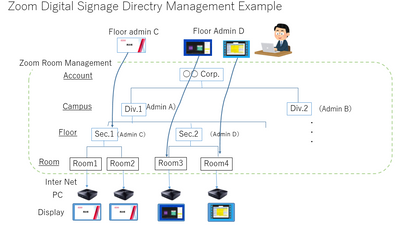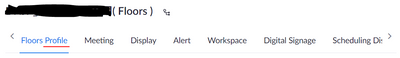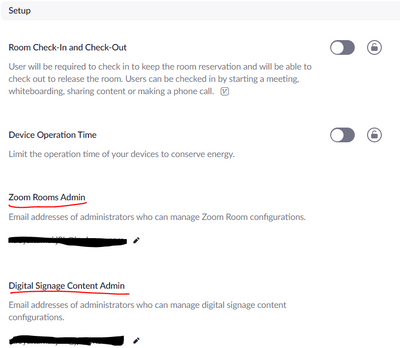Discover Zoom success stories and upcoming events! Explore our Customer Success Forum & Events page.
Visit Now-
Products
Empowering you to increase productivity, improve team effectiveness, and enhance skills.
Learn moreCommunication
Productivity
Apps & Integration
Employee Engagement
Customer Care
Sales
Developer Tools
- Solutions
By audience- Resources
Connect & learnHardware & servicesDownload the Zoom app
Keep your Zoom app up to date to access the latest features.
Download Center Download the Zoom appZoom Virtual Backgrounds
Download hi-res images and animations to elevate your next Zoom meeting.
Browse Backgrounds Zoom Virtual Backgrounds- Plans & Pricing
- Solutions
- Product Forums
AI Companion
Empowering you to increase productivity, improve team effectiveness, and enhance skills.
Zoom AI CompanionBusiness Services
- Event Forums
- Customer Success Forum
- Quick Links
- Zoom
- Products
- Rooms and Workspaces
- Re: Zoom Digital Signage assign "room/sign" to spe...
- Subscribe to RSS Feed
- Mark Topic as New
- Mark Topic as Read
- Float this Topic for Current User
- Bookmark
- Subscribe
- Mute
- Printer Friendly Page
- Details about data privacy on Zoom Webinar in Events and Webinars
- Zoom Room Intune Kiosk in Rooms and Workspaces
- Is there a way to know how long a zoom session lasted for a specific user? in Meetings
- how to get the Registration list for a zoom meeting in Meetings
- 'double_click_to_convert' stops at specific percent of conversion progress and makes a mp4.tmp file in Meetings
Zoom Digital Signage assign "room/sign" to specific zoom user.
- Mark as New
- Bookmark
- Subscribe
- Mute
- Subscribe to RSS Feed
- Permalink
- Report Inappropriate Content
2022-01-12 11:37 AM
Greeting All I need some assistance from the brain trust.
I was wondering if there is a way or setting that I need to change to assign a specific zoom room /Digital signage to a user so that they can update their own content for the signage in their area of campus. Such as "Campus housing" given access to only content and signage in dorms. Dining Halls are able to update their menus as needed without having to go through the campus zoom administrator.
Thanks in advance
- Mark as New
- Bookmark
- Subscribe
- Mute
- Subscribe to RSS Feed
- Permalink
- Report Inappropriate Content
2022-01-12 12:24 PM
Hello @AlTapia ,
You can not do this at the individual room level. However, if you have configured a Zoom Rooms Management Hierarchy you can set room and digital signage admins at any level of the hierarchy giving the users admin rights to all rooms at that level or below.
https://support.zoom.us/hc/en-us/articles/115000342983-Using-Zoom-Rooms-location-hierarchy
If this has answered your question, please click the Accept as Solution button below so that others in the Community may benefit as well.
Thanks!
- Mark as New
- Bookmark
- Subscribe
- Mute
- Subscribe to RSS Feed
- Permalink
- Report Inappropriate Content
2022-03-05 11:57 PM
Hi, AlTapia
What you want to do is to manage each signage content individually as shown in the figure below, right?
Rooms cannot have individual administrators, but Floors and higher directories can have individual administrators.
To edit content only, add a user to the Digital Signage Content Admin, who will then be able to edit the content.
If you want to delegate the creation and deletion of Rooms, as well as changing their settings, add users to the Zoom Rooms Admin.