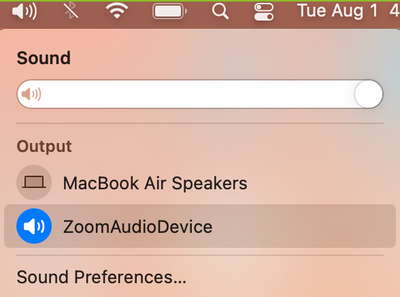Now LIVE! Check out the NEW Zoom Feature Request space to browse, vote, or create an idea to enhance your Zoom experience.
Explore Now-
Products
Empowering you to increase productivity, improve team effectiveness, and enhance skills.
Learn moreCommunication
Productivity
Apps & Integration
Employee Engagement
Customer Care
Sales
Developer Tools
- Solutions
By audience- Resources
Connect & learnHardware & servicesDownload the Zoom app
Keep your Zoom app up to date to access the latest features.
Download Center Download the Zoom appZoom Virtual Backgrounds
Download hi-res images and animations to elevate your next Zoom meeting.
Browse Backgrounds Zoom Virtual Backgrounds- Plans & Pricing
- Solutions
- Product Forums
AI Companion
Empowering you to increase productivity, improve team effectiveness, and enhance skills.
Zoom AI CompanionBusiness Services
- Event Forums
- Customer Success Forum
- Quick Links
- Zoom
- Products
- Rooms and Workspaces
- Share video file to Zoom room without playing soun...
- Subscribe to RSS Feed
- Mark Topic as New
- Mark Topic as Read
- Float this Topic for Current User
- Bookmark
- Subscribe
- Mute
- Printer Friendly Page
Share video file to Zoom room without playing sound locally
- Mark as New
- Bookmark
- Subscribe
- Mute
- Subscribe to RSS Feed
- Permalink
- Report Inappropriate Content
2023-01-17 02:25 AM
We use Zoom rooms to share content with the screen hanging in meeting rooms and there is no HDMI cable to connect laptops to the meeting room screen, only share via Zoom.
Sometimes I want to show a video to the meeting room and my problem is that the audio always plays both on my laptop and on the screen in the room, with a slight delay. As I'm actually in the room I don't need the audio playing on my laptop, it is enough to play the audio only on the meeting room screen via Zoom.
How can I share a video into Zoom or play a YouTube video on my laptop with sharing the audio into the Zoom meeting but without playing the sound on my local laptop? I'm using an M1 Mac.
- Mark as New
- Bookmark
- Subscribe
- Mute
- Subscribe to RSS Feed
- Permalink
- Report Inappropriate Content
2023-08-01 04:57 PM
On Mac's here's what I do:
1) Before Sharing, lower your computer volume all the way down (don't mute)
2) Share your content
3) Hit the volume up button once. Sound should only be played from the Zoom Room Speakers
You could also,
1) Share your content
2) ZoomAudioDevice will be selected
3) Go to your audio settings and click on your other Output option. Macbook Air Speakers in my case
4) Lower your volume all the way down
5) Select the ZoomAudioDevice option again.
I haven't had the same luck on PCs with this type of work around, although I haven't tried in a while...
- Mark as New
- Bookmark
- Subscribe
- Mute
- Subscribe to RSS Feed
- Permalink
- Report Inappropriate Content
2024-02-19 06:10 AM
The first option here worked for me (while it can still be heard super quietly on the Mac, nobody will notice but you and those sitting right next to you). Thank you!!
- Mark as New
- Bookmark
- Subscribe
- Mute
- Subscribe to RSS Feed
- Permalink
- Report Inappropriate Content
2023-12-14 11:48 PM
I have same problem with both my zoom rooms with T14 lenovo laptops, its something new started 3 weeks back
- Mark as New
- Bookmark
- Subscribe
- Mute
- Subscribe to RSS Feed
- Permalink
- Report Inappropriate Content
2024-03-07 07:26 AM
I wish Zoom Engineering would address this, as it seems like such an oversight. Why would one want to hear audio out of their laptop speakers in this scenario? My workaround is to plug an 1/8" headphone cable to my headphone jack on the PC to disable the laptop speakers.